标签:tin class 2.0 object doc oca message file icc
使用UE4接口比起普通的高级语言,要多做很多工作,是因为要兼容蓝图的使用,有一些小坑需要注意,开始吧。
打开UE4编辑器,与往常一样,新建C++类,然后选择Object继承,然后取名字,这里我使用工作中我的接口名,作为例子说明,“ITrackTeam”
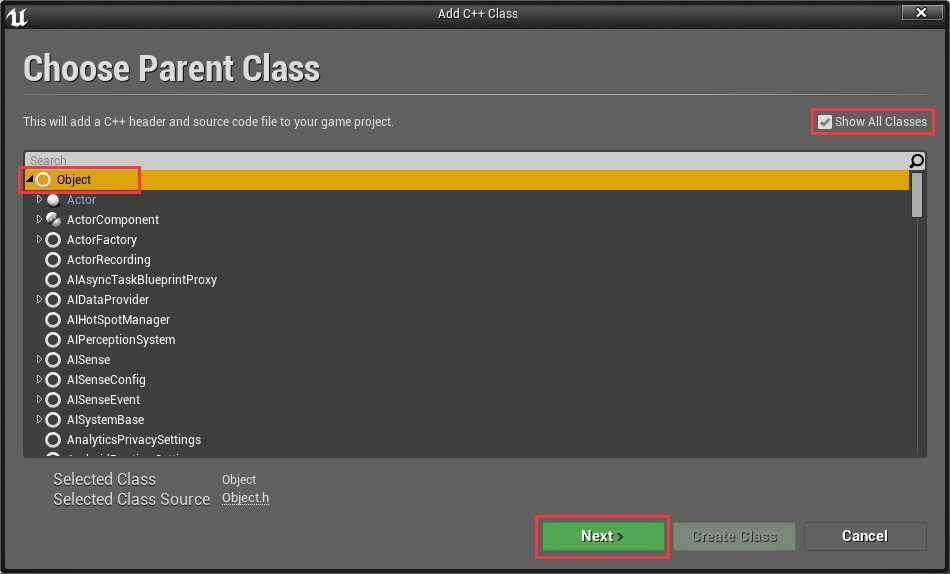
然后修改继承的类,而且你没有看错,就是写2个class,一个叫UTrackTeam,一个叫ITrackTeam,类名和头文件名可以不一样的,我这边命名没有遵守虚幻的规则,本来应该命名为“UITrackTeam”和“IITrackTeam”。
.h file
#pragma once #include "Object.h" #include "ITrackTeam.generated.h" UINTERFACE(Blueprintable) class UTrackTeam : public UInterface { GENERATED_UINTERFACE_BODY() }; class ITrackTeam { GENERATED_IINTERFACE_BODY() public: /* 获得前方的跟随对象 */ UFUNCTION(BlueprintNativeEvent, BlueprintCallable, Category = "Item") AActor* GetPreMember(); /* 获得跟随目标点位置 */ UFUNCTION(BlueprintNativeEvent, BlueprintCallable, Category = "Item") FVector GetTailLocation(int32 ¶m1, bool param2); };
.cpp file
#include "Programming.h" #include "ITrackTeam.h" UTrackTeam::UTrackTeam(const FObjectInitializer& ObjectInitializer) : Super(ObjectInitializer) { }
我有个实现接口的Actor,“AImplementInterfaceActor”,接着先引用头文件
#include "Interface/ITrackTeam.h"
然后继承接口类
class PROGRAMMING_API AImplementInterfaceActor : public AActor, public ITrackTeam
实现接口,注意要在原有的方法名后面,加上“_Implementation”
virtual AActor* GetPreMember_Implementation() override; virtual FVector GetTailLocation_Implementation(int32 ¶m1, bool param2) override;
.cpp file,可以这么洋洋洒洒的写一写测试语句,可以被蓝图调用的。
AActor* AImplementInterfaceActor::GetPreMember_Implementation() { AActor *temp = nullptr; return temp; } FVector AImplementInterfaceActor::GetTailLocation_Implementation(int32 ¶m1, bool param2) { GEngine->AddOnScreenDebugMessage(-1, 5.0f, FColor::Red, FString::FromInt(param1)); if (param2) { GEngine->AddOnScreenDebugMessage(-1, 5.0f, FColor::Red,TEXT("True") ); } param1 = 7; return FVector(0.0f, 1.0f, 2.0f); }
先转化成接口类,然后调用方法,调用的时候注意,一定要用“Execute_”+方法名,括号内,如果是无参数的方法,直接写目标类原有的指针,如果有参数,比如一个int32和bool,连着写在后面就可以了。
AActor* temp = nullptr; ITrackTeam* iTemp = Cast<ITrackTeam>(this); if (iTemp) { int32 refInt = 5; FVector TmpVector = iTemp->Execute_GetTailLocation(this, refInt, true); GEngine->AddOnScreenDebugMessage(-1, 5.0f, FColor::Red, TmpVector.ToString()); GEngine->AddOnScreenDebugMessage(-1, 5.0f, FColor::Red, FString::FromInt(refInt)); }
为保证 C++ 和实现接口的蓝图类之间的兼容性,使用以下代码:
obj->GetClass()->ImplementsInterface(UItemInterface::StaticClass());
其他链接。
官方文档:https://docs.unrealengine.com/latest/CHN/Programming/UnrealArchitecture/Reference/Interfaces/index.html
wiki:https://wiki.unrealengine.com/Interfaces_in_C%2B%2B
问答:https://answers.unrealengine.com/questions/250263/calling-interface-functions-in-c.html
标签:tin class 2.0 object doc oca message file icc
原文地址:http://www.cnblogs.com/sxhFighting/p/6081676.html