标签:android style blog http color io ar 2014
理论上通过setContentView(view)能够把一个view设置到activity中,但当你有很多个view控件的时候,就需要用android的布局管理器来管理view控件了。
android布局管理器有以下几种:
1.线性布局 LinearLayout
2.框架布局 FrameLayout
3.表格布局 TableLayout
4.相对布局 RelativeLayout
5.绝对布局 AbsoluteLayout
一、LinearLayout 线性布局管理器
线性布局分为水平布局和垂直布局两种。水平布局就是把view水平排列,通过layout.setOrientation(LinearLayout.HORIZONTAL);垂直是吧View垂直排列,通过layout.setOrientation(LinearLayout.VERTICAL)来实现。
public class MainActivity extends ActionBarActivity { @Override protected void onCreate(Bundle savedInstanceState) { super.onCreate(savedInstanceState); LinearLayout lly = new LinearLayout(this); LinearLayout.LayoutParams llp = new LinearLayout.LayoutParams( ViewGroup.LayoutParams.MATCH_PARENT, ViewGroup.LayoutParams.MATCH_PARENT); lly.setOrientation(LinearLayout.VERTICAL); setContentView(lly, llp); LinearLayout.LayoutParams viewparams = new LinearLayout.LayoutParams( ViewGroup.LayoutParams.MATCH_PARENT, ViewGroup.LayoutParams.WRAP_CONTENT); TextView tv1 = new TextView(this); tv1.setText("This is Text1"); tv1.setBackgroundColor(Color.rgb(0, 255, 30)); TextView tv2 = new TextView(this); tv2.setText("This is Text2"); tv2.setBackgroundColor(Color.rgb(255, 30, 60)); lly.addView(tv1,viewparams); lly.addView(tv2,viewparams); } }
上边代码中Layoutparams llp是为了保证setContentView时候 lly布局能够填满整个屏幕;而第二个Layoutparams viewparams则是为了让lly里边的控件都能够保持长度填满lly,高度取控件自身高度,最后通过addView(view, params),通过实验发现其实这里不设置params,直接addView(view)的效果是一样的,都是长填满,高取控件高度。
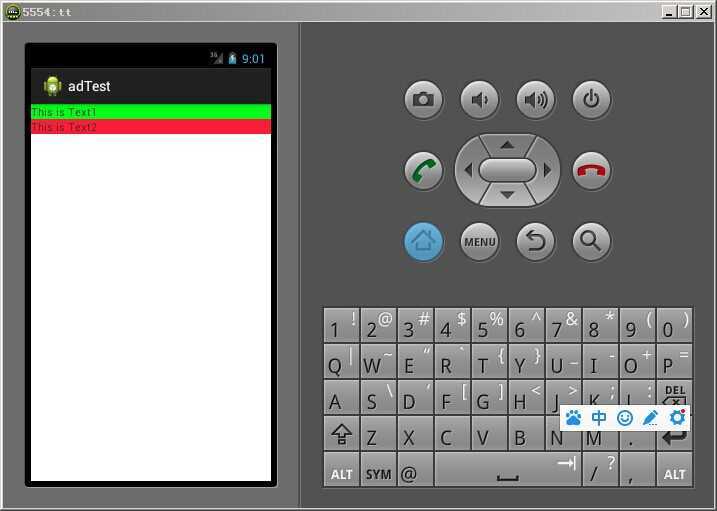
二、FrameLayout 框架布局管理器
这个感觉没有什么太大的作用,FrameLayout就是把布局里边的所有控件都放到左上角,并逐个覆盖。
标签:android style blog http color io ar 2014
原文地址:http://www.cnblogs.com/atomgame/p/3915217.html