标签:res bind doctype input init equals 执行流程 app frame
1.Spring MVC框架简介
2.Spring MVC框架结构,执行流程

3.如何在应用中使用Spring-MVC?
4.今天我们先来了解一下我们注解开发的小例子(简单登录)
一:转发(forward)
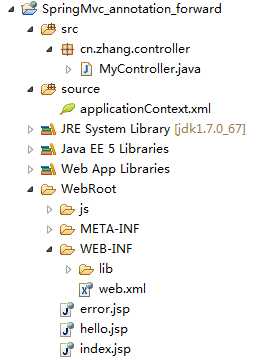
源码介绍:
1.lib包(jar包)和 web.xml文件的配置
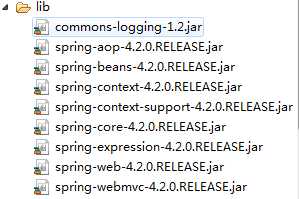

<?xml version="1.0" encoding="UTF-8"?> <web-app xmlns:xsi="http://www.w3.org/2001/XMLSchema-instance" xmlns="http://java.sun.com/xml/ns/javaee" xmlns:web="http://java.sun.com/xml/ns/javaee/web-app_2_5.xsd" xsi:schemaLocation="http://java.sun.com/xml/ns/javaee http://java.sun.com/xml/ns/javaee/web-app_2_5.xsd" version="2.5"> <display-name></display-name> <servlet> <servlet-name>springmvc</servlet-name> <servlet-class>org.springframework.web.servlet.DispatcherServlet</servlet-class> <init-param> <param-name>contextConfigLocation</param-name> <param-value>classpath:applicationContext.xml</param-value> </init-param> <load-on-startup>1</load-on-startup> </servlet> <servlet-mapping> <servlet-name>springmvc</servlet-name> <url-pattern>*.do</url-pattern> </servlet-mapping> <welcome-file-list> <welcome-file>index.jsp</welcome-file> </welcome-file-list> </web-app>
2.index.jsp(登录主页)

<%@ page language="java" import="java.util.*" pageEncoding="utf-8"%> <% String path = request.getContextPath(); String basePath = request.getScheme() + "://" + request.getServerName() + ":" + request.getServerPort() + path + "/"; %> <!DOCTYPE HTML PUBLIC "-//W3C//DTD HTML 4.01 Transitional//EN"> <html> <head> <base href="<%=basePath%>"> <title>登录主页</title> </head> <body> <form action="frist.do" method="post"> 用户名:<input type="text" name="name" /> 年龄:<input type="text" name="age" /> <input type="submit" value="提交" /> </form> </body> </html>
3.hello.jsp(登录成功后跳到的页面)和 error.jsp(登录失败跳到的页面)

<%@ page language="java" import="java.util.*" pageEncoding="utf-8"%> <% String path = request.getContextPath(); String basePath = request.getScheme()+"://"+request.getServerName()+":"+request.getServerPort()+path+"/"; %> <!DOCTYPE HTML PUBLIC "-//W3C//DTD HTML 4.01 Transitional//EN"> <html> <head> <base href="<%=basePath%>"> <title>成功欢迎页面</title> </head> <body> 欢迎您<br/> 姓名:${name}<br/> 年龄:${age } </body> </html>

<%@ page language="java" import="java.util.*" pageEncoding="UTF-8"%> <% String path = request.getContextPath(); String basePath = request.getScheme() + "://" + request.getServerName() + ":" + request.getServerPort() + path + "/"; %> <!DOCTYPE HTML PUBLIC "-//W3C//DTD HTML 4.01 Transitional//EN"> <html> <head> <base href="<%=basePath%>"> <title>错误页面</title> </head> <body>这是错误页面 </body> </html>
4.MyController.java(定义自己的处理器)

package cn.zhang.controller; import org.springframework.stereotype.Controller; import org.springframework.ui.Model; import org.springframework.web.bind.annotation.RequestMapping; import org.springframework.web.bind.annotation.RequestMethod; //定义自己的处理器 @Controller public class MyController{ @RequestMapping(value="/frist.do",produces="text/html;charset=utf-8",method=RequestMethod.POST) public String frist(Model model,String name,int age){ model.addAttribute("name", name); model.addAttribute("age", age); System.out.println(name); System.out.println(age); return "forward:/hello.jsp"; } }
5.applicationContext.xml(Spring的配置文件)

<?xml version="1.0" encoding="UTF-8"?> <beans xmlns="http://www.springframework.org/schema/beans" xmlns:xsi="http://www.w3.org/2001/XMLSchema-instance" xmlns:context="http://www.springframework.org/schema/context" xmlns:mvc="http://www.springframework.org/schema/mvc" xsi:schemaLocation=" http://www.springframework.org/schema/beans http://www.springframework.org/schema/beans/spring-beans.xsd http://www.springframework.org/schema/context http://www.springframework.org/schema/context/spring-context.xsd http://www.springframework.org/schema/mvc http://www.springframework.org/schema/mvc/spring-mvc.xsd"> <!-- 使用注解方式完成映射 --> <context:component-scan base-package="cn.zhang.controller"></context:component-scan> <!-- mvc的注解驱动 --> <mvc:annotation-driven/> </beans>
效果展示:
1.输入成功的情况
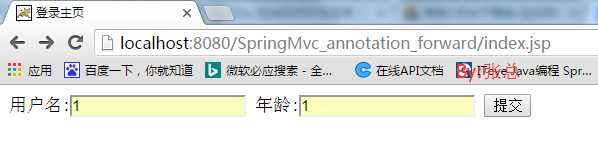
点击提交跳到成功页面:
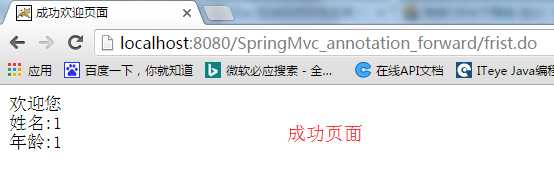
如果输入其他的信息则会跳到错误页面:
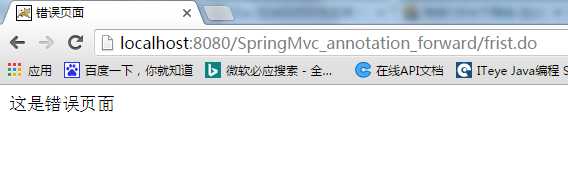
二:重定向(redirect)
我们只要改我们的控制器就行了

package cn.zhang.controller; import org.springframework.stereotype.Controller; import org.springframework.ui.Model; import org.springframework.web.bind.annotation.RequestMapping; //定义自己的处理器 @Controller public class MyController{ @RequestMapping(value="/frist.do")//登录请求的是frist.do public String frist(Model model,String name,int age){ return "redirect:hello.do";//重定向到hello.do } @RequestMapping(value="/hello.do") public String hello(Model model,String name,int age){ model.addAttribute("name", name); model.addAttribute("age", age); System.out.println(name); System.out.println(age); if (name.equals("1")&&age==1) { return "redirect:/hello.jsp";//重定向到hello.jsp }else { return "redirect:/error.jsp";//重定向到error.jsp } } }
标签:res bind doctype input init equals 执行流程 app frame
原文地址:http://www.cnblogs.com/zhangzongle/p/6087138.html