标签:detail 环境 support art console modules service mod install
项目开发中需要请求webservice服务,前端主要使用node.js 作为运行环境,因此可以使用soap进行请求。
使用SOAP请求webservice服务的流程如下:
1、进入项目目录,安装 soap 模块
> npm install soap --save-dev
2、在项目的 node_modules 目录下找到soap模块下的 lib > client.js,
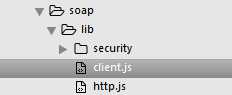
修改代码:
soapAction = ((ns.lastIndexOf("/") !== ns.length - 1) ? ns + "/" : ns) + name;
为:
soapAction = method.soapAction || (((ns.lastIndexOf(‘/‘) !== ns.length - 1) ? ns + ‘/‘: ns) + name);
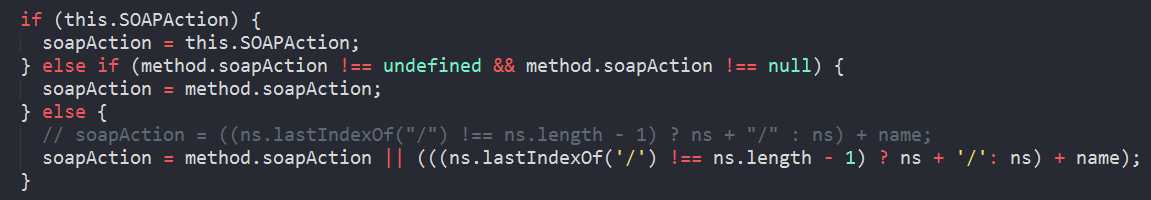
3、请求代码
1 var soap = require(‘soap‘); 2 var url = ‘http://www.webxml.com.cn/WebServices/WeatherWebService.asmx?wsdl‘; 3 var args = { byProvinceName: ‘浙江‘}; 4 soap.createClient(url, function(err, client) { 5 client.getSupportCity(args, function(err, result) { 6 if (err) { 7 console.log(err); 8 }else { 9 console.log(result); 10 } 11 }); 12 });
4、运行代码,在命令行窗口查看结果
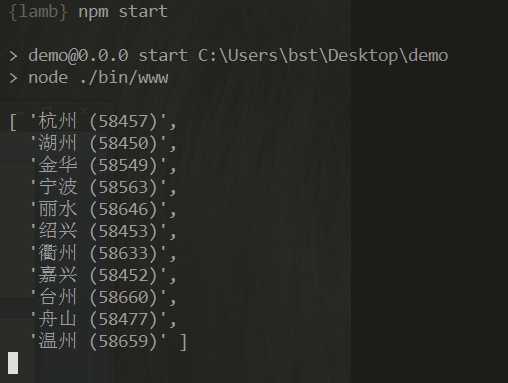
除了soap模块,还有strong-soap, easysoap 等模块都可以请求webservice服务。使用方法类似。
关于webservice、SOAP、WSDL的相关知识,可以查看以下链接:
http://blog.csdn.net/u014511737/article/details/46986389
http://www.jianshu.com/p/5443f90e36de
https://segmentfault.com/a/1190000006807566
http://download.csdn.net/detail/zxktxj/8643733
Node.js 使用 soap 模块请求 WebService 服务接口
标签:detail 环境 support art console modules service mod install
原文地址:http://www.cnblogs.com/wx1993/p/6090414.html