标签:文件 customer 有用 show 加载 完数 out get import
转自:Spring MVC Flash Attribute 的讲解与使用示例
Spring MVC 3.1版本加了一个很有用的特性,Flash属性,它能解决一个长久以来缺少解决的问题,一个POST/Redirect/GET模式问题。
正常的MVC Web应用程序在每次提交都会POST数据到服务器。一个正常的Controller (被注解 @Controller标记)从请求获取数据和处理它 (保存或更新数据库)。一旦操作成功,用户就会被带到(forward)一个操作成功的页面。传统上来说,这样的POST/Forward/GET模式,有时候会导致多次提交问题. 例如用户按F5刷新页面,这时同样的数据会再提交一次。
为了解决这问题, POST/Redirect/GET 模式被用在MVC应用程序上. 一旦用户表单被提交成功, 我们重定向(Redirect)请求到另一个成功页面。这样能够令浏览器创建新的GET请求和加载新页面。这样用户按下F5,是直接GET请求而不是再提交一次表单。
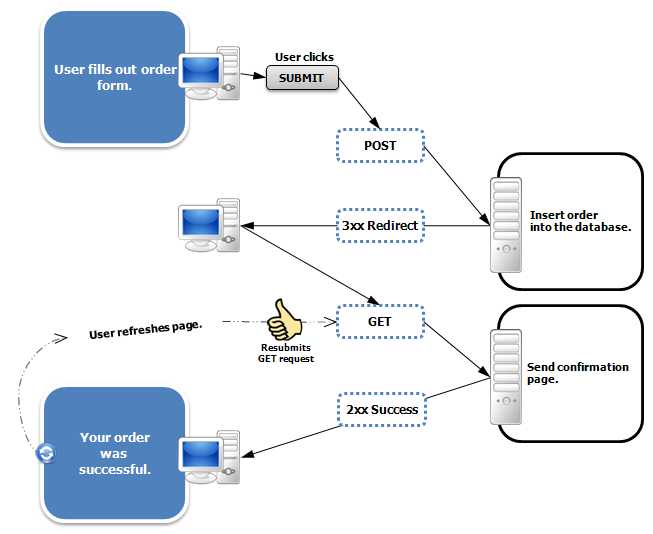
虽然这一方法看起来很完美,并且解决了表单多次提交的问题,但是它又引入了一个获取请求参数和属性的难题. 通常当我们生成一次http重定向请求的时候,被存储到请求数据会丢失,使得下一次GET请求不可能访问到这次请求中的一些有用的信息.
Flash attributes 的到来就是为了处理这一情况. Flash attributes 为一个请求存储意图为另外一个请求所使用的属性提供了一条途径. Flash attributes 在对请求的重定向生效之前被临时存储(通常是在session)中,并且在重定向之后被立即移除.
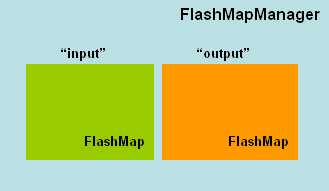
为了这样做, Flash 特性使用了两个集合. FlashMap 被用来管理 flash attributes 而 FlashMapManager 则被用来存储,获取和管理 FlashMap 实体.
对于每一次请求一个 “input” flash map 会被创建,来存储来自任何之前请求的 flash attribute 还有一个 “output” flash map 会被创建,来存储任何我们存储在这个请求中的,之后的请求参数.
要想在你的 Spring MVC 应用中使用 Flash attribute,要用 3.1 版本或以上。并且要在 spring-servlet.xml 文件中加入 mvc:annotation-driven。
<mvc:annotation-driven />
这些都完成之后,Flash attribute 就会自动设为“开启”,以供使用了。只需在你的 Spring controller 方法中加入RedirectAttributes redirectAttributes。
import org.springframework.web.servlet.mvc.support.RedirectAttributes; //... @RequestMapping(value="addcustomer", method=RequestMethod.POST) public String addCustomer(@ModelAttribute("customer") Customer customer, final RedirectAttributes redirectAttributes) { //... redirectAttributes.addFlashAttribute("message", "Successfully added.."); //... return "redirect:some_other_request_name"; }
addFlashAttribute 方法会自动向 output flash map 中添加给定的参数,并将它传递给后续的请求。
我们来看看一个使用 Flash attribute 来完成 POST/Redirect/GET 并传递一些信息的完整实例吧。
下面的应用向用户显示一个表单。当用户填完数据,并提交表单之后,页面会重定向到另一个显示成功信息的页面。在这个重定向的新页面中,会显示用户刚才输入的信息。
controller代码:
package net.viralpatel.controller; import net.viralpatel.spring.Customer; import org.springframework.stereotype.Controller; import org.springframework.web.bind.annotation.ModelAttribute; import org.springframework.web.bind.annotation.RequestMapping; import org.springframework.web.bind.annotation.RequestMethod; import org.springframework.web.servlet.mvc.support.RedirectAttributes; @Controller public class CustomerController { @RequestMapping(value="showform", method=RequestMethod.GET) public String showForm(@ModelAttribute("customer") Customer customer) { return "add_customer"; } @RequestMapping(value="addcustomer", method=RequestMethod.POST) public String addCustomer(@ModelAttribute("customer") Customer customer, final RedirectAttributes redirectAttributes) { redirectAttributes.addFlashAttribute("customer", customer); redirectAttributes.addFlashAttribute("message","Added successfully."); return "redirect:showcustomer"; } @RequestMapping(value="showcustomer", method=RequestMethod.GET) public String showCustomer(@ModelAttribute("customer") Customer customer) { System.out.println("cust:" + customer.getFirstname()); return "show_customer"; } }
注意我们在 addCustomer 方法中是如何使用 redirectAttributes 参数来添加 flash attribute 的。并且,我们是用 addFlashAttribute 方法来设置新的参数为 flash attribute。
标签:文件 customer 有用 show 加载 完数 out get import
原文地址:http://www.cnblogs.com/drizzlewithwind/p/6092175.html