标签:.com wordpress 用户 nbsp php roo mct start 开始
1.将wordpress的文件全部拖到/var/www/html
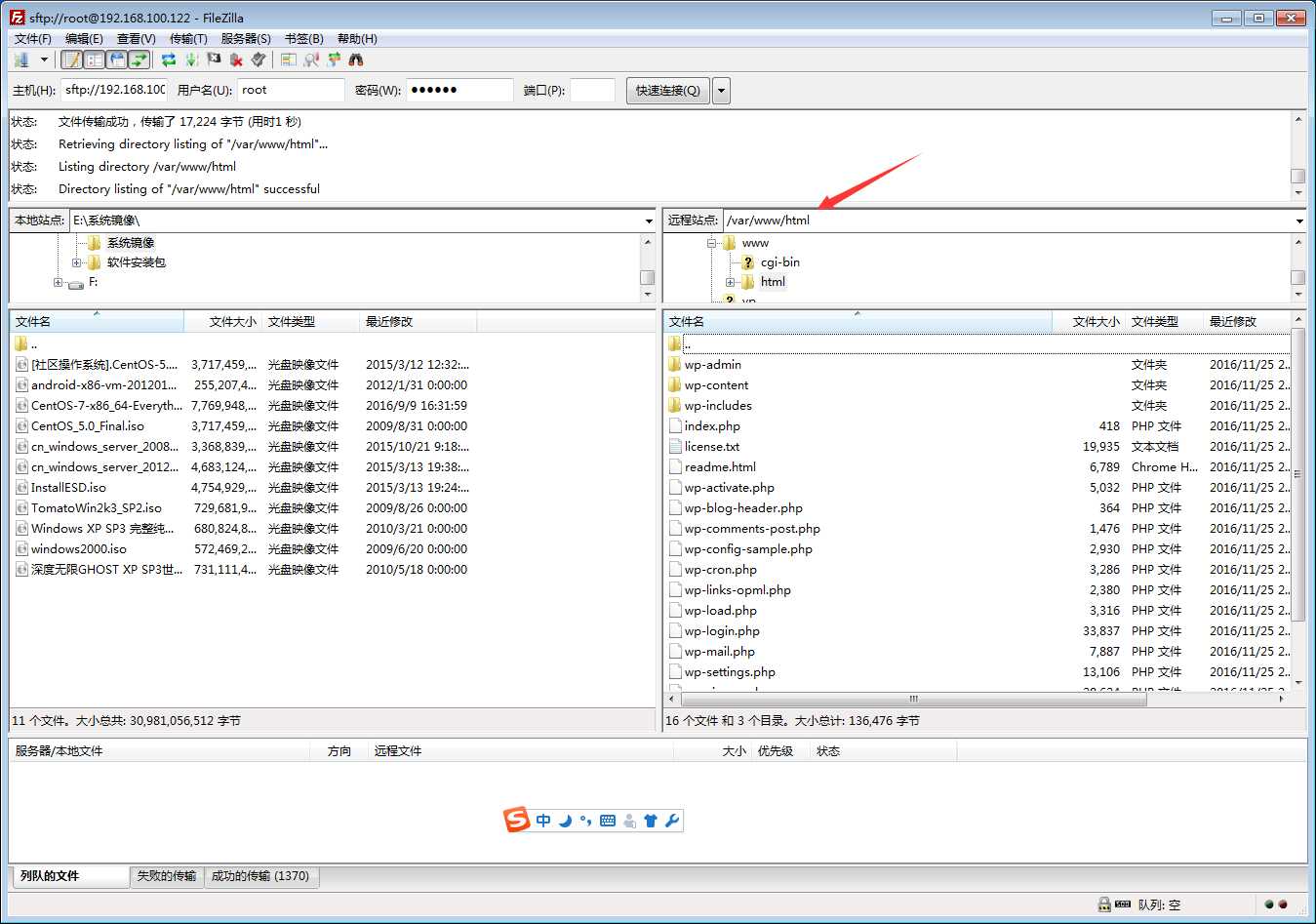
2.在mysql里面创建一个wordpress
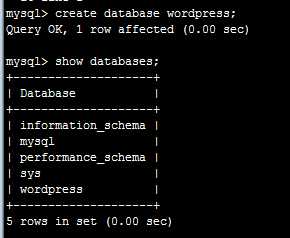
3.确定下有没有按装httpd(参考http://www.cnblogs.com/1796440575hth/p/6023065.html)
[root@localhost opt]# systemctl restart httpd 重启httpd服务
4.然后登陆
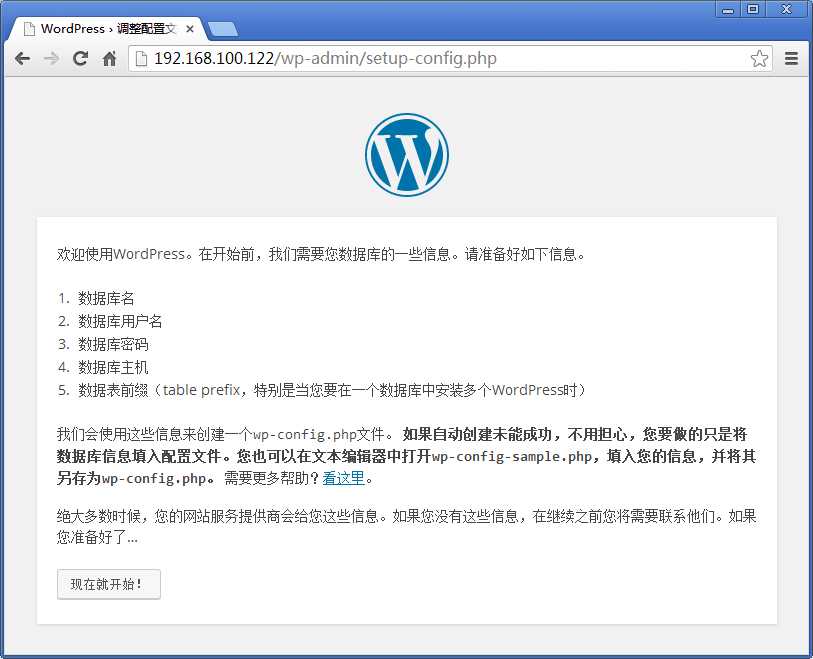
然后点击"现在就开始!"

按要求输入用户名和密码,然后提交

弹出这样一个界面,按上面的提示在/var/www/html 里创建一个wp-config.php文件,把里面的内容复制到wp-config.php里就行了,然后刷新页面
就行了
标签:.com wordpress 用户 nbsp php roo mct start 开始
原文地址:http://www.cnblogs.com/1796440575hth/p/6101718.html