标签:32位 load http 分享 jvm 解决 sha shared 不能
启动Eclipse 弹出"Failed to load the JNI shared library jvm.dll"错误,如下
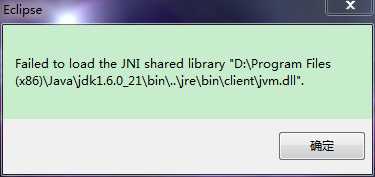
原因:eclipse的版本与jre或者jdk版本不一致
解决方法:两者安装的版本需要一致,需同为32位或者同为64位,不能一个为32(64)位,一个为64(32)位。
启动Eclipse 弹出"Failed to load the JNI shared library jvm.dll"错误
标签:32位 load http 分享 jvm 解决 sha shared 不能
原文地址:http://www.cnblogs.com/huangminwen/p/6107777.html