标签:png ast log dial port 存在 列表 settings bsp
1.如何设置默认打印机
在FastReport设计界面找到File->Printer Setup菜单,运行该菜单显示“打印机设置”对话框。在打印机(Printer)列表中选择默认打印机,并勾上“save the printer in the report file”选项,将该打印机保存在报表文件中,下次打印时将默认选择该打印机。
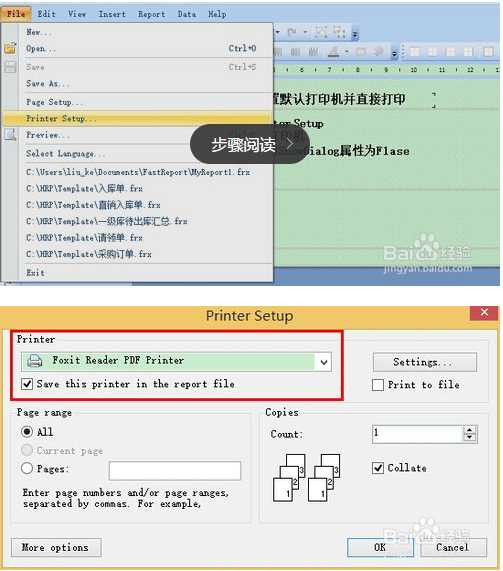
2.如何屏蔽打印对话框
显示Report Tree,View->Report Tree。
在Report Tree中选中Report结点
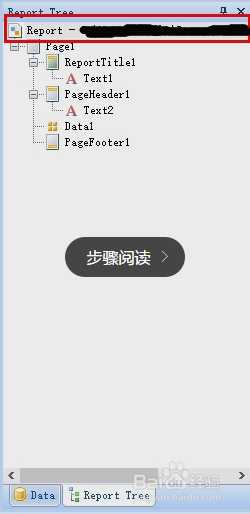
将Report结点的PrintSettings中ShowDialog属性设置为False
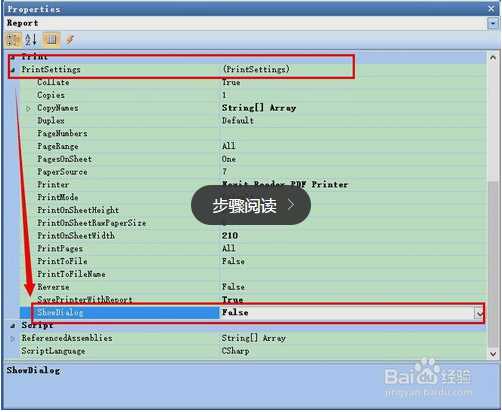
打印时将直接调用默认打印机直接打印,而不再弹出“打印(Print)”对话框

标签:png ast log dial port 存在 列表 settings bsp
原文地址:http://www.cnblogs.com/yoyo-524/p/6116950.html