标签:targe lis china style graph create 点击 tab bsp
linux下端口和服务是对应的,Java进程启动时默认监听8080端口,如果服务挂掉则8080端口就没有了.
lsof -i:8080 端口,如果没有任何的输出,说明该端口不在工作.
想在zabbix平台上对Java进程的8080端口进行监控,如果端口挂掉可以发邮件或者发短信!
实现方法:
1.先创建一个模板:Configuration-->Templates 然后点右上角的Create templates 按钮.
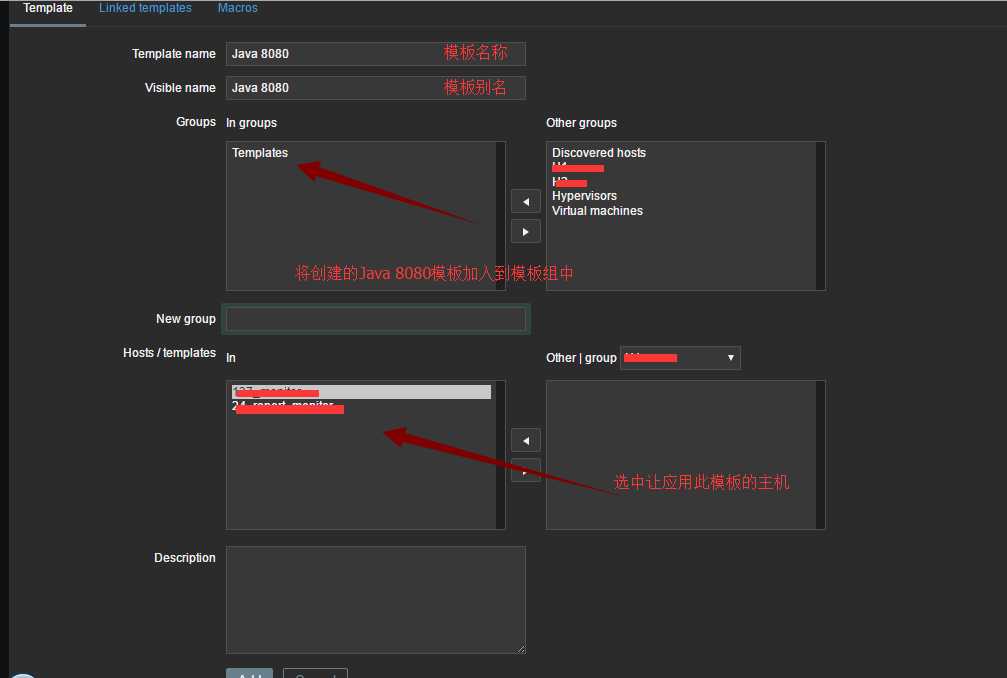
点击Add完成模板创建
2.然后在模板中创建application,如图:点application
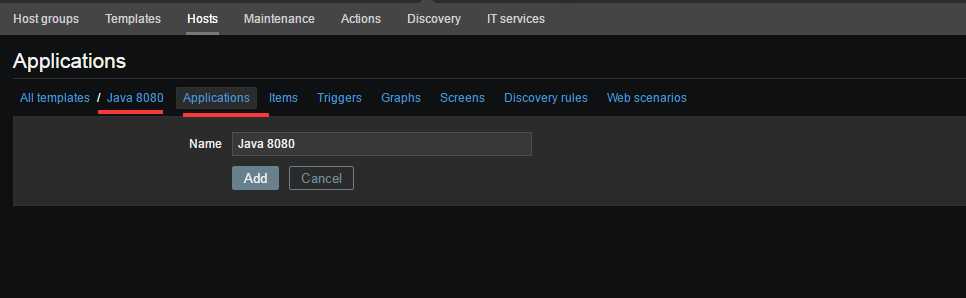
点击Add完成Applications创建.
3.创建item,点附件中的item项-->Create item
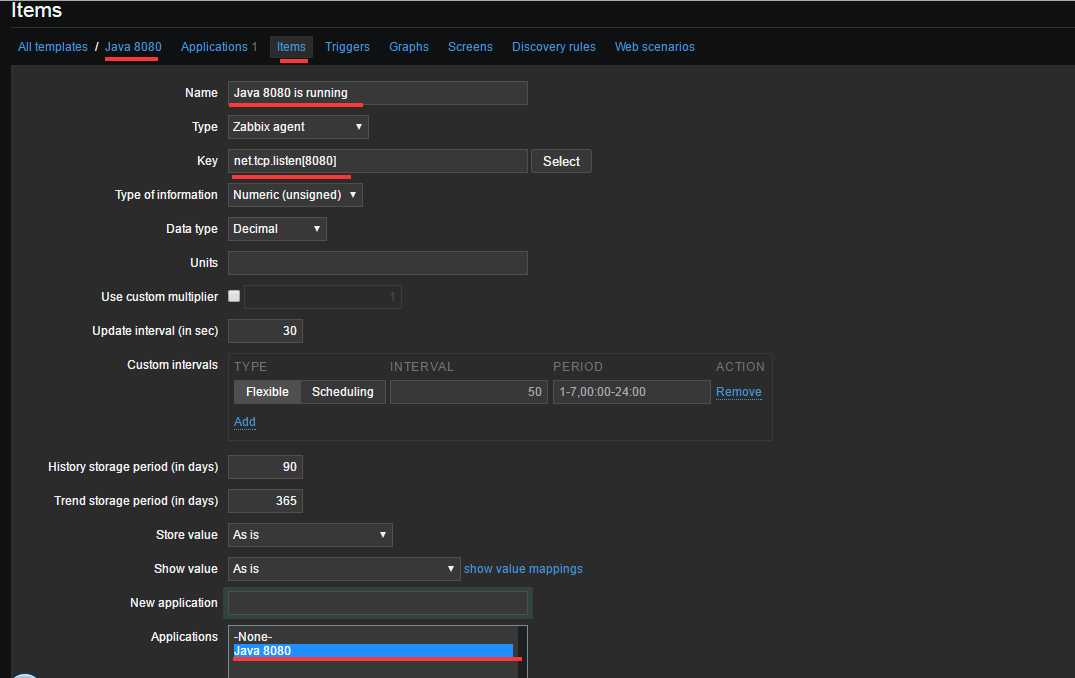
点下方的Add按钮保存即可.
4.然后需要创建一个trigger,见附件
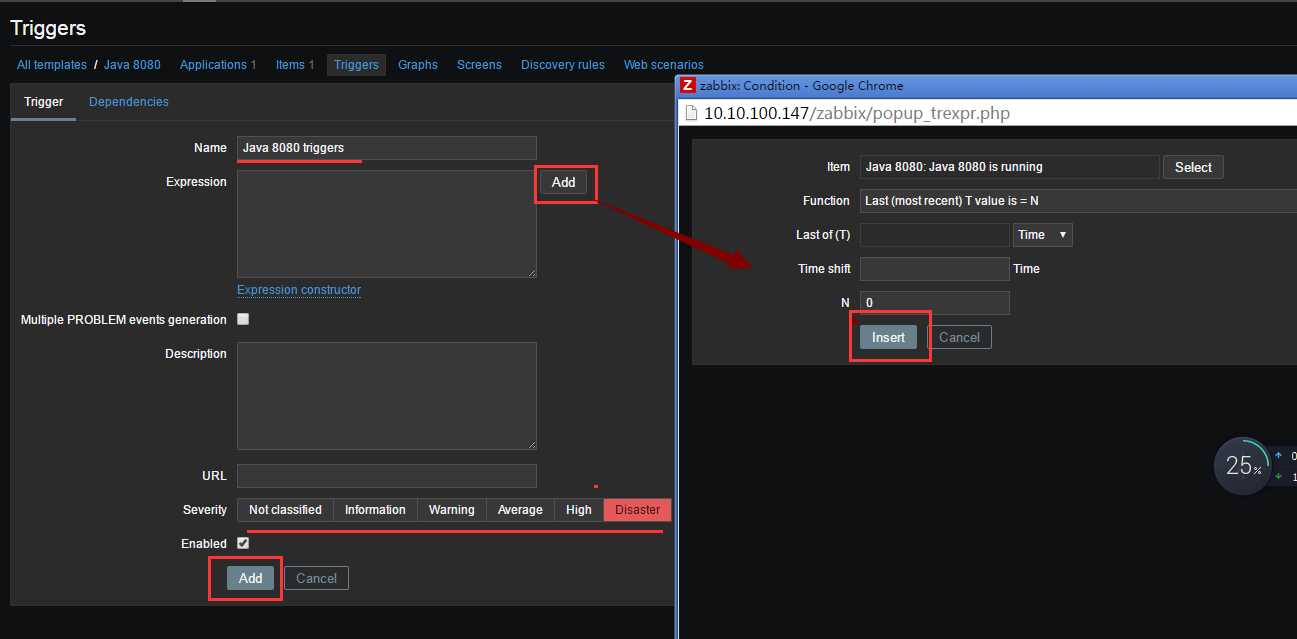
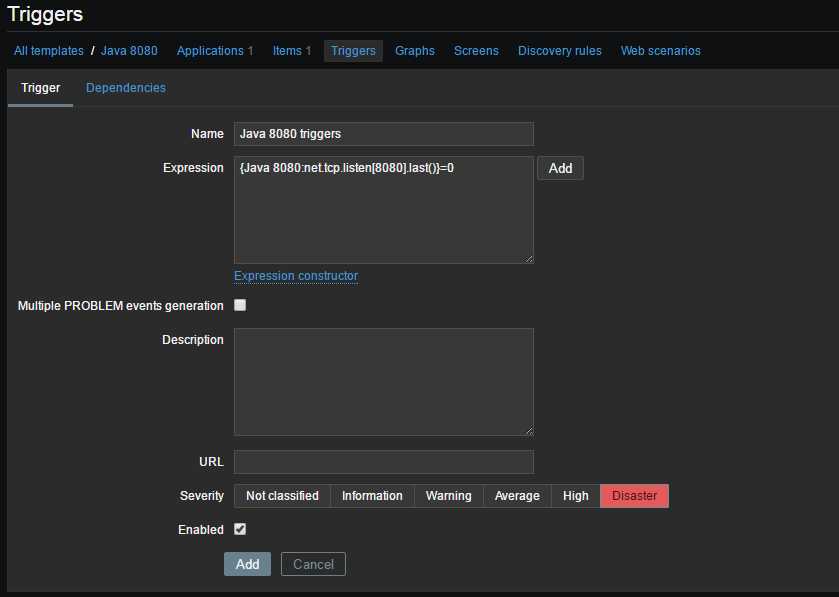
点击下方的Add添加即可完成.
5.创建一个graph,用于图像展示:
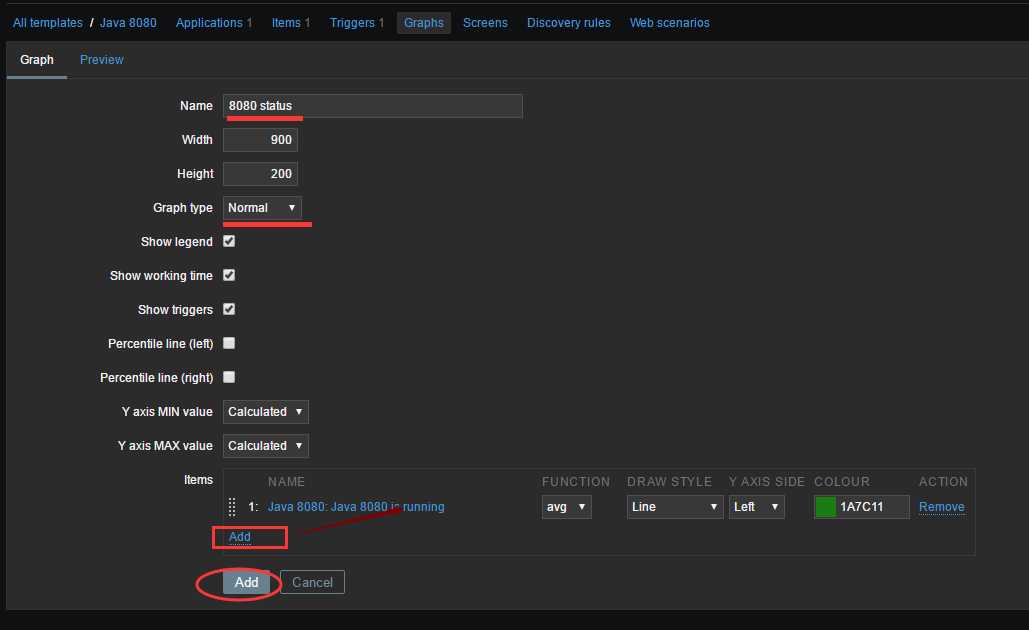
6.图像查看.
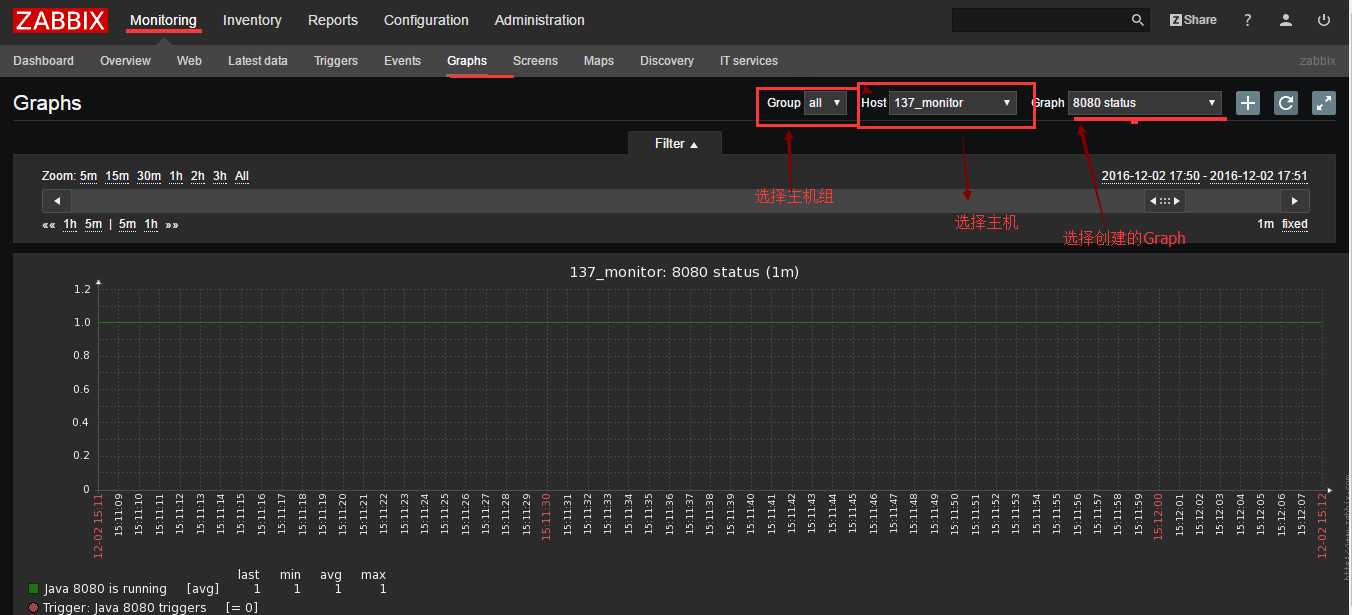
zabbix端口相关:
net.tcp.listen[port] #指定监听的端口 net.tcp.port[<ip>,port] #ip+端口 net.tcp.service[service,<ip>,<port>] #指明监听tcp服务,ip,端口 net.udp.listen[port] #监听的udp地址
参考文档:
http://blog.chinaunix.net/xmlrpc.php?r=blog/article&uid=20776139&id=4297607
http://www.mamicode.com/info-detail-899100.html
标签:targe lis china style graph create 点击 tab bsp
原文地址:http://www.cnblogs.com/saneri/p/6126786.html