标签:做了 val column text tab auto void tag 影响
最近做了个功能,DataGrid显示具体内容的时候,根据某列分组。
每个分组具体内容后边,增加一行显示合计信息。
查询数据时,使用了union all将分组数据与明细数据合并起来,使用了排序达到了预期的效果。
绑定数据的时候,为了合计行比较醒目,所以把合并行加粗了,合计列居中。
界面如下图:
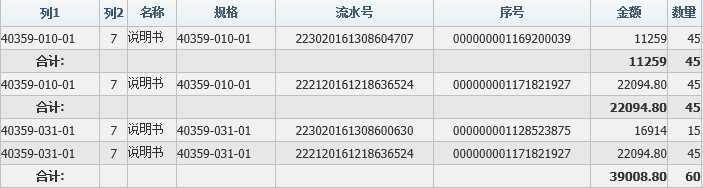
DataGrid前台:
1 <asp:DataGrid ID="dgList" DataKeyField="ID" runat="server" AutoGenerateColumns="False" OnItemDataBound="dgList_ItemDataBound"> 2 <Columns> 3 <asp:TemplateColumn HeaderText="列1"> 4 <ItemTemplate> 5 <asp:Label ID="lab_COP_G_NO" runat="server" Text=‘<%#Eval("COP_G_NO") %>‘></asp:Label> 6 </ItemTemplate> 7 </asp:TemplateColumn>
DataGrid后台ItemDataBound方法:
1 protected void dgList_ItemDataBound(object sender, DataGridItemEventArgs e) 2 { 3 if (e.Item.ItemType == ListItemType.Item || e.Item.ItemType == ListItemType.AlternatingItem) 4 { 5 Label lab_COP_G_NO = (Label)e.Item.FindControl("lab_COP_G_NO"); 6 if (lab_COP_G_NO.Text == "合计:") 7 { 8 e.Item.Font.Bold = true; 9 10 ((TableCell)lab_COP_G_NO.Parent).HorizontalAlign = HorizontalAlign.Center; 11 } 12 } 13 }
根据列1内容判断,是"合计:",行加粗显示e.Item.Font.Bold = true;
合计列剧中显示((TableCell)lab_COP_G_NO.Parent).HorizontalAlign = HorizontalAlign.Center;
推荐e.Item.FindControl这种写法,前台使用模板列,这样前台调整列的先后顺序不影响后台的使用。
C# DataGrid根据某列的内容设置行字体加粗 单元格设置对齐方式
标签:做了 val column text tab auto void tag 影响
原文地址:http://www.cnblogs.com/tanpeng/p/6142417.html