标签:token sync 头像 res 工具 微信 pre cep ehcache
微信开发中,经常有这样的需求:获得用户头像、绑定微信号给用户发信息.. 那么实现这些的前提就是授权!
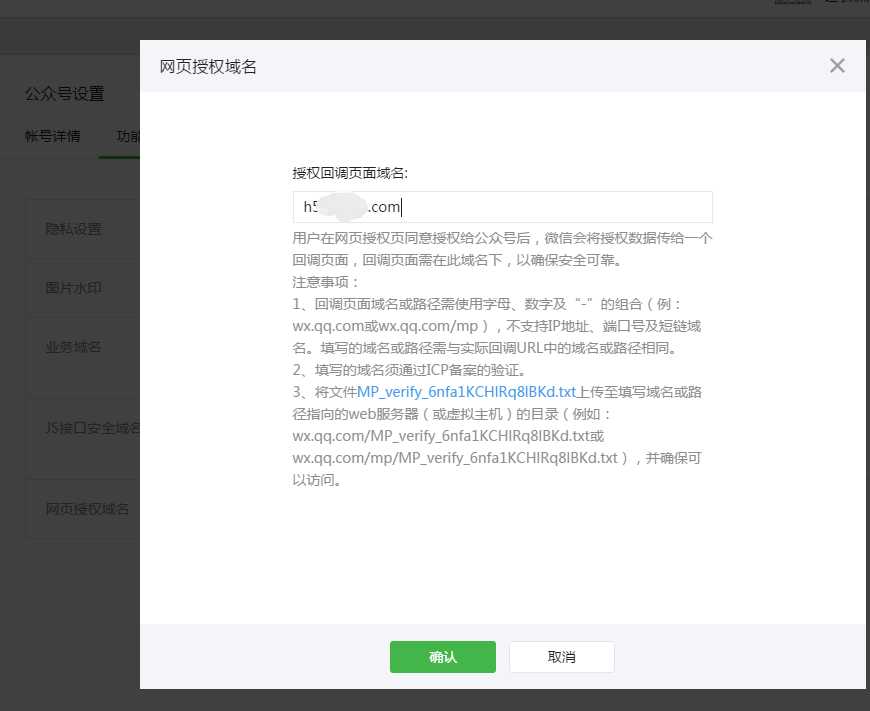

var center = {
init: function(){
.....
},
enterWxAuthor: function(){
var wxUserInfo = localStorage.getItem("wxUserInfo");
if (!wxUserInfo) {
var code = common.getUrlParameter(‘code‘);
if (code) {
common.getWxUserInfo();
center.init();
}else{
//没有微信用户信息,没有授权-->> 需要授权,跳转授权页面
window.location.href = ‘https://open.weixin.qq.com/connect/oauth2/authorize?appid=‘+ WX_APPID +‘&redirect_uri=‘+ window.location.href +‘&response_type=code&scope=snsapi_userinfo#wechat_redirect‘;
}
}else{
center.init();
}
}
}
$(document).ready(function() {
center.enterWxAuthor();
}
/**
* 授权后获取用户的基本信息
*/
getWxUserInfo:function(par){
var code = common.getUrlParameter("code");
if (par) code = par;
$.ajax({
async: false,
data: {code:code},
type : "GET",
url : WX_ROOT + "wechat/authorization",
success : function(json) {
if (json){
try {
//保证写入的wxUserInfo是正确的
var data = JSON.parse(json);
if (data.openid) {
localStorage.setItem(‘wxUserInfo‘,json);//写缓存--微信用户信息
}
} catch (e) {
// TODO: handle exception
}
}
}
});
},
/**
* 微信授权
* @param code 使用一次后失效
*
* @return 用户基本信息
* @throws IOException
*/
@RequestMapping(value = "/authorization", method = RequestMethod.GET)
public void authorizationWeixin(
@RequestParam String code,
HttpServletRequest request,
HttpServletResponse response) throws IOException{
request.setCharacterEncoding("UTF-8");
response.setCharacterEncoding("UTF-8");
PrintWriter out = response.getWriter();
LOGGER.info("RestFul of authorization parameters code:{}",code);
try {
String rs = wechatService.getOauthAccessToken(code);
out.write(rs);
LOGGER.info("RestFul of authorization is successful.",rs);
} catch (Exception e) {
LOGGER.error("RestFul of authorization is error.",e);
}finally{
out.close();
}
}
/**
* 根据code 获取授权的token 仅限授权时使用,与全局的access_token不同
* @param code
* @return
* @throws IOException
* @throws ClientProtocolException
*/
public String getOauthAccessToken(String code) throws ClientProtocolException, IOException{
String data = redisService.get("WEIXIN_SQ_ACCESS_TOKEN");
String rs_access_token = null;
String rs_openid = null;
String url = WX_OAUTH_ACCESS_TOKEN_URL + "?appid="+WX_APPID+"&secret="+WX_APPSECRET+"&code="+code+"&grant_type=authorization_code";
if (StringUtils.isEmpty(data)) {
synchronized (this) {
//已过期,需要刷新
String hs = apiService.doGet(url);
JSONObject json = JSONObject.parseObject(hs);
String refresh_token = json.getString("refresh_token");
String refresh_url = "https://api.weixin.qq.com/sns/oauth2/refresh_token?appid="+WX_APPID+"&grant_type=refresh_token&refresh_token="+refresh_token;
String r_hs = apiService.doGet(refresh_url);
JSONObject r_json = JSONObject.parseObject(r_hs);
String r_access_token = r_json.getString("access_token");
String r_expires_in = r_json.getString("expires_in");
rs_openid = r_json.getString("openid");
rs_access_token = r_access_token;
redisService.set("WEIXIN_SQ_ACCESS_TOKEN", r_access_token, Integer.parseInt(r_expires_in) - 3600);
LOGGER.info("Set sq access_token to redis is successful.parameters time:{},realtime",Integer.parseInt(r_expires_in), Integer.parseInt(r_expires_in) - 3600);
}
}else{
//还没有过期
String hs = apiService.doGet(url);
JSONObject json = JSONObject.parseObject(hs);
rs_access_token = json.getString("access_token");
rs_openid = json.getString("openid");
LOGGER.info("Get sq access_token from redis is successful.rs_access_token:{},rs_openid:{}",rs_access_token,rs_openid);
}
return getOauthUserInfo(rs_access_token,rs_openid);
}
/**
* 根据授权token获取用户信息
* @param access_token
* @param openid
* @return
*/
public String getOauthUserInfo(String access_token,String openid){
String url = "https://api.weixin.qq.com/sns/userinfo?access_token="+ access_token +"&openid="+ openid +"&lang=zh_CN";
try {
String hs = apiService.doGet(url);
//保存用户信息
saveWeixinUser(hs);
return hs;
} catch (IOException e) {
LOGGER.error("RestFul of authorization is error.",e);
}
return null;
}
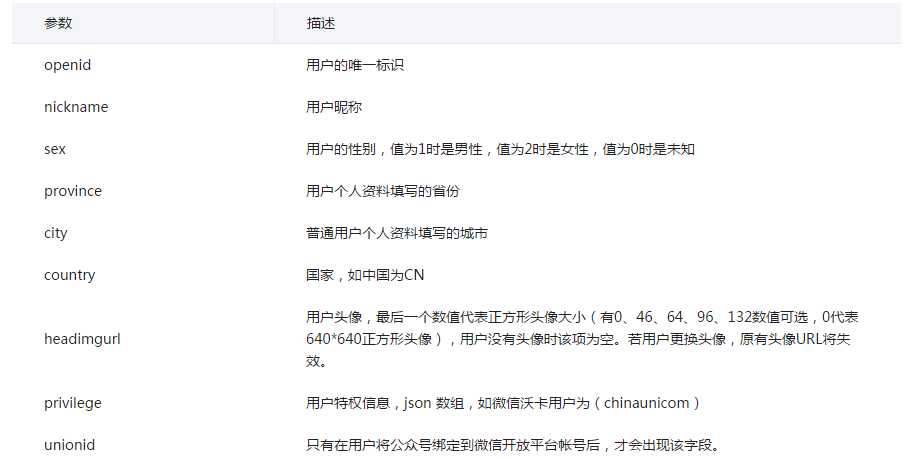
参考链接:
微信公众平台官方文档:https://mp.weixin.qq.com/wiki?t=resource/res_main&id=mp1421140842&token=&lang=zh_CN
在线接口调试工具:http://mp.weixin.qq.com/debug
标签:token sync 头像 res 工具 微信 pre cep ehcache
原文地址:http://www.cnblogs.com/accumulater/p/6151951.html