标签:tor pass 密码 host nbsp 技术 src 输入 http
1、首先确认是redhat7
[root@localhost /]# cat /etc/redhat-release
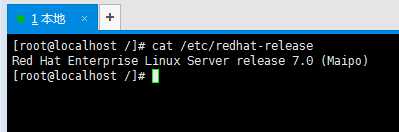
详细步骤:
第1步:开机后在内核上敲击"e".
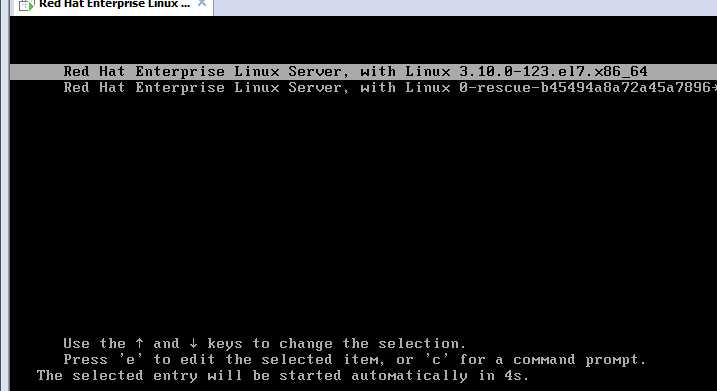
第2步:在linux16这行的后面输入"rd.break"并敲击"ctrl+x"
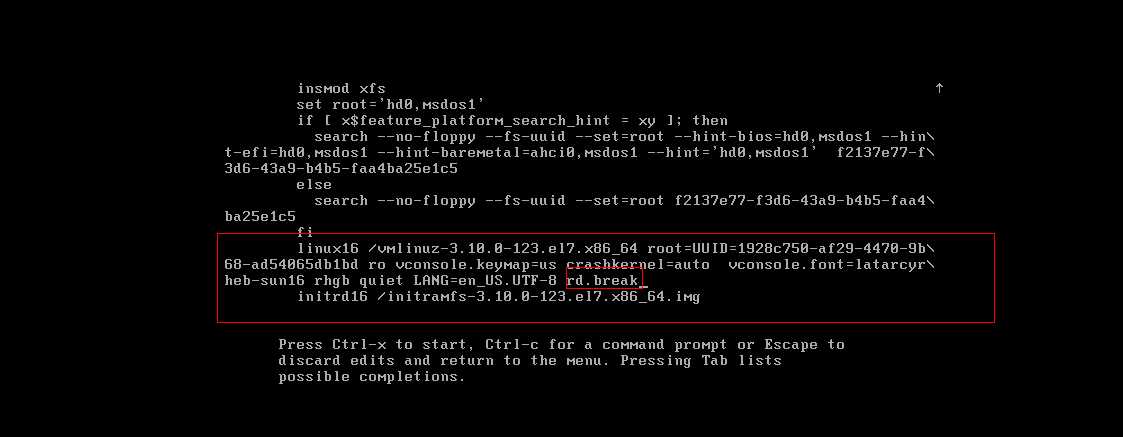
第3步:系统进入紧急救援模式。
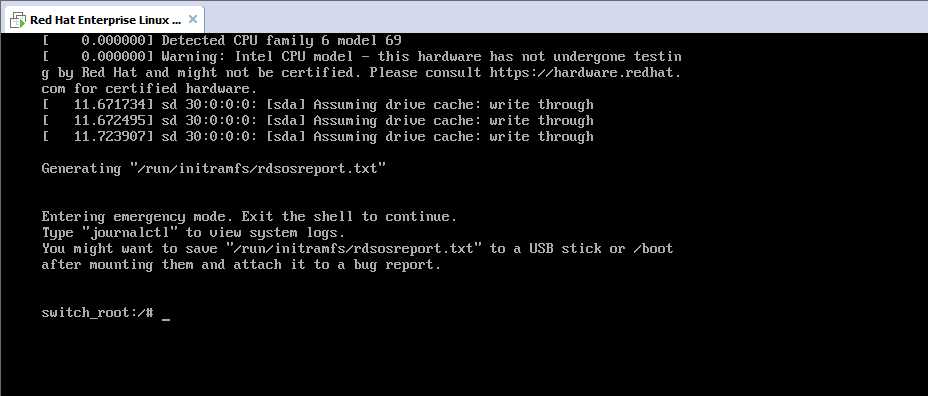
第四输入一步:依次输入一下命令:
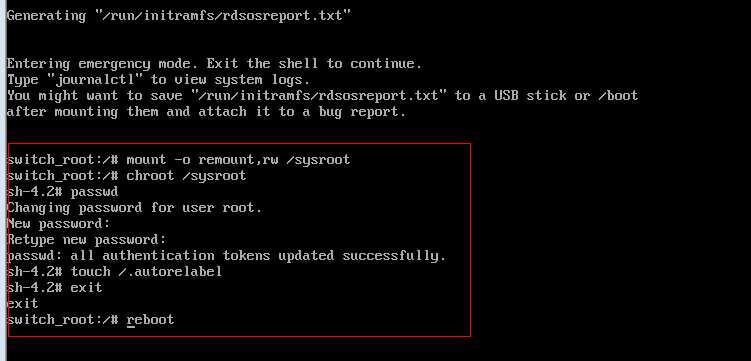
第5步:重启会很慢,请耐心等待
标签:tor pass 密码 host nbsp 技术 src 输入 http
原文地址:http://www.cnblogs.com/hjweifans/p/6155297.html