标签:val for device main wpf stat cat inf resource
1、添加资源字典文件style.xmal
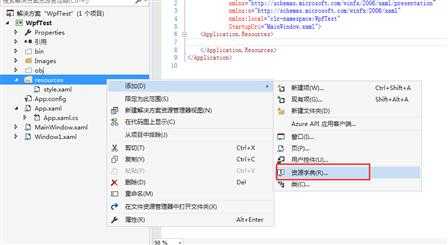
2、在资源字典中添加自定义style等
<ResourceDictionary xmlns="http://schemas.microsoft.com/winfx/2006/xaml/presentation" xmlns:x="http://schemas.microsoft.com/winfx/2006/xaml" xmlns:local="clr-namespace:WpfTest.resources"> <Style x:Key="for_noresize_window" TargetType="{x:Type Window}"> <Setter Property="AllowsTransparency" Value="true"/> <Setter Property="Background" Value="Transparent"/> <Setter Property="FontFamily" Value="Consolas, Microsoft YaHei"/> <Setter Property="ResizeMode" Value="NoResize"/> <Setter Property="WindowStyle" Value="None"/> <Setter Property="Template"> <Setter.Value> <ControlTemplate TargetType="{x:Type Window}"> <Grid Margin="10"> <Rectangle Fill="{DynamicResource {x:Static SystemColors.WindowBrushKey}}" RadiusX="5" RadiusY="5"> <Rectangle.Effect> <DropShadowEffect BlurRadius="10" ShadowDepth="0"/> </Rectangle.Effect> </Rectangle> <Border Background="{TemplateBinding Background}" BorderBrush="{TemplateBinding BorderBrush}" BorderThickness="{TemplateBinding BorderThickness}" Padding="{TemplateBinding Margin}" SnapsToDevicePixels="{TemplateBinding SnapsToDevicePixels}" CornerRadius="5"> <ContentPresenter /> </Border> </Grid> </ControlTemplate> </Setter.Value> </Setter> </Style> </ResourceDictionary>
3、引用自定义文件:打开App.xaml文件,在<Application.Resources></Application.Resources>中添加资源字典文件引用
<Application x:Class="WpfTest.App" xmlns="http://schemas.microsoft.com/winfx/2006/xaml/presentation" xmlns:x="http://schemas.microsoft.com/winfx/2006/xaml" xmlns:local="clr-namespace:WpfTest" StartupUri="MainWindow.xaml"> <Application.Resources> <ResourceDictionary> <ResourceDictionary.MergedDictionaries> <ResourceDictionary Source="pack://application:,,,/WpfTest;component/resources/style.xaml"/> </ResourceDictionary.MergedDictionaries> </ResourceDictionary> </Application.Resources> </Application>
标签:val for device main wpf stat cat inf resource
原文地址:http://www.cnblogs.com/theroad/p/6178795.html