标签:lis color 文件中 image code eth hello vax 9.png
第一步:使用第三方调用WebService
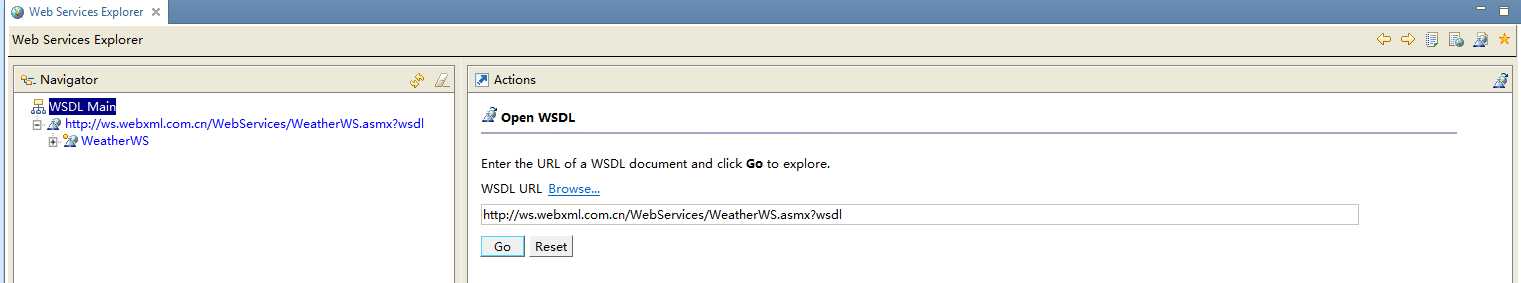
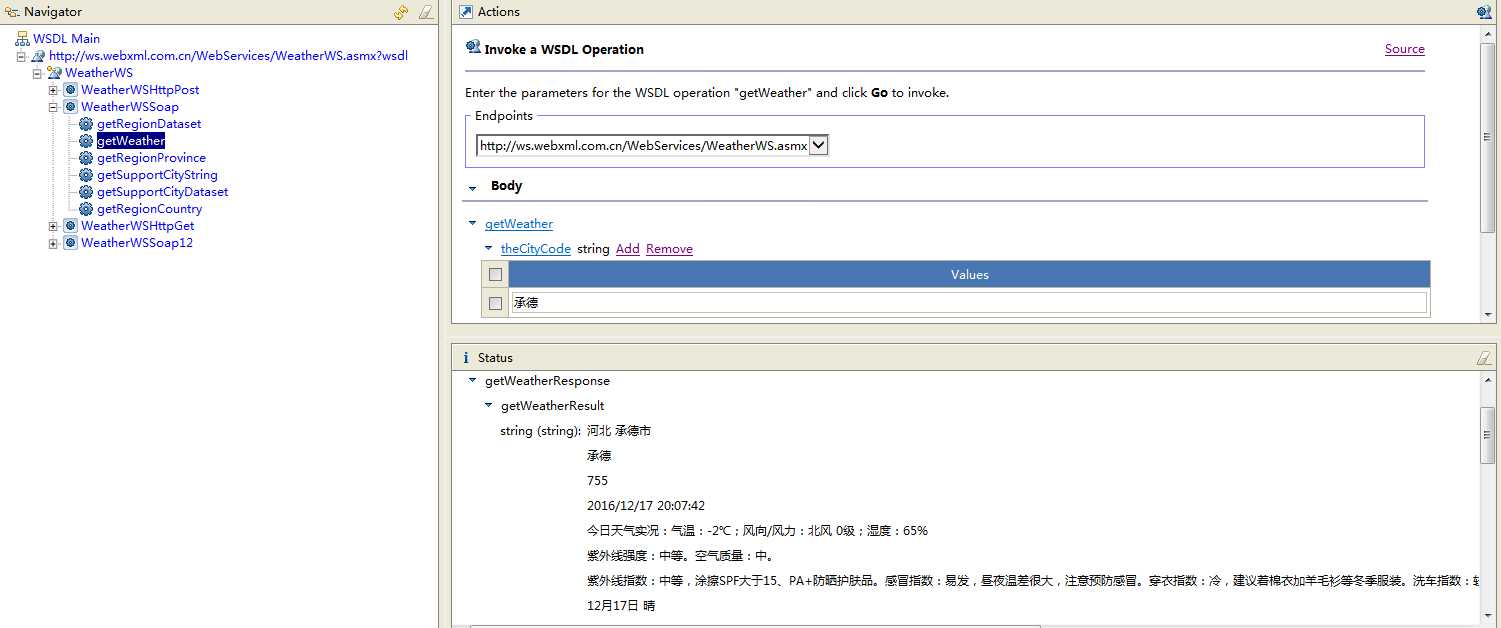
第二步:调用wsimport命令,导入webService
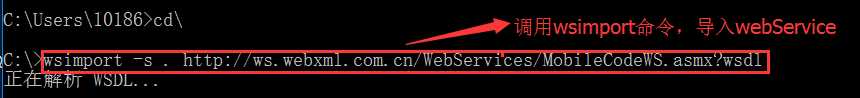
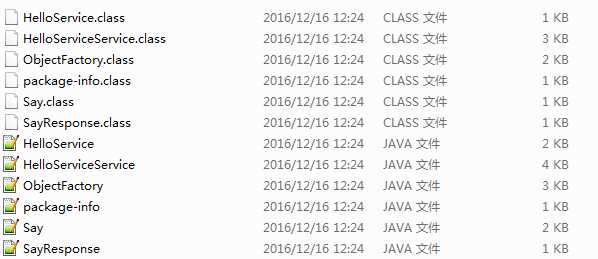
将导入的文件复制到MyEcliprice项目文件中
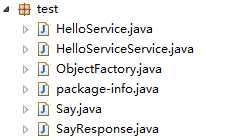
使用@WebService注解
package Test; import javax.jws.WebService; import javax.xml.ws.Endpoint; //局域网任何人都可以访问access @WebService public class HelloService { public void say(String name){ System.out.println("Hello"+name); } public static void main(String[] args) { Endpoint.publish("http://192.168.15.81:50000/hello", new HelloService()); System.out.println("server is listening..."); } }
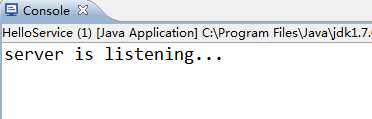
新建测试类
package MyTest; import test.HelloService; import test.HelloServiceService; public class mytest { public static void main(String[] args) { HelloServiceService hs=new HelloServiceService(); HelloService helloServicePort = hs.getHelloServicePort(); helloServicePort.say("李泽阳"); } }
标签:lis color 文件中 image code eth hello vax 9.png
原文地址:http://www.cnblogs.com/lizeyang/p/6193114.html