标签:man 分享 使用 集成 1.5 end 避免 目的 lan
添加Spring IO Platform的目的:
避免自己的project的外部依赖(external dependencies)之间产生版本冲突问题。更多详细信息参见:Spring IO Platform概述
具体操作步骤:
step1,往自己的工程中添加Spring IO Platform
<dependencyManagement> <dependencies> <dependency> <groupId>io.spring.platform</groupId> <artifactId>platform-bom</artifactId> <version>Athens-SR1</version> <type>pom</type> <scope>import</scope> </dependency> </dependencies> </dependencyManagement>
step2,使用Spring IO Platform
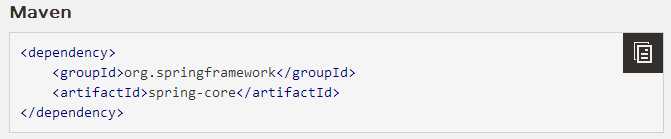
step4----->往工程中添加Spring的子项目spring IO Platform------->通过maven添加相关框架(pom.xml)
标签:man 分享 使用 集成 1.5 end 避免 目的 lan
原文地址:http://www.cnblogs.com/lxrm/p/6193244.html