标签:关闭 aliyun 技术 服务 vmw isa init rmi image
Kali一直是我所爱,说说遇到的问题吧
gnome-tweak-tool --打开工具
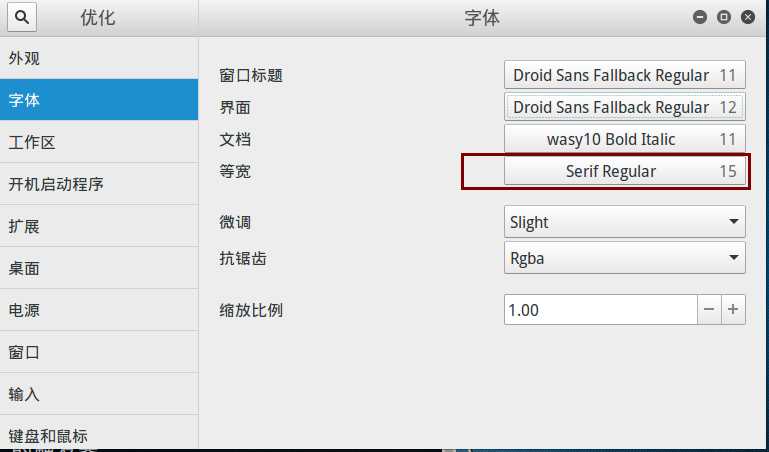
修改sshd_config文件,命令为:
vi /etc/ssh/sshd_config
将#PasswordAuthentication no的注释去掉,并且将NO修改为YES //kali中默认是yes

将PermitRootLogin without-password修改为PermitRootLogin yes
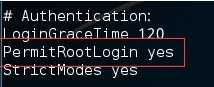
保存退出
启动SSH服务命令为:
/etc/init.d/ssh start
或者
service ssh start
查看SSH服务状态是否正常运行,命令为:
/etc/init.d/ssh status
设置系统自动启动SSH服务
方法一: sysv-rc-conf sysv-rc-conf --list | grep ssh sysv-rc-conf ssh on //系统自动启动SSH服务 sysv-rc-conf ssh off // 关闭系统自动启动SSH服务 方法二: update-rc.d ssh enable //系统自动启动SSH服务 update-rc.d ssh disabled // 关闭系统自动启动SSH服务
vi /etc/apt/sources.list
deb http://mirrors.aliyun.com/debian wheezy main contrib non-free deb-src http://mirrors.aliyun.com/debian wheezy main contrib non-free deb http://mirrors.aliyun.com/debian wheezy-updates main contrib non-free deb-src http://mirrors.aliyun.com/debian wheezy-updates main contrib non-free deb http://mirrors.aliyun.com/debian-security wheezy/updates main contrib non-free deb-src http://mirrors.aliyun.com/debian-security wheezy/updates main contrib non-free
依次执行下列命令,完成Kali的镜像源更新并进行软件升级:
apt-get update
apt-get upgrade
我们挂载驱动器然后复制VMware Tools安装器到/tmp/目录下.
mkdir /mnt/vmware mount /dev/cdrom /mnt/vmware/ cp -rf /mnt/vmware/VMwareTools* /tmp/
最后,进到/tmp/目录,解压缩然后开始安装:
cd /tmp/ tar zxpf VMwareTools-*.tar.gz cd vmware-tools-distrib/ ./vmware-tools-install.pl
reboot
Kali 使用ssh,安装vmware tools 和字体重叠
标签:关闭 aliyun 技术 服务 vmw isa init rmi image
原文地址:http://www.cnblogs.com/renfanzi/p/6194551.html