标签:cti ash 配置文件 ide range conf rip group windows环境
Redis官网地址:https://redis.io/;Redis官方暂时不支持Windows环境,但是MicroSoft Open Tech group开发了一个Windows平台下运行的版本。
Redis is an open source (BSD licensed), in-memory data structure store, used as a database, cache and message broker. It supports data structures such as strings, hashes, lists, sets, sorted sets with range queries, bitmaps, hyperloglogs and geospatial indexes with radius queries. Redis has built-in replication, Lua scripting, LRU eviction, transactions and different levels of on-disk persistence, and provides high availability via Redis Sentinel and automatic partitioning with Redis Cluster.
第一步:下载Redis(Windows版本),https://github.com/MSOpenTech/redis;
第二步:打开编译项目生成可执行文件
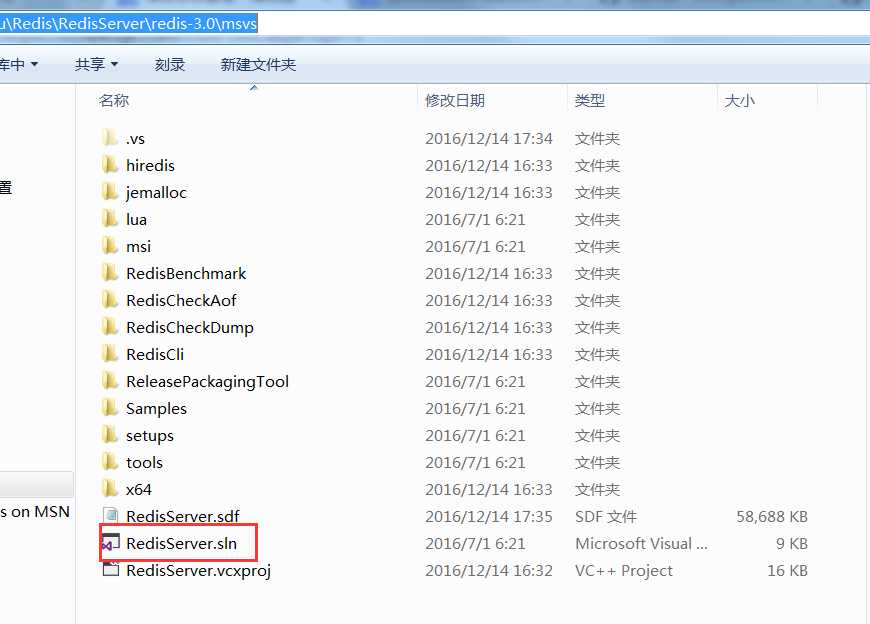
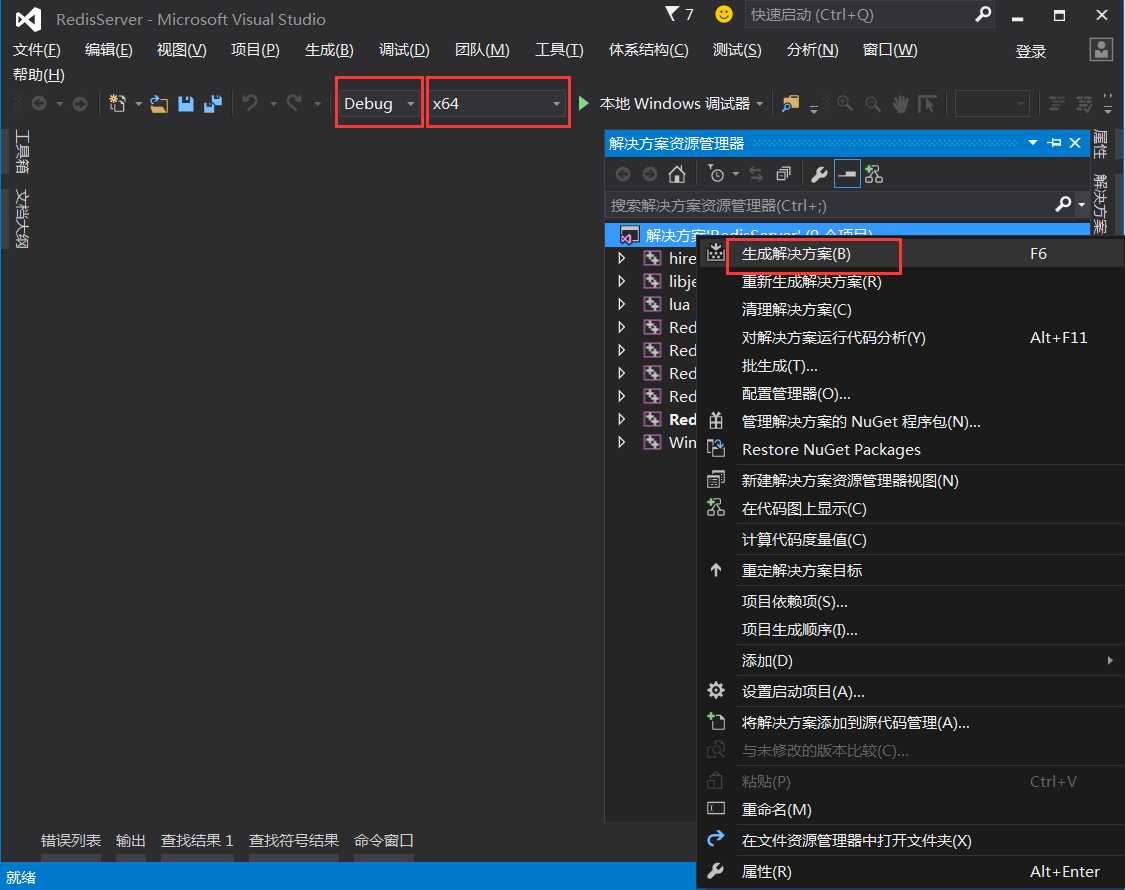
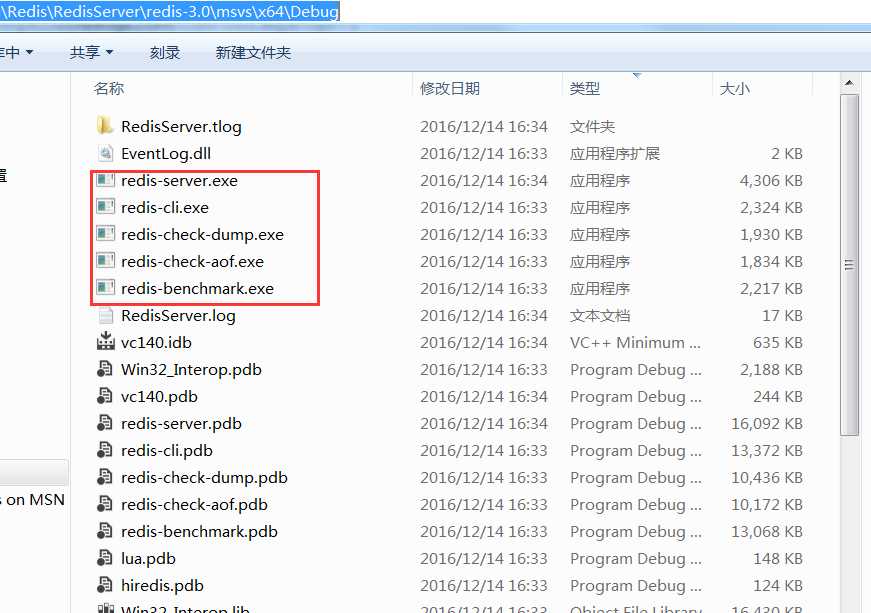
第三步:启动Redis
将生成的可执行文件和第一步down的配置文件redis.conf拷贝到一个自定义目录中,执行redis-server.exe,启动Redis服务;
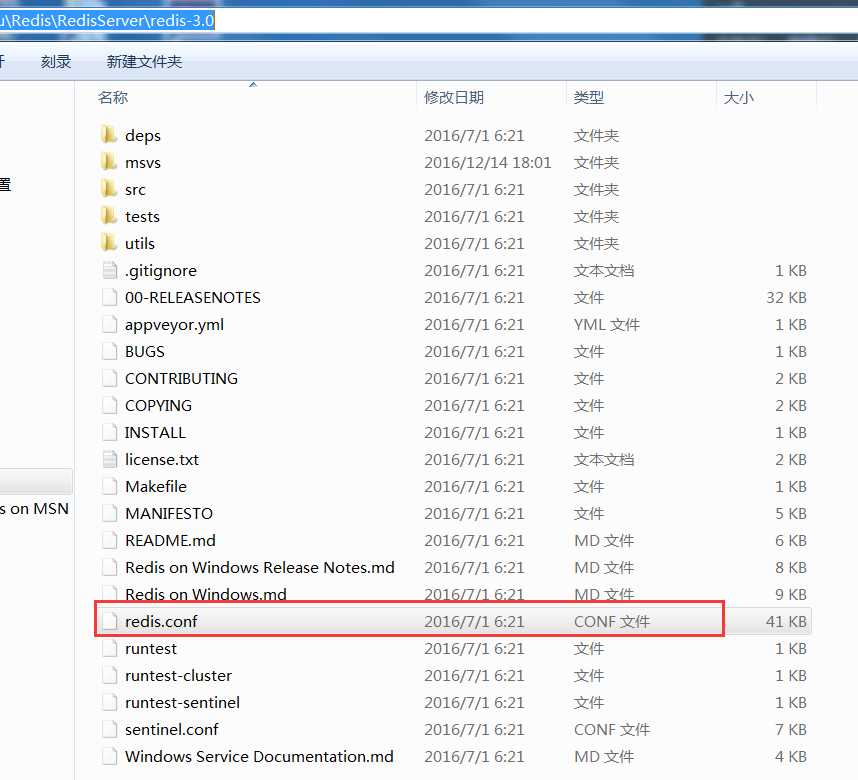
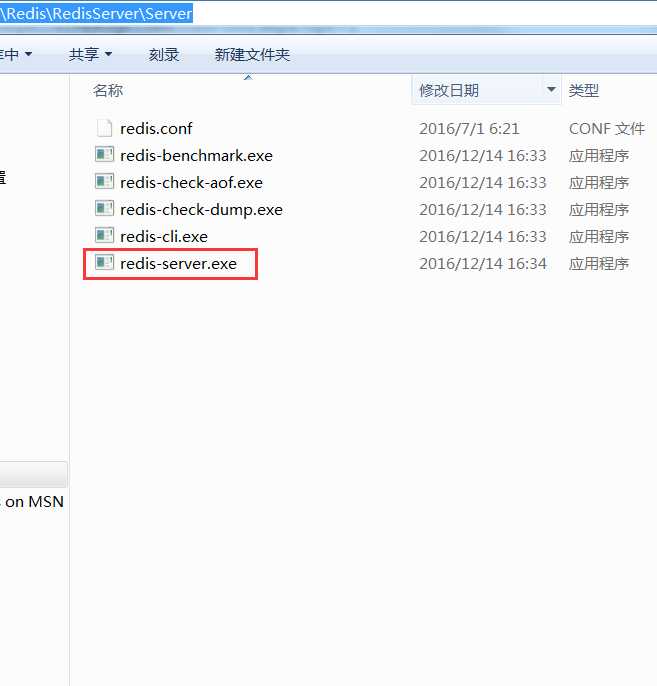
Note that in order to read the configuration file, Redis must be started with the file path as first argument!
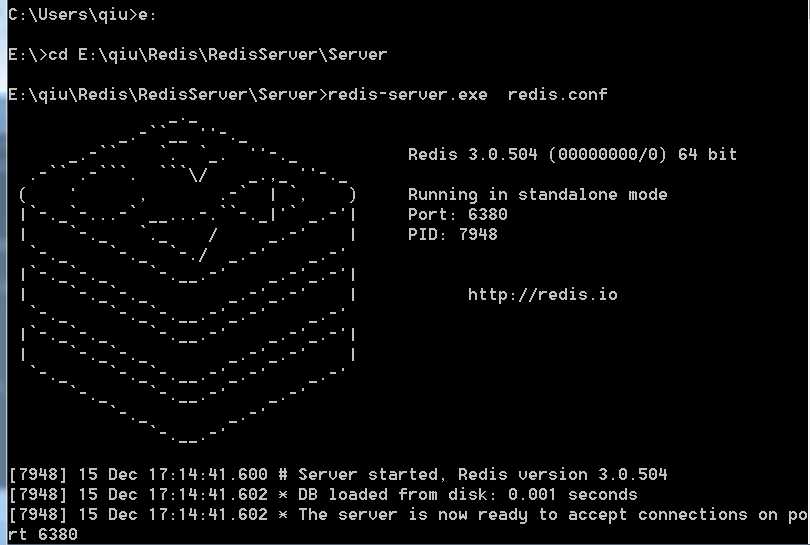
第四步:下载C#下的客户端ServiceStack.Redis,开源地址:https://github.com/ServiceStack/ServiceStack.Redis
可以用NuGet来下载并安装
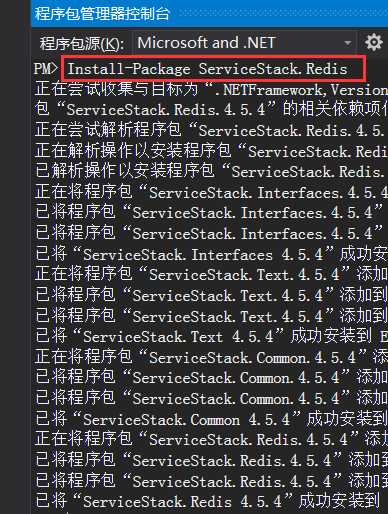
第五步:使用Redis
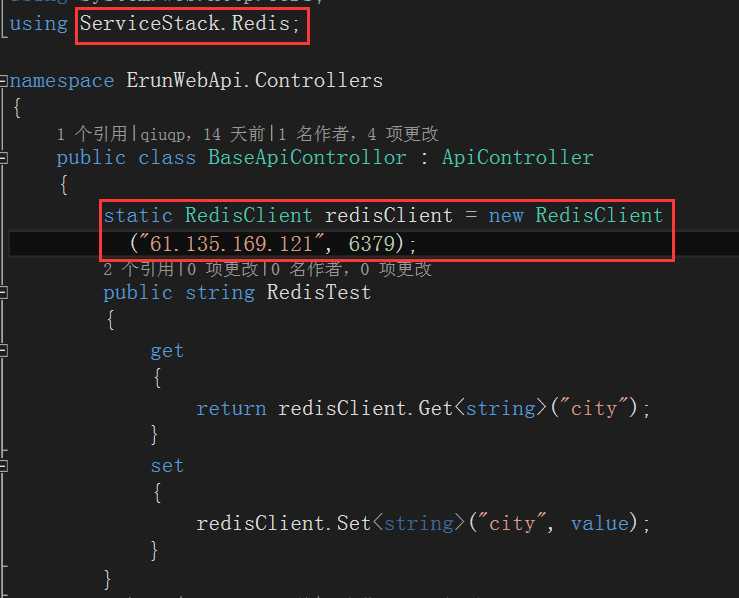
标签:cti ash 配置文件 ide range conf rip group windows环境
原文地址:http://www.cnblogs.com/mingjia/p/6180422.html