标签:jaf hql 3nf lan iam zll github rcp ctc
1、准备工作
需要到github上下载相应的文件,地址https://github.com/google/protobuf/releases
protobuf有很多不同语言的版本,因为我们需要的是jar文件,所以选择java版本下载。以下以版本3.1.0进行举例说明。
如果是在linux64环境下编译,可以选择以下两个文件,第一个相当于java发行版本的源码文件,第二个是一个编译好的protoc程序文件(如果想自己编译protobuf程序文件,参考上篇文章protobuf的编译安装)。
如果选择在windows环境下进行编译,选择以下两个文件,同样,第一个相当于java发行版本的源码文件,第二个是一个编译好的protoc程序文件,只不过windows下面的程序版本目前只有32位的。
2、编译
1> 在linux环境下(需要提前装好maven)
将以上两个文件分别进行解压,然后将解压protoc-3.1.0-linux-x86_64.zip获取的protoc程序文件复制到解压文件目录protobuf-java-3.1.0的对应位置。
注意位置相当重要,在以下两个文件夹中
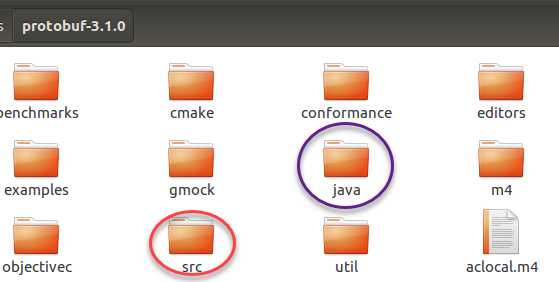
src目录下面直接放一个protoc程序文件
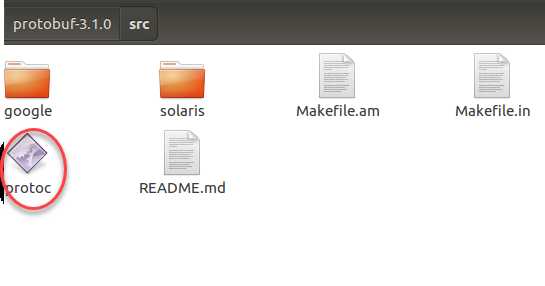
java文件夹下面的core/src文件夹中也要放置一个protoc程序文件
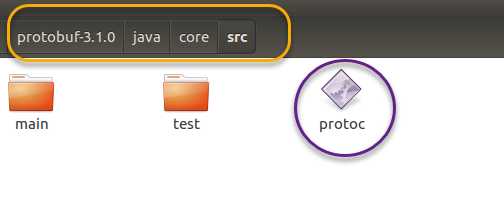
之后,cd到上面所述java文件夹下面,直接运行以下命令即可
mvn package
会在java文件夹下面的core/target文件夹下面生成protobuf-java-3.1.0.jar文件
2> 在windows下面,与在linux中放置文件的位置相同,需要放置好protoc.exe程序文件,之后直接利用eclipse程序进行编译即可
右键点击java文件夹下面的pom.xml文件
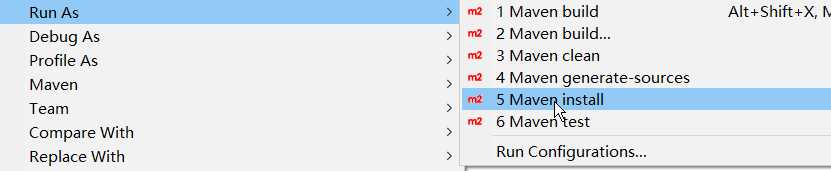
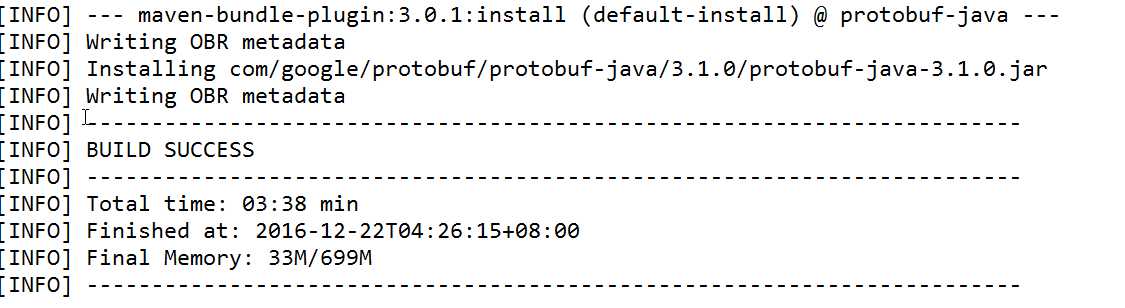
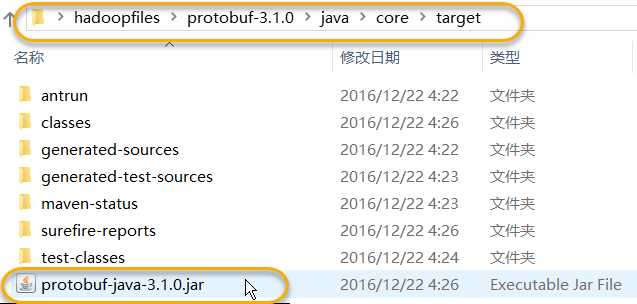
3、其他说明
为了加快maven的编译,可以将maven的源换成国内的
eclpse可以点击【Window】菜单——【Preferences】——【Maven】——【User Settings】,在maven的仓储位置.m2文件夹中添加一个settings.xml文件
linux下类似,直接在.m2文件夹中添加settings.xml文件
<settings xsi:schemaLocation="http://maven.apache.org/SETTINGS/1.0.0 http://maven.apache.org/xsd/settings-1.0.0.xsd"> <mirrors> <!-- mirror | Specifies a repository mirror site to use instead of a given repository. The repository that | this mirror serves has an ID that matches the mirrorOf element of this mirror. IDs are used | for inheritance and direct lookup purposes, and must be unique across the set of mirrors. | --> <mirror> <id>alimaven</id> <mirrorOf>central</mirrorOf> <name>aliyun maven</name> <url>http://maven.aliyun.com/nexus/content/groups/public/</url> </mirror> <mirror> <id>aliyunpublic</id> <name>aliyunpublic</name> <url>http://maven.aliyun.com/nexus/content/groups/public/</url> <mirrorOf>public</mirrorOf> </mirror> <mirror> <id>centralmaven</id> <mirrorOf>centralmaven</mirrorOf> <name>centralmaven</name> <url>http://central.maven.org/maven2/</url> </mirror> </mirrors> <profiles> <profile> <id>default</id> <repositories> <repository> <id>nexus</id> <name>local private nexus</name> <url>http://maven.aliyun.com/nexus/content/repositories/central/</url> <releases> <enabled>true</enabled> </releases> <snapshots> <enabled>false</enabled> </snapshots> </repository> </repositories> <pluginRepositories> <pluginRepository> <id>nexus</id> <name>local private nexus</name> <url>http://maven.aliyun.com/nexus/content/repositories/central/</url> <releases> <enabled>true</enabled> </releases> <snapshots> <enabled>false</enabled> </snapshots> </pluginRepository> </pluginRepositories> </profile> </profiles> </settings>
里面的几个地址相似,都可以用,可以随便换位置,并非固定在一个地方,这里只是举例。
标签:jaf hql 3nf lan iam zll github rcp ctc
原文地址:http://www.cnblogs.com/learn21cn/p/6213372.html