标签:use rac blank local 它的 nim not 右键 visible
刚刚入门U3D,也是很多东西搞不懂,最先接触的就是自己尝试去获取键盘上的GetPress之类的事件了吧
官方的API DOC也是帮了不少忙,到处吸收了各位博主的文章也是获益匪浅~
话又说回来,最近遇到的问题就是如何新建一个camera并且利用鼠标四处查看场景,一路试下来发现transform.Rotate不能良好实现这个事件
(PS:Z轴会乱动)
后来发现必须用四元数或者欧拉角来解决,这两个也算是transform里面的几只老虎了
先贴一个看见的视频,关于欧拉角
其实游戏物体的属性视图中调整的角度就是欧拉角,在场景编辑的时候我们对物体进行的旋转都是通过欧拉角来表示的
就像这个(图片引用自☆A希亿)
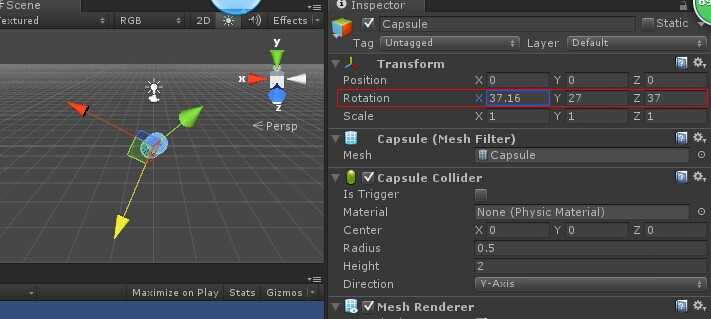
官方文档有个解释:
--------------------------------------------------------------------------------
var eulerAngles : Vector3
Description描述
The rotation as Euler angles in degrees.
旋转为欧拉角度
The x, y, and z angles represent a rotation z degrees around the z axis, x degrees around the x axis, and y degrees around the y axis (in that order).
x、y、z角代表绕z轴旋转z度,绕x轴旋转x度,绕y轴旋转y度
Only use this variable to read and set the angles to absolute values. Don‘t increment them, as it will fail when the angle exceeds 360 degrees. Use Transform.Rotate instead.
仅使用这个变量读取和设置角度到绝对值,不要递增它们。当超过角度360度它将失败。
使用Transform.Rotate替代。
--------------------------------------------------------------------------------
PS:机翻..../滑稽
这很抽象,但是官方文档也给了一个示例代码

1 using UnityEngine; 2 using System.Collections; 3 4 public class example : MonoBehaviour { 5 public float yRotation = 5.0F; 6 void Update() { 7 yRotation += Input.GetAxis("Horizontal"); 8 transform.eulerAngles = new Vector3(10, yRotation, 0); 9 } 10 public void Awake() { 11 print(transform.eulerAngles.x); 12 print(transform.eulerAngles.y); 13 print(transform.eulerAngles.z); 14 } 15 }
并且在下面标出了使用的注意事项
Do not set one of the eulerAngles axis separately (eg. eulerAngles.x = 10; ) since this will lead to drift and undesired rotations. When setting them to a new value set them all at once as shown above. Unity will convert the angles to and from the rotation stored in Transform.rotation
不要单独设置欧拉角其中一个轴(例如: eulerAngles.x = 10; )因为这将导致偏移和不希望的旋转。
当设置它们一个新的值时,要同时对整个进行赋值(new Vector3)
因为如果单独进行赋值,可能会出现Gimbal Lock,也就是说的万向节锁(详见上文发的视频)
也就是说,用欧拉角度对一个实体进行旋转,需要按照以下步骤进行:
1.定义XYZ轴的增量变量
2.用Input.GetAxis获取鼠标的X\Y轴偏移量
注:就如下文代码所说,相对于右手坐标系,我们想获取鼠标的X轴偏移来旋转相机的Yaw也就是Y轴;获取鼠标的Y轴偏移来移动相机的Pitch也就是X轴;
而且对于鼠标向上移动(Y轴偏移+),那么对需要被旋转的实体来说,它的X轴应该负向旋转,所以在new Vector3的X轴应该写入负的鼠标Y轴偏移
3.对物体的transform.localEulerAngles进行一次性赋值new Vector3,尽量避免单值更改引起万向节锁
4.附加的,可以限制XYZ轴旋转的角度来进一步减少万向节锁的发生概率,并且让视角的移动更贴近于真实(比如说我们在转头看东西时,不转身最多只能看到正负90度内的东西,或者我们抬头角度不超过90度。
/滑稽 除非你仰过身子倒立看东西23333
贴个代码吧
注意,这个代码就如开头的summary所说,会检测调用它的父级
也就是说你把它加到摄像机上面,移动鼠标,摄像机会跟着旋转
但是你把它只添加到物体上,就只有物体跟着鼠标转,摄像机(你的视角)不会改变
using UnityEngine; using System.Collections; /// <summary> /// 此脚本会检测调用此Component的父级 /// 并将Actions应用到父级上 /// </summary> [AddComponentMenu("Camera-Control/Mouse Look")] public class MouseLook : MonoBehaviour { /// <summary> /// 枚举:需要旋转的轴 /// </summary> public enum RotationAxes { MouseXAndY = 0, MouseX = 1, MouseY = 2 } /// <summary> /// 枚举:鼠标按键值 /// </summary> private enum MouseButton { MouseButton_Left = 0, MouseButton_Right = 1, MouseButton_Middle = 2 } /// <summary> /// 定义轴变量 /// </summary> public RotationAxes axes = RotationAxes.MouseXAndY; //鼠标X、Y轴的灵敏度 public float sensitivityX = 3F; public float sensitivityY = 3F; private float Damping = 1.5f; //X轴最大旋转角度 public float minimumX = -80F; public float maximumX = 80F; //Y轴最大旋转角度 public float minimumY = -60F; public float maximumY = 60F; //Z轴偏向最大旋转角度 public float minimumZ =-15F; public float maximunZ = 15F; //XYZ轴增量 float deltaMouseRotationX = 0F; float deltaMouseRotationY = 0F; float deltaRotationZ = 0F; //上一个Update时鼠标的XY轴位置 private Vector3 lastTimePosition; void Update() { if (axes == RotationAxes.MouseXAndY) { //获取鼠标的X移动增量 //希望摄像机移动Yaw即Y轴 deltaMouseRotationX += Input.GetAxis("Mouse X") * sensitivityX * Damping; //比较X旋转角度与最大、最小旋转角度限制 deltaMouseRotationX = Mathf.Clamp(deltaMouseRotationX, minimumX, maximumX); //获取鼠标的Y移动增量 //希望摄像机移动Pitch即X轴 deltaMouseRotationY += Input.GetAxis("Mouse Y") * sensitivityY * Damping; //比较Y旋转角度与最大、最小旋转角度限制 deltaMouseRotationY = Mathf.Clamp(deltaMouseRotationY, minimumY, maximumY); //按住右键时锁定XY轴,仅移动Z轴 if (Input.GetMouseButton((int)MouseButton.MouseButton_Right)) { //获取鼠标的X移动增量 //希望摄像机移动Roll即Z轴 deltaRotationZ += Input.GetAxis("Mouse X") * sensitivityX * Damping; deltaRotationZ = Mathf.Clamp(deltaRotationZ, minimumZ, maximunZ); transform.localEulerAngles = new Vector3(transform.localEulerAngles.x, transform.localEulerAngles.y, -deltaRotationZ); } //不按住右键时正常移动视角 else { //Transform中的欧拉角需要一次性赋值 //以防发生万向节锁 transform.localEulerAngles = new Vector3(-deltaMouseRotationY, deltaMouseRotationX, 0); lastTimePosition = transform.localEulerAngles; //重置Z轴旋转 deltaRotationZ = 0f; } } else if (axes == RotationAxes.MouseX) { transform.Rotate(0, Input.GetAxis("Mouse X") * sensitivityX*Damping, 0); } else { deltaMouseRotationY += Input.GetAxis("Mouse Y") * sensitivityY * Damping; deltaMouseRotationY = Mathf.Clamp(deltaMouseRotationY, minimumY, maximumY); transform.localEulerAngles = new Vector3(-deltaMouseRotationY, transform.localEulerAngles.y, 0); } } void Start() { // Make the rigid body not change rotation if (GetComponent<Rigidbody>()) { GetComponent<Rigidbody>().freezeRotation = true; Debug.Log("Rigid Body name:\n" + GetComponent<Rigidbody>().name); } Cursor.visible = false; } }
标签:use rac blank local 它的 nim not 右键 visible
原文地址:http://www.cnblogs.com/ArHShRn/p/6214449.html