标签:bsp cti 输入密码 tab enter 0 rows mysqld local lte
首先应该搭建本地yum源,见网址(http://www.cnblogs.com/zj21/p/6223462.html)。
将mysql文件安装包放入 /var/opt 文件夹下
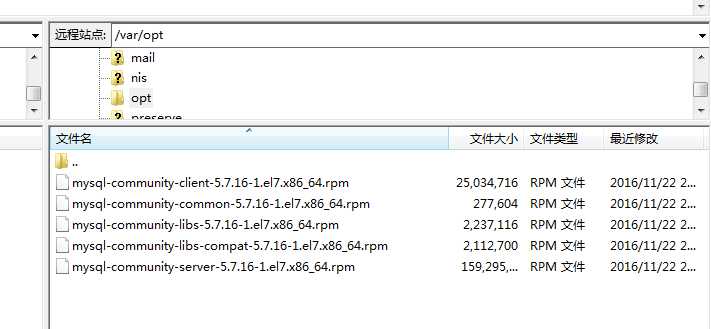
[root@localhost ~]# yum install /var/opt/*.* -y
[root@localhost ~]# systemctl restart mysqld.service
[root@localhost ~]# yum install -y httpd
[root@localhost ~]# yum install -y mysql
[root@localhost ~]# yum install -y php
[root@localhost ~]# yum install -y php-mysql
[root@localhost ~]# systemctl restart httpd.service
[root@localhost ~]# systemctl stop firewalld.service
[root@localhost ~]# setenforce 0
[root@localhost ~]# cd /var/log
[root@localhost log]# cat mysqld.log 查看数据库登陆密码
[root@localhost ~]# mysql -uroot -p 登陆数据库
Enter password: 输入密码
Welcome to the MySQL monitor. Commands end with ; or \g.
Your MySQL connection id is 2
Server version: 5.7.16
Copyright (c) 2000, 2016, Oracle and/or its affiliates. All rights reserved.
Oracle is a registered trademark of Oracle Corporation and/or its
affiliates. Other names may be trademarks of their respective
owners.
Type ‘help;‘ or ‘\h‘ for help. Type ‘\c‘ to clear the current input statement.
mysql> alter user ‘root‘@‘localhost‘identified by ‘QQQqqq111...‘; 修改数据库初始密码
Query OK, 0 rows affected (0.00 sec)
mysql> select user(); 查看用户
+----------------+
| user() |
+----------------+
| root@localhost |
+----------------+
1 row in set (0.01 sec)
mysql> create database word; 创建数据库
Query OK, 1 row affected (0.00 sec)
mysql> create user ‘zxb‘@‘192.168.100.121‘ identified by ‘QQQqqq111...‘; 新建用户密码
Query OK, 0 rows affected (0.00 sec)
mysql> grant all privileges on word.* to ‘zxb‘@‘192.168.100.137‘; 给新建用户word数据库权限
Query OK, 0 rows affected (0.00 sec)
mysql>
[root@localhost ~]# chmod o+w /var/www/html -R 给所有用户html文件夹的写入权限
将WordPress网站文件放入/var/www/html文件夹下
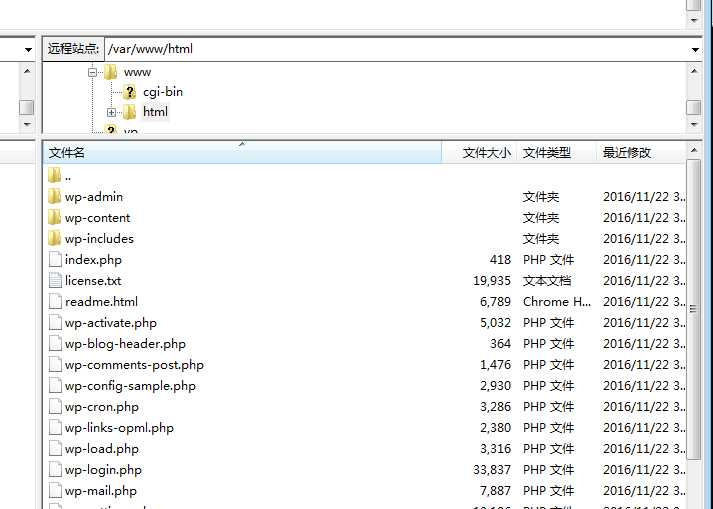
标签:bsp cti 输入密码 tab enter 0 rows mysqld local lte
原文地址:http://www.cnblogs.com/zj21/p/6223904.html