标签:alt 分享 类型 命令行 back 技术分享 tle log 位置
异常信息的获取对于程序的调试非常重要,可以有助于快速定位有错误程序语句的位置。下面介绍几种python中获取异常信息的方法,这里获取异常(Exception)信息采用try...except...程序结构。如下所示
try: ... except Exception as e: ...
1、str(e)
返回字符串类型,只给出异常信息,不包括异常信息的类型,如1/0的异常信息
‘integer division or modulo by zero‘
2、repr(e)
给出较全的异常信息,包括异常信息的类型,如1/0的异常信息
"ZeroDivisionError(‘integer division or modulo by zero‘,)"
3、e.message
获得的信息同str(e)
4、采用traceback模块
需要导入traceback模块,此时获取的信息最全,与python命令行运行程序出现错误信息一致。使用traceback.print_exc()打印异常信息到标准错误,就像没有获取一样,或者使用traceback.format_exc()将同样的输出获取为字符串。你可以向这些函数传递各种各样的参数来限制输出,或者重新打印到像文件类型的对象。
示例如下:
import traceback
print ‘########################################################‘
print "1/0 Exception Info"
print ‘---------------------------------------------------------‘
try:
1/0
except Exception as e:
print ‘str(Exception):\t‘, str(Exception)
print ‘str(e):\t\t‘, str(e)
print ‘repr(e):\t‘, repr(e)
print ‘e.message:\t‘, e.message
print ‘traceback.print_exc():‘; traceback.print_exc()
print ‘traceback.format_exc():\n%s‘ % traceback.format_exc()
print ‘########################################################‘
print ‘\n########################################################‘
print "i = int(‘a‘) Exception Info"
print ‘---------------------------------------------------------‘
try:
i = int(‘a‘)
except Exception as e:
print ‘str(Exception):\t‘, str(Exception)
print ‘str(e):\t\t‘, str(e)
print ‘repr(e):\t‘, repr(e)
print ‘e.message:\t‘, e.message
print ‘traceback.print_exc():‘; traceback.print_exc()
print ‘traceback.format_exc():\n%s‘ % traceback.format_exc()
print ‘########################################################‘
示例结果
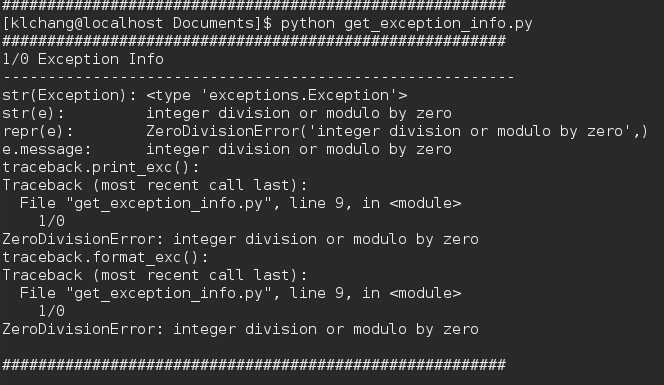
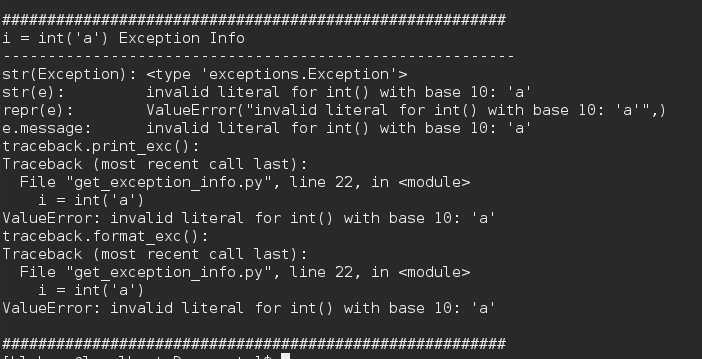
标签:alt 分享 类型 命令行 back 技术分享 tle log 位置
原文地址:http://www.cnblogs.com/hushaojun/p/6227271.html