标签:解压 strong 3.1.1 mysql oracle 第三方 reference images tor
1. 在ORACLE官网下载Oracle SQL Developer第三方数据库驱动
下载页面:http://www.oracle.com/technetwork/developer-tools/sql-developer/thirdparty-095608.html
Download the MySQL Drivers from the MySQL Site. There are two drivers here:
1) MySQL Connector/j 5.0
Unzip the zip file and take the mysql-connector-java-5.0.4-bin.jar as your driver.jar
下载链接 http://dev.mysql.com/get/Downloads/Connector-J/mysql-connector-java-5.0.4.zip/from/http:/mysql.he.net/
2) MySQL Connector/J 3.1
Unzip the zip file and take the mysql-connector-java-3.1.14-bin.jar as your driver.jar
下载链接:http://dev.mysql.com/get/Downloads/Connector-J/mysql-connector-java-3.1.14.zip/from/http:/mysql.he.net/
2. 解压出文件mysql-connector-java-5.0.4-bin.jar
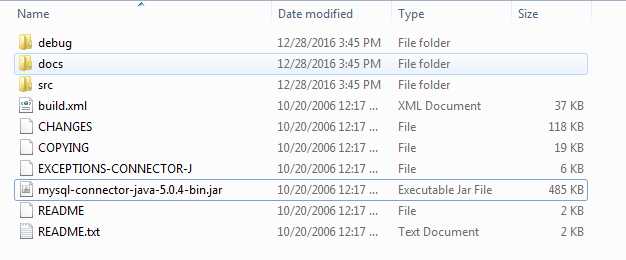
3. 打开Oracle SQL Developer ,选择Tools > Preferences > Database > Third Party JDBC Drivers, 增加mysql-connector-java-5.0.4-bin.jar, 点OK.
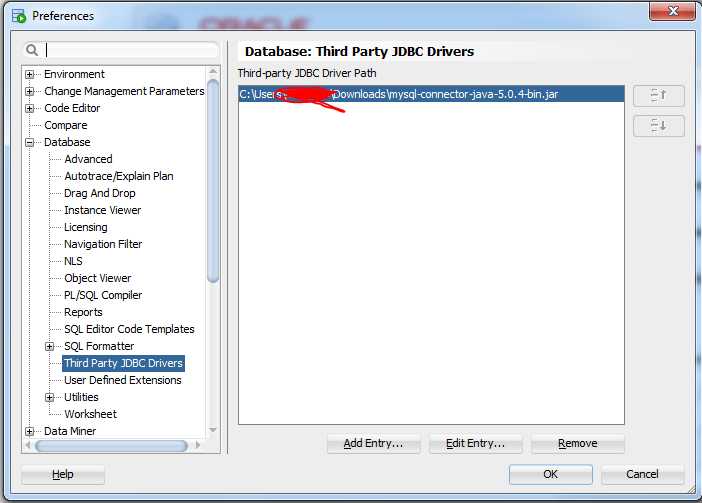
4. 在Oracle SQL Developer点 ,增加一个连接,即可看到MYSQL选项, 填入必要信息即可使用.
,增加一个连接,即可看到MYSQL选项, 填入必要信息即可使用.
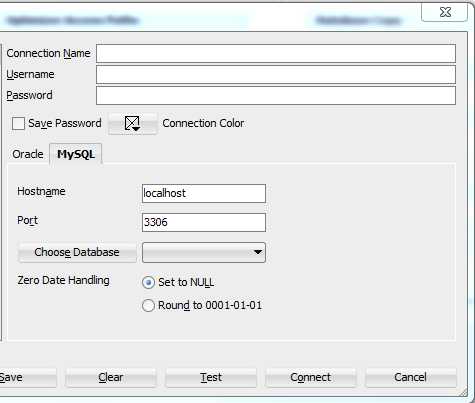
标签:解压 strong 3.1.1 mysql oracle 第三方 reference images tor
原文地址:http://www.cnblogs.com/msgarden/p/6230010.html