标签:etc drive from 分享 main next print ret tac
Java使用JDBC技术操作SqlServer数据库执行存储过程:
1.新建SQLSERVER数据库:java_conn_test
2.新建表:tb_User
3.分别新建三个存储过程:
1>带参数的新增用户存储过程:
CREATE PROCEDURE [dbo].[p_Insert_User] @name nvarchar(50), @UserPwd nvarchar(50) AS BEGIN INSERT INTO tb_User VALUES(NEWID(),@name,@UserPwd) END
2>不带参数的查询用户信息存储过程:
CREATE PROCEDURE [dbo].[p_Select_User] AS BEGIN SELECT * FROM tb_User END
3>带参数有输出参数的存储过程:
CREATE PROCEDURE [dbo].[p_Select_UserCount] @name nvarchar(50), @result int output AS BEGIN SELECT @result= COUNT(0) FROM tb_User WHERE @name=UserName END
4>做好准备工作之后新建java项目,导入sqljdbc.jar
package com.Project_DataBase01; import java.sql.Connection; import java.sql.DriverManager; public class SelectQuery { private Connection conn; /* * 创建一个返回Connection的方法 */ public Connection getConnection(){ try { Class.forName("com.microsoft.sqlserver.jdbc.SQLServerDriver"); System.out.println("数据库驱动加载成功"); conn=DriverManager.getConnection("jdbc:sqlserver://localhost:1433;DatabaseName=java_conn_test","sa","123456"); if(conn==null){ System.out.println("数据库连接失败"); System.out.println("-----------------------"); }else { System.out.println("数据库连接成功"); System.out.println("-----------------------"); } } catch (Exception e) { // TODO: handle exception e.printStackTrace(); } return conn; } }
5>执行存储过程:
package com.Project_DataBase01; import java.sql.CallableStatement; import java.sql.Connection; import java.sql.PreparedStatement; import java.sql.ResultSet; import java.sql.Statement; import java.sql.Types; public class StartMain { private static Connection conn; public static void main(String[] args) { // TODO Auto-generated method stub conn=new SelectQuery().getConnection(); GetProduseInsert(); GetProduseSelect02(); GetProduseSelect(); } /* * 执行SELECT无参数存储过程,查询数据 */ public static void GetProduseSelect(){ if(conn==null){ System.out.println("链接数据库失败"); }else { try { CallableStatement cs=conn.prepareCall("{call p_Select_User()}"); ResultSet rs=cs.executeQuery(); while (rs.next()) { String name=rs.getString("UserName"); String pwd=rs.getString("UserPwd"); String UserId=rs.getString("UserId"); System.out.println(name+"\t"+pwd+"\t"+UserId); } System.out.println("查询成功"); System.out.println("-----------------------"); } catch (Exception e) { // TODO: handle exception System.out.println("查询失败"); System.out.println("-----------------------"); } } } /* *执行INSERT有参数存储过程,查询数据 */ public static void GetProduseInsert(){ if(conn==null){ System.out.println("数据库连接失败"); }else { try { CallableStatement ic=conn.prepareCall("{call p_Insert_User(?,?)}"); ic.setString(1, "heyangyi"); ic.setString(2, "123"); ic.execute(); System.out.println("添加成功"); } catch (Exception ex) { //TODO: handle exception System.out.println("添加失败"); } } } /* * 执行带输出参数的存储过程 */ public static void GetProduseSelect02(){ if(conn==null){ System.out.println("数据库链接失败"); }else { try { CallableStatement sp=conn.prepareCall("{call p_Select_UserCount(?,?) }"); sp.setString(1,"heyangyi"); sp.registerOutParameter(2, Types.INTEGER); sp.execute(); System.out.println("查询成功:"+sp.getInt(2)); } catch (Exception e) { // TODO: handle exception System.out.println("查询失败"); } } } }
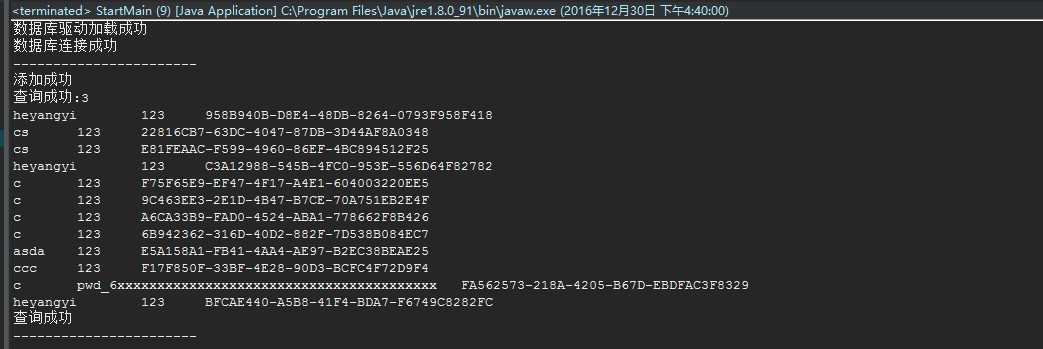
JAVA使用JDBC技术操作SqlServer数据库执行存储过程
标签:etc drive from 分享 main next print ret tac
原文地址:http://www.cnblogs.com/heyangyi/p/6237716.html