标签:targe sub class apple included show pil extern using
When I make the nRF51‘s DFU project appear "no uECC.h" error:
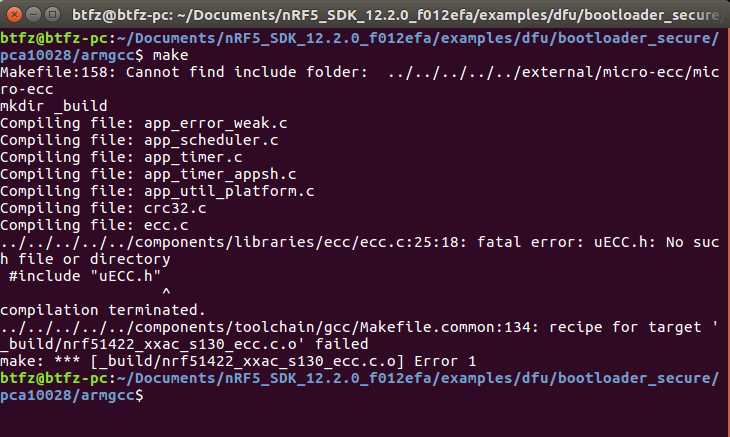
And then find that: The uECC library is an external library that is not a part of the SDK and it must be installed by the user.
micro-ecc is an open source library that is required to use the cryptography library. When using micro-ecc, you must ensure compliance with the license of the library as stated in the LICENSE.txt file that is included in micro-ecc.
The cryptography library expects to find the compiled micro-ecc library in InstallFolder\external\micro-ecc\micro-ecc.
To install micro-ecc, complete the following steps:
InstallFolder\external\micro-ecc\micro-ecc.InstallFolder\external\micro-ecc\nrf51_keil\armgccInstallFolder\external\micro-ecc\nrf52_keil\armgccInstallFolder\external\micro-ecc\nrf51_iar\armgccInstallFolder\external\micro-ecc\nrf52_iar\armgccInstallFolder\external\micro-ecc\nrf51_armgcc\armgccInstallFolder\external\micro-ecc\nrf52_armgcc\armgcc
btfz@btfz-pc:~/Documents/nRF5_SDK_12.2.0_f012efa$ cd external/micro-ecc/ btfz@btfz-pc:~/Documents/nRF5_SDK_12.2.0_f012efa/external/micro-ecc$ git clone https://github.com/kmackay/micro-ecc btfz@btfz-pc:~/Documents/nRF5_SDK_12.2.0_f012efa/external/micro-ecc/nrf51_armgcc/armgcc$ make mkdir _build Compiling file: uECC.c Creating library: ../../nrf51_armgcc/armgcc/micro_ecc_lib_nrf51.a /usr/bin/arm-none-eabi-ar: creating ../../nrf51_armgcc/armgcc/micro_ecc_lib_nrf51.a Done
Now again make the DFU project will no this error,but show another error(we will talk about it in next blog):
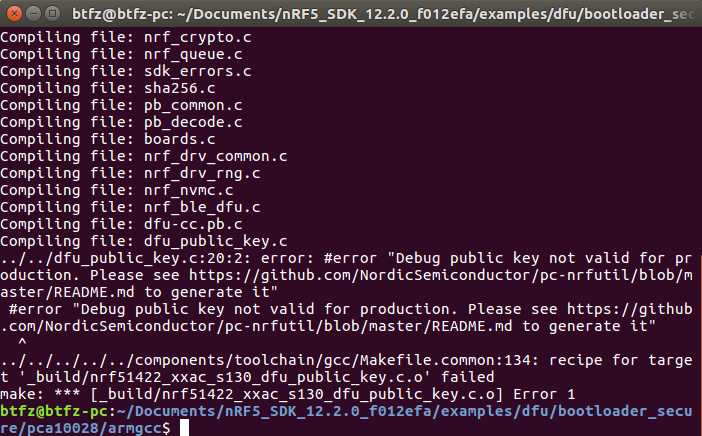
@beautifulzzzz 智能硬件、物联网,热爱技术,关注产品 博客:http://blog.beautifulzzzz.com sina:http://weibo.com/beautifulzzzz?is_all=1
[异常解决] Make nRF51 DFU Project Appear "fatal error: uECC.h: No such file or directory"
标签:targe sub class apple included show pil extern using
原文地址:http://www.cnblogs.com/zjutlitao/p/6265314.html