标签:memcached libev mem lib log nload efi install www
memcached安装
[root@localhost ~]# cd /usr/local/src
[root@localhost src]#wget http://www.memcached.org/files/memcached-1.4.34.tar.gz
[root@localhost memcached-1.4.34]# cd memcached-1.4.34
[root@localhost src]#wget https://github.com/libevent/libevent/releases/download/release-2.0.22-stable/libevent-2.0.22-stable.tar.gz
[root@localhost src]# cd libevent-2.0.22
[root@localhost libevent-2.0.22]# ./configure --prefix=/usr/local/libevent
[root@localhost libevent-2.0.22]# make && make install
[root@localhost libevent-2.0.22]# cd /usr/local/src/memcached-1.4.34
[root@localhost memcached-1.4.34]# ./configure --prefix=/usr/local/memcached --with-libevent=/usr/local/libevent
[root@localhost memcached-1.4.34]# make && make install
开启memcached
[root@localhost memcached-1.4.34]# cd /usr/local/memcached
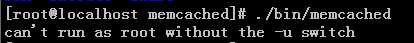
memcached不能用root用户去开启,那么用普通用户开启
[root@localhost memcached]# ./bin/memcached -u xbl &
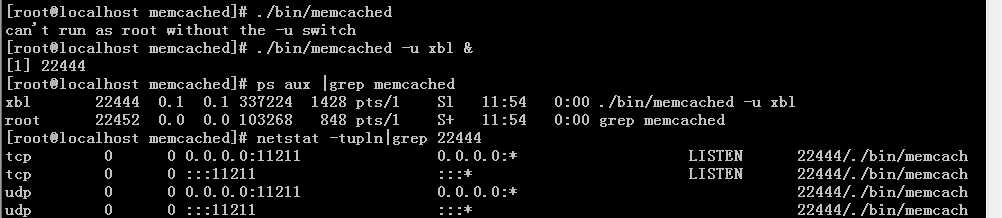
ok,memcached安装成功
标签:memcached libev mem lib log nload efi install www
原文地址:http://www.cnblogs.com/xiong63/p/6282219.html