标签:cal memecache reads local ceshi 编译选项 blog ems version
add
往内存增加一行新记录
语法: add key flag expire length 回车
1:编译 memcached 时,指定一个最长常量,默认是 30天.
所以,即使设为 0,30天后也会失效.
2:可能等不到 30天,就会被新数据挤出去.
add color 0 10 3
red
delete
delete key [time seconds]
删除指定的 key. 如加可选参数 time,则指删除 key,并在删除 key 后的 time 秒内,不允许
get,add,replace操作此 key.
delete color
replace
替换
replace key flag expire length
参数和 add完全一样,不单独写
get
查询
get key
返回 key 的值
set
设置和修改值
参数和 add ,replace 一样,但功能不一样.
而 set 想当于有 add replace 两者的功能.
set key flag expire leng 时
如果服务器无此键 ----> 增加的效果
如果服务器有此键 ----> 修改的效果.
如下图的演示,该图中,name 是已经存在,而 date 原本不存在. set 都可以成功设置他们.
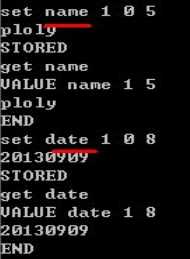
incr ,decr
命令:增加/减少值的大小
incr/decr key num
incr age 1
注意:incr,decr 操作是把值理解为 32 位无符号来+-操作的. 值在[0-2^32-1]范围内
查看memcached运行状态
stat pid 2296 进程号
stat uptime 4237 持续运行时间
stat time 1370054990
stat version 1.2.6
stat pointer_size 32
stat curr_items 4 当前存储的键个数
stat total_items 13
stat bytes 236
stat curr_connections 3
stat total_connections 4
stat connection_structures 4
stat cmd_get 20
stat cmd_set 16
stat get_hits 13
stat get_misses 7 // 这 2个参数 可以算出命中率
stat evictions 0
stat bytes_read 764
stat bytes_written 618
stat limit_maxbytes 67108864
stat threads 1
end
缓存有一个重要的概念: 命中率.
命中率是指: (查询到数据的次数/查询总数)*100%
如上, 13/(13+7) = 60+% , 的命中
flush_all 清空所有的存储对象,慎用
编译memcached的php扩展
[root@localhost src]# wget http://pecl.php.net/get/memcache-2.2.7.tgz
[root@localhost src]# cd memcache-2.2.7
运行下面这个命令可以生成可执行脚本:
[root@localhost memcache-2.2.7]# /usr/local/php/bin/phpize
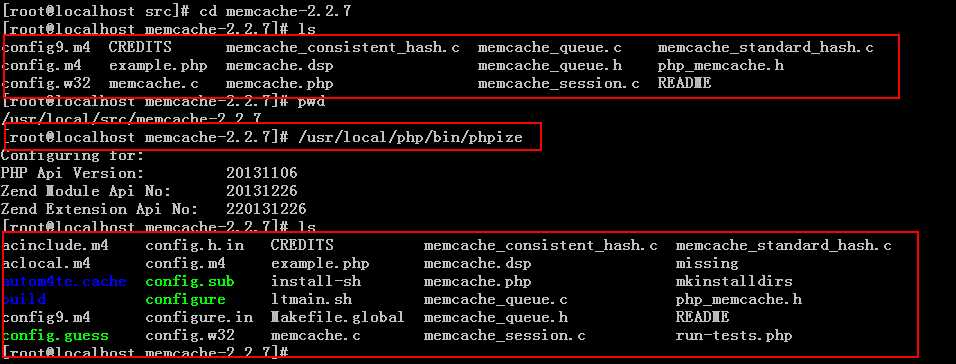
[root@localhost memcache-2.2.7]# ./configure --with-php-config=/usr/local/php/bin/php-config
[root@localhost memcache-2.2.7]# make && make install
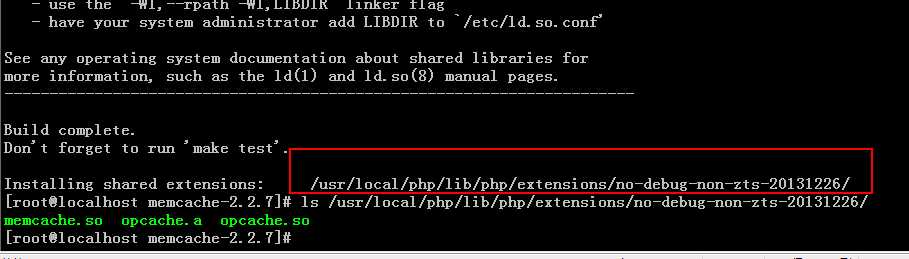
安装memcache扩展成功!
配置memcache:
找到php.ini的存放目录
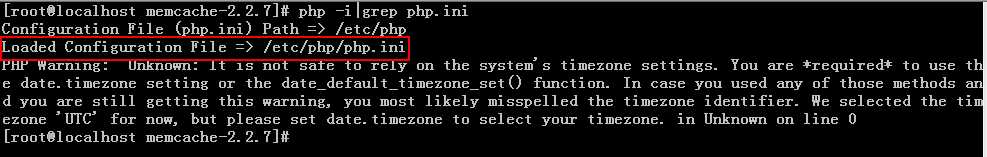
[root@localhost memcache-2.2.7]# vim /etc/php/php.ini
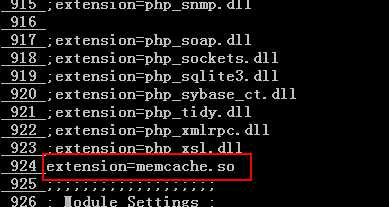
安装memecache扩展成功
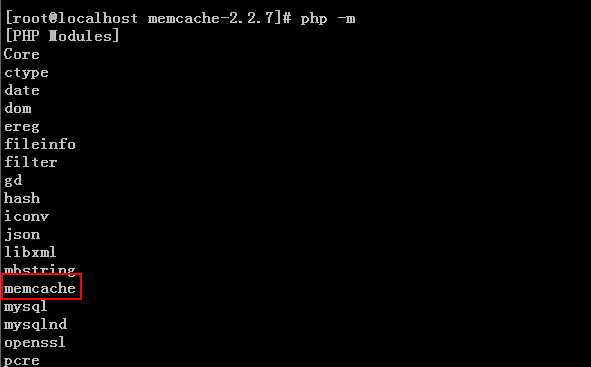
安装php扩展,总结一下,就是:
1: 到pecl.php.net 去寻找扩展源码并下载解压
2:切换到解压?录
3:运?path/php/bin/phpize命令,动态创建编译选项脚本?件;
4:make && make install 编译安装
5:编译成功后,会?成.so?件,在php.ini中引?
6:重启PHP
小试一下:
$mem = new Memcache;
$mem->connect(‘localhost‘, 11211);
$new = $mem->get(‘new‘);
if(!$var){
$new = ‘ceshishuju‘;
$mem->add(‘new‘,$new,false,10);
echo ‘mysql‘;
}else{
echo ‘cache‘;
}
<?php
$memcache= new Memcache;
$sql = ‘select goods_id,goods_name from ecs_goods where is_hot=1 limit
5‘;
// 判断 memcached 中是否缓存热门商品,如果没有,则查询数据库
$hot = array();
if( !($hot=$memcache->get($sql)) ) {
$hot = $mysql->getAll($sql);
echo ‘<font color="red">查询自数据库</font>‘;
//从数据库取得数据后,把数据写入 memcached
$memcache->add($sql,$hot,0,300); // 并设置有效期 300 秒
} else {
echo ‘<font color="red">查询自 memcached</font>‘;
}
?>
标签:cal memecache reads local ceshi 编译选项 blog ems version
原文地址:http://www.cnblogs.com/xiong63/p/6284266.html