标签:log min table 使用 import init ffffff body bsp
webView加载html代码时,使用webView自带的 scalesPageToFit
可以解决图片所带来的超过屏幕问题;但是,所带来的问题就是文字变小了,怎样让图片边小,并且文字还是原来html里大小?
只需加上一段代码就OK。
[self.webView loadHTMLString:[NSString stringWithFormat:@"<!DOCTYPE html><html><style type=\"text/css\">img{ width: %.fpx !important; height:%.fpx !important; margin:0 !important;padding:0 !important;left:0 !important;}table{ width: %.fpx !important; margin:0 !important;padding:0 !important;left:0 !important;right:0 !important;}</style><head><meta name=\"viewport\" content=\"width=device-width, initial-scale=1, minimum-scale=1, maximum-scale=1, user-scalable=no\"></head><body>%@</body></html>",Width - 80, Width - 20, Width - 30,_detial.tznr] baseURL:nil];
}
在 loadHTMLString后面加上<!DOCTYPE html><html><style type=\"text/css\">img{ width: %.fpx !important; height:%.fpx !important; margin:0 !important;padding:0 !important;left:0 !important;}table{ width: %.fpx !important; margin:0 !important;padding:0 !important;left:0 !important;right:0 !important;}</style><head><meta name=\"viewport\" content=\"width=device-width, initial-scale=1, minimum-scale=1, maximum-scale=1, user-scalable=no\"></head><body>%@</body></html>
就可以了;主要是 img{ width: %.fpx !important; height:%.fpx !important; margin:0 !important;padding:0 !important;left:0 !important;}table{ width: %.fpx !important; margin:0 !important;padding:0 !important;left:0 !important;right:0 !important;}
img{ width: %.fpx !important; height:%.fpx !important; margin:0 !important;padding:0 !important;left:0 !important;}是设置图片的宽高来覆盖img标签里的style,可以自行设置其宽高。
而table{ width: %.fpx !important; margin:0 !important;padding:0 !important;left:0 !important;right:0 !important;}是设置表单的宽度适应手机屏幕,高度不用设置。
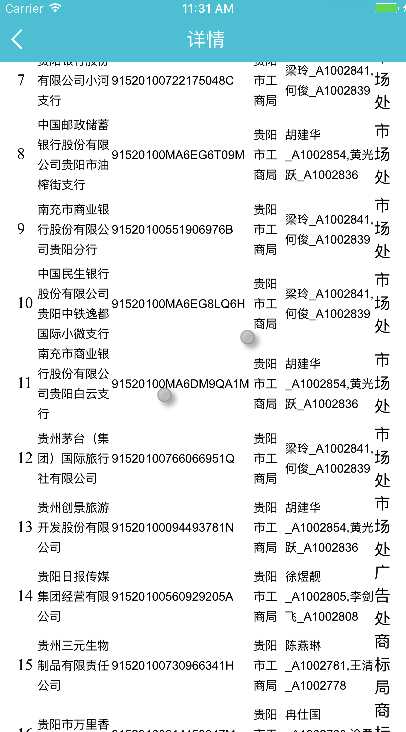
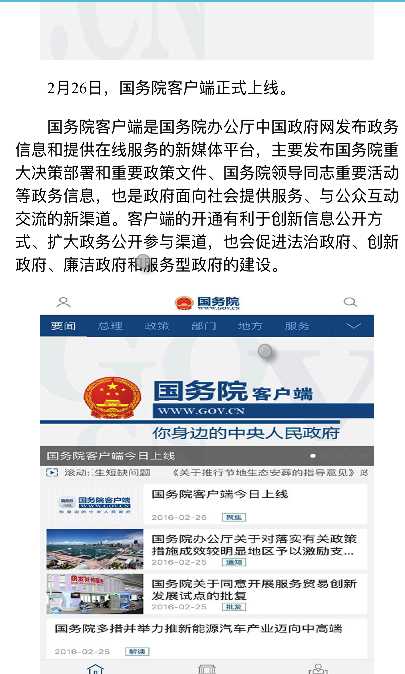
标签:log min table 使用 import init ffffff body bsp
原文地址:http://www.cnblogs.com/wujie123/p/6284961.html