标签:*** 远程服务器 public getheight 照相 计算机 rectangle int windows
原文:http://www.cnblogs.com/visec479/p/3842970.html
有时候,在Java应用程序开发中,如:远程监控或远程教学,常常需要对计算机的屏幕进行截取,由于屏幕截取是比较接近操作系统的操作,在Windows操作系统下,该操作几乎成了VC、VB等的专利,事实上,使用Java JDK1.4 的Robot对象,来完成"屏幕截取操作,更加简单。Java JDK1.4 的Robot对象,该对象可以完成对"屏幕"像素的拷贝,完成屏幕图像截取操作。Java应用程序中可以直接调用此对象,完成对特定应用程序的屏幕截取,如果将此功能配合网络,便可以轻而易举地实现远程服务器屏幕的监视。本文向大家介绍如何用Java构建屏幕"照相机"并实现远程服务器屏幕的监视,并给出了相应的Java源代码。
package Camera; import java.awt.image.BufferedImage; import java.io.*; import javax.imageio.*; import java.awt.*; /******************************************************************* * 该JavaBean可以直接在其他Java应用程序中调用,实现屏幕的"拍照" * This JavaBean is used to snapshot the GUI in a * Java application! You can embeded * it in to your java application source code, and us * it to snapshot the right GUI of the application * @see javax.ImageIO * @author Visec·Dana * @version 1.0 *****************************************************/ public class GuiCamera { private String fileName; //文件的前缀 private String defaultName = "GuiCamera"; static int serialNum=0; private String imageFormat; //图像文件的格式 private String defaultImageFormat="png"; Dimension d=Toolkit.getDefaultToolkit().getScreenSize(); /**************************************************************** * 默认的文件前缀为GuiCamera,文件格式为PNG格式 * The default construct will use the default * Image file surname "GuiCamera", * and default image format "png" ****************************************************************/ public GuiCamera() { fileName = defaultName; imageFormat=defaultImageFormat; } /**************************************************************** * @param s the surname of the snapshot file * @param format the format of the image file, * it can be "jpg" or "png" * 本构造支持JPG和PNG文件的存储 ****************************************************************/ public GuiCamera(String s,String format){ fileName = s; imageFormat=format; } /**************************************************************** * 对屏幕进行拍照 * snapShot the Gui once ****************************************************************/ public void snapShot(){ try { //拷贝屏幕到一个BufferedImage对象screenshot BufferedImage screenshot = (new Robot()).createScreenCapture(new Rectangle(0, 0, (int) d.getWidth(), (int) d.getHeight())); //根据文件前缀变量和文件格式变量,自动生成文件名 String name=fileName+String.valueOf(serialNum)+"."+imageFormat; File f = new File(name); System.out.print("Save File "+name); //将screenshot对象写入图像文件 ImageIO.write(screenshot, imageFormat, f); System.out.print("..Finished!\n"); } catch (Exception ex) { System.out.println(ex); } } }
调用测试案例
package Camera; import java.text.SimpleDateFormat; import java.util.Date; /*** * 实现屏幕的"拍照" * @author Visec·Dana */ public class Client{ public static void main(String[] args) { Date date=new Date(); SimpleDateFormat df=new SimpleDateFormat("yyyy-MM-dd-HH-mm"); GuiCamera cam= new GuiCamera("F://"+df.format(date), "png"); cam.snapShot(); } }
数据记录生成图片
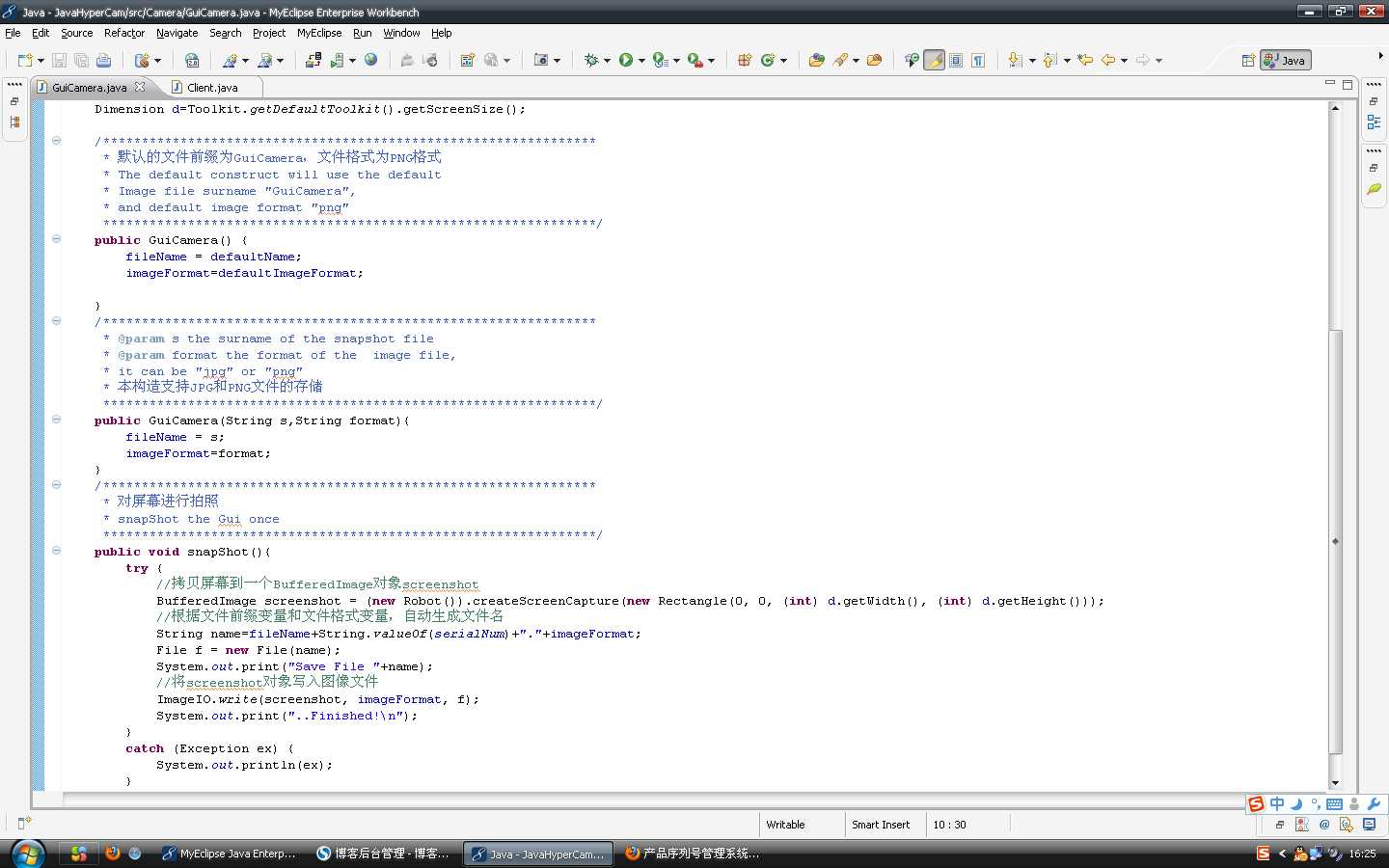
标签:*** 远程服务器 public getheight 照相 计算机 rectangle int windows
原文地址:http://www.cnblogs.com/shihaiming/p/6286597.html