标签:基础 app jquery element blog 提交 windows sys oid
一般处理程序(数据接口):ashx
跨语言传递数据:
xml:
结构不清晰
代码量比较大
查找起来比较费事
非面向对象结构
json:
结构清晰
代码量相对较小
面向对象的处理解析方式,查找数据很简单
键值对
{"key1":"value","key2":"value"}
练习:
连接数据库验证用户名是否存在
1 <%@ Page Language="C#" AutoEventWireup="true" CodeFile="Default.aspx.cs" Inherits="_Default" %> 2 3 <!DOCTYPE html> 4 5 <html xmlns="http://www.w3.org/1999/xhtml"> 6 <head runat="server"> 7 <meta http-equiv="Content-Type" content="text/html; charset=utf-8"/> 8 <title></title> 9 <script src="jquery-1.7.2.min.js"></script> 10 </head> 11 <body> 12 <form id="form1" runat="server"> 13 <div> 14 <asp:TextBox ID="TextBox1" runat="server"></asp:TextBox> 15 <asp:Label ID="Label1" runat="server" Text=""></asp:Label> 16 </div> 17 </form> 18 </body> 19 </html> 20 <script type="text/javascript"> 21 var txt = document.getElementById("TextBox1"); 22 txt.onkeyup = function () { 23 var c = txt.value; 24 25 $.ajax({ 26 url:"ajax/Handler.ashx",//要将此次请求提交到哪个服务去 27 data: {"aaa":c},//给服务端带的数据,可以没有,也可以多个 28 type:"post",//传递的方式 29 dataType: "json",//数据传递的格式 30 success: function (bbb) { 31 document.getElementById("Label1").innerHTML = bbb.lb; 32 if (bbb.lb1 == "1") { 33 document.getElementById("Label1").style.color = "green"; 34 } 35 else { 36 document.getElementById("Label1").style.color = "red"; 37 } 38 } 39 }); 40 } 41 </script>
1 <%@ WebHandler Language="C#" Class="Handler" %> 2 3 using System; 4 using System.Web; 5 using System.Data.SqlClient; 6 7 public class Handler : IHttpHandler { 8 9 public void ProcessRequest (HttpContext context) { 10 string s = context.Request["aaa"]; 11 string lb ; 12 WindowsFormsApplication1.App_Code.Users us = new WindowsFormsApplication1.App_Code.UsersData().Select(s); 13 if (us != null) 14 { 15 lb = "{\"lb\":\"该用户名已存在!\",\"lb1\":\"0\"}"; 16 } 17 else 18 { 19 lb = "{\"lb\":\"恭喜!用户名可用!\",\"lb1\":\"1\"}"; 20 } 21 22 context.Response.Write(lb); 23 context.Response.End(); 24 25 26 } 27 28 public bool IsReusable { 29 get { 30 return false; 31 } 32 } 33 34 }

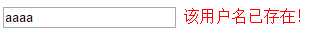
标签:基础 app jquery element blog 提交 windows sys oid
原文地址:http://www.cnblogs.com/maxin991025-/p/6286762.html