标签:使用 xshell count name img 方案 magent round ima
为了远程连接服务器,用Xshell作为连接工具,因为好(mian)用(fei),服务器是ubuntu的,因此看不习惯Xshell自带的黑白色,下面给出了ubuntu的配色方案,使用的时候直接导入配色模板就好了,记得文件名后缀为.xcs。
[ubuntu] text(bold)=ffffff magenta(bold)=ad7fa8 text=ffffff white(bold)=eeeeec green=4e9a06 red(bold)=ef2929 green(bold)=8ae234 black(bold)=555753 red=cc0000 blue=3465a4 black=000000 blue(bold)=729fcf yellow(bold)=fce94f cyan(bold)=34e2e2 yellow=c4a000 magenta=75507b background=300a24 white=d3d7cf cyan=06989a [Names] count=1 name0=ubuntu
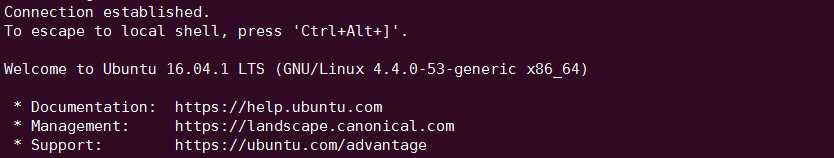
有疑问欢迎留言,共同提高!
标签:使用 xshell count name img 方案 magent round ima
原文地址:http://www.cnblogs.com/gdyblog/p/xhellWithUbuntuColor.html