标签:net window content resolved 心情 conf win ida https
升级后的用户环境:
Windows 2016 bit
Office 2016 64 bit
IE 11 64 bit
功能定义
功能:CUX_LINE_IMP_ADI
类型:SSWA servlet 函数
参数:bne:page=BneCreateDoc&bne:viewer=EXCEL2003&bne:reporting=N&bne:integrator=CUX_LINE_IMP_INTG&bne:layout=CUX_LINE_IMP_LAYOUT&bne:content=CUX_LINE_IMP_CNT&bne:noreview=Yes
HTML调用:BneApplicationService
现用户发现不能正常使用WebADI,通过找资料发现需要打补丁。
WebADI部分的内容详见文档中的 Web Applications Desktop Integrator (WebADI) 部分。
Patch for EBS12.1 , Office 2016见附件Patch 21959691:R12.BNE.B。
Patch for EBS12.1 , IE 11 见附件Patch 19273341:R12.BNE.B.delta.4。
打完此补丁以后报以下错误
IE 11下载WebADI报以下错误,Exception Name: java.lang.ArrayIndexOutOfBoundsException -1。
需要安装另外一个Patch解决此问题。
补丁描述:
After Applying Patches for Internet Explorer 11 The Daily/Historical Rates Webadi Template Download Errors with ArrayIndexOutOfBoundsException -1 (Doc ID 1999580.1)。
继续打此补丁:
p18789889_R12.GL.A_R12_GENERIC
p18789889_R12.GL.A_R12_zhs
打完之后仍然报此错误
找到以下补丁
Patch 13793000: R.TST122: UNABLE TO EXPORT A TERRITORY USING WEB ADI
打完补丁后,仍然报Exception Name: java.lang.ArrayIndexOutOfBoundsException -1。
心情很是绝望。
通过谷歌又发现一线生机。
Oracle WebADI Error – java.lang.ArrayIndexOutOfBoundsException: 1(wordpress,需翻|墙)。
摘取重要内容如下:
The issue was that whent he menu was configured, the function for ‘Download Document – WebADI’ had this
bne:page=BneCreateDoc&bne:viewer=EXCEL2003&bne:reporting=Y&bne:integrator=GENERAL_221_INTG&bne:layout=XXHR_CWB_STATEMENTS_DWNLD&bne:content=GENERAL_221_CNT&bne:validation=True
R12 Web ADI did not like viewer=EXCEL2003 and it was throwing the error. Changing it to EXCEL2010 has resolved the issue。
将自定义功能的参数改为即可解决。
bne:page=BneCreateDoc&bne:viewer=EXCEL2007&bne:reporting=N&bne:integrator=CUX_LINE_IMP_INTG&bne:layout=CUX_LINE_IMP_LAYOUT&bne:content=CUX_LINE_IMP_CNT&bne:noreview=Yes
原因:
通过对比正式未打补丁的正式环境和测试环境发现,
打补丁之后的WebADI不再支持Excel2003,最低支持版本为Excel2007.
如下:
打补丁之前的环境:
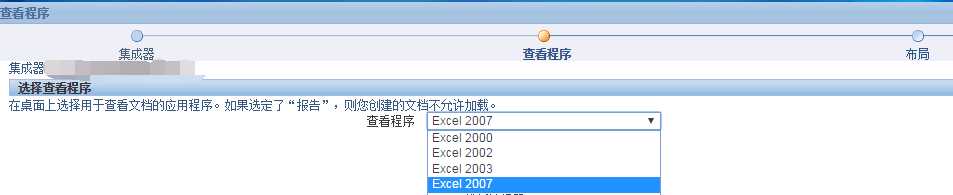
打补丁之后的环境:
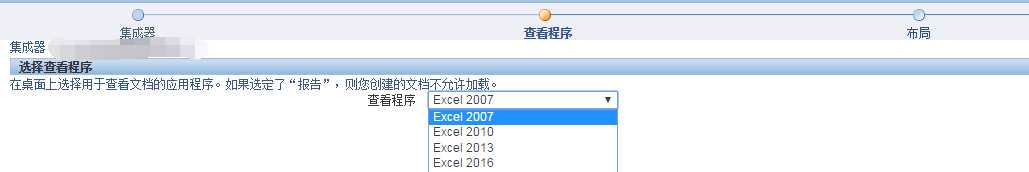
标签:net window content resolved 心情 conf win ida https
原文地址:http://www.cnblogs.com/huanghongbo/p/6291070.html