标签:back during 初学 bre tps output name send www
这最近人工智能比较火,看了一下大多都是python的代码,最近看看python 的代码,一出来就遇到了坑,空格的问题先不说了直接上代码吧
# coding = utf-8 import urllib.request #import ssl #ssl._create_default_https_context = ssl._create_unverified_context response = urllib.request.urlopen(‘https://www.douban.com/‘) print(response.read().decode(‘utf-8‘))
python python3 log_python.py
Traceback (most recent call last):
File "/usr/local/homebrew/Cellar/python3/3.6.0/Frameworks/Python.framework/Versions/3.6/lib/python3.6/urllib/request.py", line 1318, in do_open
encode_chunked=req.has_header(‘Transfer-encoding‘))
File "/usr/local/homebrew/Cellar/python3/3.6.0/Frameworks/Python.framework/Versions/3.6/lib/python3.6/http/client.py", line 1239, in request
self._send_request(method, url, body, headers, encode_chunked)
File "/usr/local/homebrew/Cellar/python3/3.6.0/Frameworks/Python.framework/Versions/3.6/lib/python3.6/http/client.py", line 1285, in _send_request
self.endheaders(body, encode_chunked=encode_chunked)
File "/usr/local/homebrew/Cellar/python3/3.6.0/Frameworks/Python.framework/Versions/3.6/lib/python3.6/http/client.py", line 1234, in endheaders
self._send_output(message_body, encode_chunked=encode_chunked)
File "/usr/local/homebrew/Cellar/python3/3.6.0/Frameworks/Python.framework/Versions/3.6/lib/python3.6/http/client.py", line 1026, in _send_output
self.send(msg)
File "/usr/local/homebrew/Cellar/python3/3.6.0/Frameworks/Python.framework/Versions/3.6/lib/python3.6/http/client.py", line 964, in send
self.connect()
File "/usr/local/homebrew/Cellar/python3/3.6.0/Frameworks/Python.framework/Versions/3.6/lib/python3.6/http/client.py", line 1400, in connect
server_hostname=server_hostname)
File "/usr/local/homebrew/Cellar/python3/3.6.0/Frameworks/Python.framework/Versions/3.6/lib/python3.6/ssl.py", line 401, in wrap_socket
_context=self, _session=session)
File "/usr/local/homebrew/Cellar/python3/3.6.0/Frameworks/Python.framework/Versions/3.6/lib/python3.6/ssl.py", line 808, in __init__
self.do_handshake()
File "/usr/local/homebrew/Cellar/python3/3.6.0/Frameworks/Python.framework/Versions/3.6/lib/python3.6/ssl.py", line 1061, in do_handshake
self._sslobj.do_handshake()
File "/usr/local/homebrew/Cellar/python3/3.6.0/Frameworks/Python.framework/Versions/3.6/lib/python3.6/ssl.py", line 683, in do_handshake
self._sslobj.do_handshake()
ssl.SSLError: [SSL: CERTIFICATE_VERIFY_FAILED] certificate verify failed (_ssl.c:749)
During handling of the above exception, another exception occurred:
Traceback (most recent call last):
File "log_python.py", line 6, in <module>
response = urllib.request.urlopen(‘https://www.douban.com/‘)
File "/usr/local/homebrew/Cellar/python3/3.6.0/Frameworks/Python.framework/Versions/3.6/lib/python3.6/urllib/request.py", line 223, in urlopen
return opener.open(url, data, timeout)
File "/usr/local/homebrew/Cellar/python3/3.6.0/Frameworks/Python.framework/Versions/3.6/lib/python3.6/urllib/request.py", line 526, in open
response = self._open(req, data)
File "/usr/local/homebrew/Cellar/python3/3.6.0/Frameworks/Python.framework/Versions/3.6/lib/python3.6/urllib/request.py", line 544, in _open
‘_open‘, req)
File "/usr/local/homebrew/Cellar/python3/3.6.0/Frameworks/Python.framework/Versions/3.6/lib/python3.6/urllib/request.py", line 504, in _call_chain
result = func(*args)
File "/usr/local/homebrew/Cellar/python3/3.6.0/Frameworks/Python.framework/Versions/3.6/lib/python3.6/urllib/request.py", line 1361, in https_open
context=self._context, check_hostname=self._check_hostname)
File "/usr/local/homebrew/Cellar/python3/3.6.0/Frameworks/Python.framework/Versions/3.6/lib/python3.6/urllib/request.py", line 1320, in do_open
raise URLError(err)
urllib.error.URLError: <urlopen error [SSL: CERTIFICATE_VERIFY_FAILED] certificate verify failed (_ssl.c:749)>
出了一堆的错,然后在 http://stackoverflow.com/questions/27835619/ssl-certificate-verify-failed-error 找到了答案:
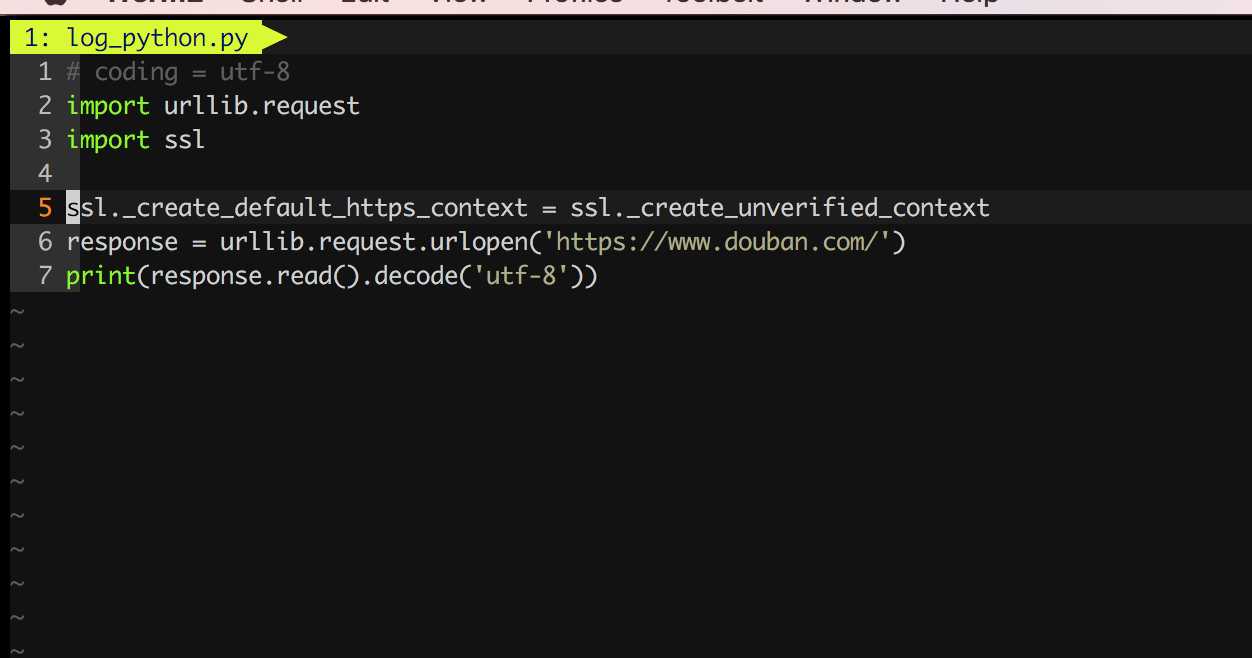
要引入 一个ssl 的模块,然后,就没有然后了
标签:back during 初学 bre tps output name send www
原文地址:http://www.cnblogs.com/jackluo/p/6294103.html