标签:auth eal 云服务 user res 下载 cer client blog
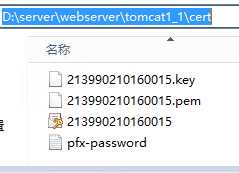
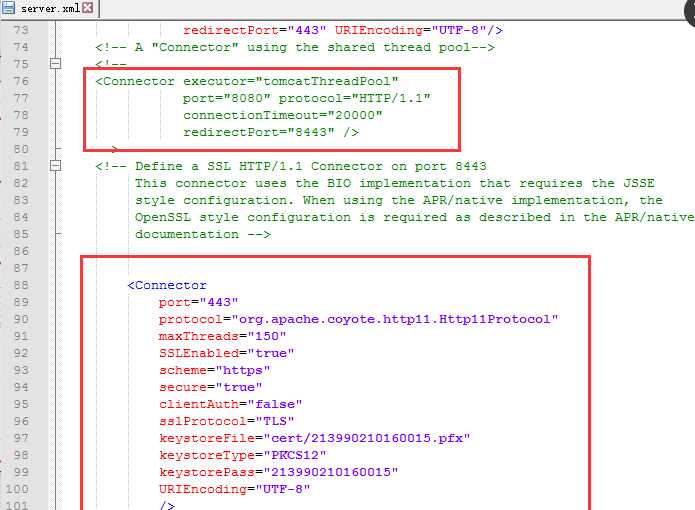
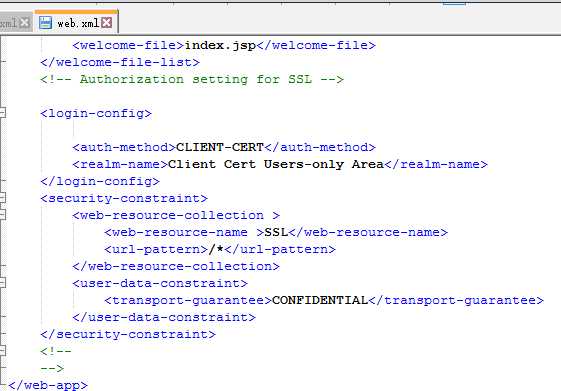
<login-config> <auth-method>CLIENT-CERT</auth-method> <realm-name>Client Cert Users-only Area</realm-name> </login-config> <security-constraint> <web-resource-collection > <web-resource-name >SSL</web-resource-name> <url-pattern>/*</url-pattern> </web-resource-collection> <user-data-constraint> <transport-guarantee>CONFIDENTIAL</transport-guarantee> </user-data-constraint> </security-constraint>
标签:auth eal 云服务 user res 下载 cer client blog
原文地址:http://www.cnblogs.com/shihaiming/p/6308677.html