标签:cat 浏览器 问题 tle check visit cape 编辑 content
我不知道是否有其他人能看见我写的内容,由于我是一个渣渣,很多内容都不知道,所以将这些很简单的东西都记录下来,希望不小心点进来的大神们,能吐槽一下我,呃指点一下我。和我一样的小白们希望能相互学习,谢谢了。
通过选择器的使用,可以不再需要在编辑任何多余的无语义的class属性。
在使用属性选择器时,需要声明属性和属性值.
声明方法:[att=val],其中att代表属性,val代表属性值。
E[att=val]:前面的E表示在何种标签如:div[id=momo],a[herf=\ /];
[att*=val]、[att^=val]、[att$=val] 使选择器有了通配符的概念。使用正则表达式的形式,匹配开头,结尾,中间的字符.
为什么匹配字符时不能以数字开头?
结构性伪类选择器
伪类选择器
:link :visited :hover :active
伪元素选择器
选择器 root 、not 、empty、 target
选择器 first-child、last-child、nth-child、nth-last-child
b表示指定样式在循环中所处的样式。
UI元素状态伪类选择器
十七种
<元素>:hover{样式}//鼠标指针移到元素上时触发的样式, 可以在“<元素>”中添加type属性 input[type="text"]:hover{样式}
通用兄弟元素选择器
它用于指定位于同一父元素之中的某个元素之后的所有其他某个种类的兄弟元素所使用的样式。
<子元素>~<子元素之后的同级兄弟元素>
代码演示

<!DOCTYPE html PUBLIC "-//W3C//DTD XHTML 1.0 Transitional//EN" "http://www.w3.org/TR/xhtml1/DTD/xhtml1-transitional.dtd"> <html xmlns="http://www.w3.org/1999/xhtml"> <head> <meta http-equiv="Content-Type" content="text/html; charset=utf-8" /> <title>无标题文档</title> <style type="text/css"> [id*=sec]{ width:200px; height:200px; background-color:#0F9; margin:10px; float:left;} [id ^=sec1]{ width:100px; height:100px; background-color:#F00; margin-left:10px; float:left; margin-top:10px;} [id $=\-3]{ background-color:#CF0;} [id*=sec]:hover{ background-color:#F9C;} [id=hy]:first-line{ color:#06F;} [id=hy]:first-letter{ color:#F00;} [id=hy]:after{content:">";} [id=hy]:before{ content:"123";} body{ background-color:#3F0;} :root{ background-color:#999;} #cy{ color:#F00;} #cy:not(p){ color:#C0F;} :empty{ background-color:#039;} :target{ background-color:#F00;} input[type="text"]:hover{ background-color:#CF6;} input[type="text"]:focus{ background-color:#0F9;} input[type="text"]:active{ background-color:#F3C;} #mima input:enable{ background-color:#9F0;} #mima input:disable{ background-color:#0FC;} input[type="text"]:-moz-read-only{ background-color:#900;} </style> </head> <body> <div id="sec-1">q</div> <div id="sec-2">q</div> <div id="sec-3"></div> <div id="sec-4"></div> <div id="sec-5"></div> <div id="sec1-2"></div> <div id="sec1-3"></div> <div id="sec1-4">q</div> <div id="1sec-5"></div> <div id="hy">测试测试</div> <p>测试测试</p> <div id="cy">测试测<p>今天天很蓝</p></div> <p id="meau"> <a href="#text1">示例一</a> <a href="#text2">示例二</a> </p> <div id="text1"> <p>shiliyi</p> <p>shiliyi</p> </div> <div id="text2"> <p>shiliyi</p> <p>shiliyi</p> </div> <form > <p><input type="text" name="id" /></p> <p><input type="text" name="pwd" /></p> <p id="mima"><input type="text" name="qq" readonly="readonly"/></p> </form> </body> </html>
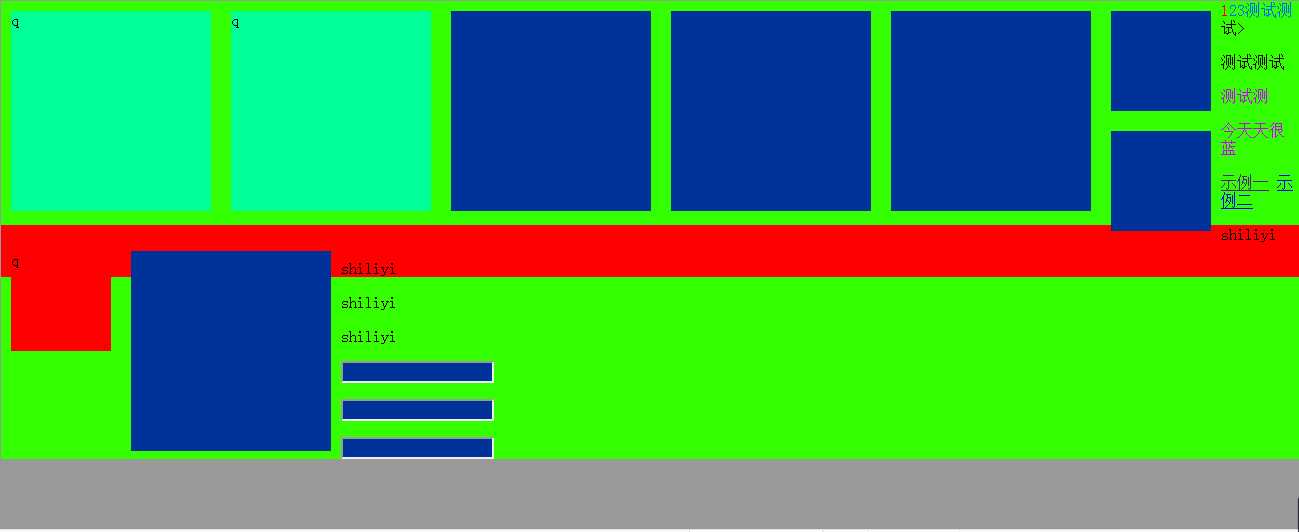
——学习HTML5与CSS3权威指南学习笔记
标签:cat 浏览器 问题 tle check visit cape 编辑 content
原文地址:http://www.cnblogs.com/cyjy/p/6329482.html