标签:clu ble images compile gnu log 理解 ons 通过
目的:想要在Ubuntu下跑实验,所以希望能够有类似于IDE那样的代码提示功能的软件,所以在Ubuntu下进行了配置,遇到了很多问题。
需要工具:VundleVim
YouCompleteMe
1、安装VundleVim
VundleVim能够为我们自动安装插件,并且为YouCompleteMe做必要的准备,具体方法可以见github:
https://github.com/VundleVim/Vundle.vim
可以执行命令:
git clone https://github.com/VundleVim/Vundle.vim.git ~/.vim/bundle/Vundle.vim
如果出现没有git命令,可以先安装git命令.
sudo apt-get install git
完成之后,来到根目录进行配置,具体操作:
1 $ cd ~
2 $ vim .vimrc
之后将Vundle中的配置文件内容拷贝到.vimrc中,可以对其中一些不需要的配置进行注释
2、安装YouCompleteMe
在.Vimrc中写入YouCompleteMe
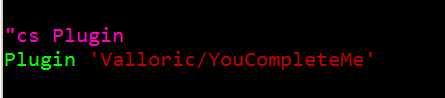
保存退出
之后随意的开启vim,在vim中输入
:PluginInstall
注意:大小写是敏感的,PluginInstall前有一个冒号.
等待安装完成,需要一些时间。
之后我们按照官方文档上来执行:https://github.com/Valloric/YouCompleteMe#ubuntu-linux-x64
编译支持C族语言的YCM
cd ~/.vim/bundle/YouCompleteMe
./install.py --clang-completer
编译不支持C族语言的YCM
cd ~/.vim/bundle/YouCompleteMe
./install.py
可能会出现的问题,CMake没有安装,可能出现No CMAKE_CXX_COMPILER could be found
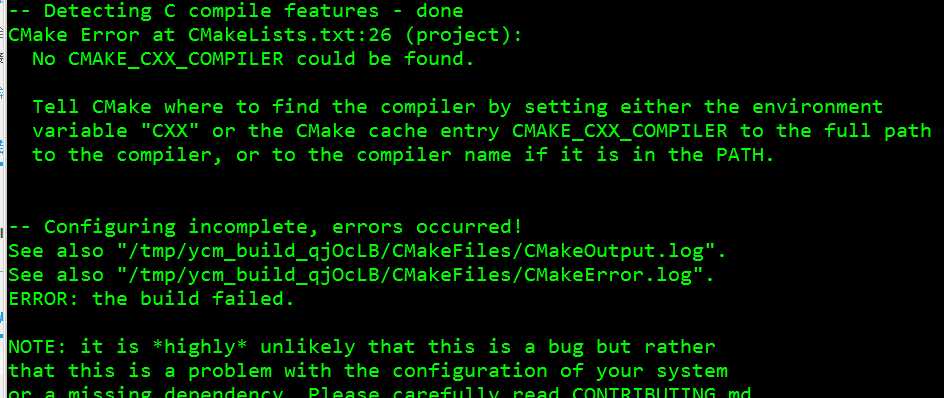 \
\
sudo apt-get install cmake
在编译时也会遇到编译通不过问题可以尝试一下执行
git submodule update --init --recursive
其次需要确保你有一些python头文件。如果没有,请按如下安装:
sudo apt-get install python-dev
3.配置YCM
编译完成后,自己创建了一个cpp编辑发现不能提示,并且报错,No .ycm_extra_conf.py file detected, so no compile flags are available. Thus no semantic support for C/C++/ObjC/ObjC++
首先到 .vim/bundle/YouCompleteMe文件下没有发现cpp这个文件,自己建立了一个
mkdir cpp
阅读手册:https://github.com/Valloric/YouCompleteMe#general-semantic-completion
一共有两种方法来建立.ycm_extra_conf.py ,第一种没有看懂,所以使用第二种
For a more elaborate example, see YCM‘s own .ycm_extra_conf.py. You should be able to use it as a starting point. Don‘t just copy/paste that file somewhere and expect things to magically work; your project needs different flags. Hint: just replace the strings in the flags variable with compilation flags necessary for your project. That should be enough for 99% of projects.
You could also consider using YCM-Generator to generate the ycm_extra_conf.py file.(暂未实现理解)
在第二种方法中,我们可以看到作者给的YCM‘s own .ycm_extra_conf.py,我们可以通过拷贝它来放到自己之前建立的cpp中。在cpp下建立.ycm_extra_conf.py然后将作者的拷贝过来,注:需要在.ycm_extra_conf.py下添加一些引用即在flags下(结尾处加上“,”):
‘./tests/gmock/include‘, ‘-isystem‘, ‘/usr/include‘, ‘/usr/include/c++/5.4.0‘, ‘/usr/include‘, ‘/usr/include/x86_64-linux-gnu/c++‘,
在.vimrc中配置.ycm_extra_conf.py的路径
g:ycm_global_ycm_extra_conf=‘~/.vim/bundle/YouCompleteMe/cpp/.ycm_extra_conf.py‘
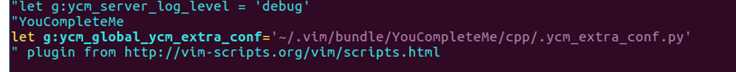
到这里配置就完成了
标签:clu ble images compile gnu log 理解 ons 通过
原文地址:http://www.cnblogs.com/asheng/p/6337611.html