标签:uil strong code win develop app add tools system
【Gradle with Android】
The Android Studio build system is based on Gradle, and the Android plugin for Gradle adds several features that are specific to building Android apps.
1、Update the Android Plugin for Gradle
You can specify the Android plugin for Gradle version in either the File > Project Structure > Project menu in Android Studio, or the top-levelbuild.gradle file. The plugin version applies to all modules built in that Android Studio project. The following example sets the Android plugin for Gradle to version 2.2.3 from the build.gradle file:
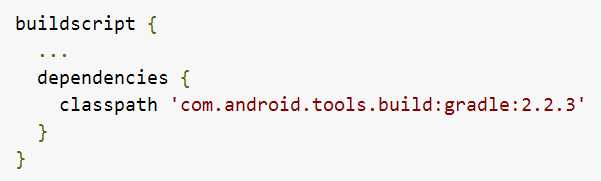
If the specified plugin version has not been downloaded, Gradle downloads it the next time you build your project or click Tools > Android > Sync Project with Gradle Files from the Android Studio menu bar.
2、
标签:uil strong code win develop app add tools system
原文地址:http://www.cnblogs.com/tekkaman/p/6346635.html