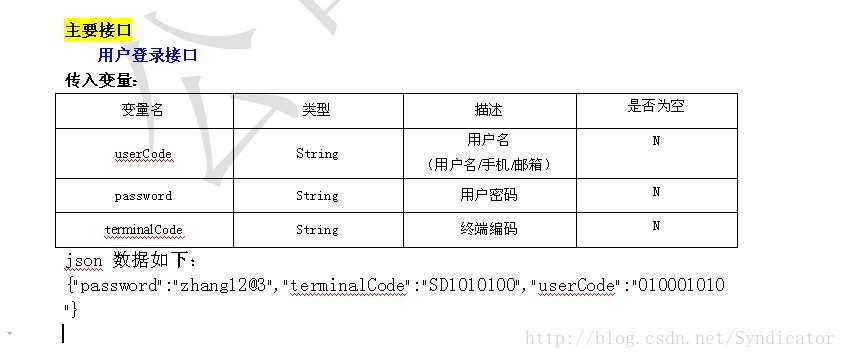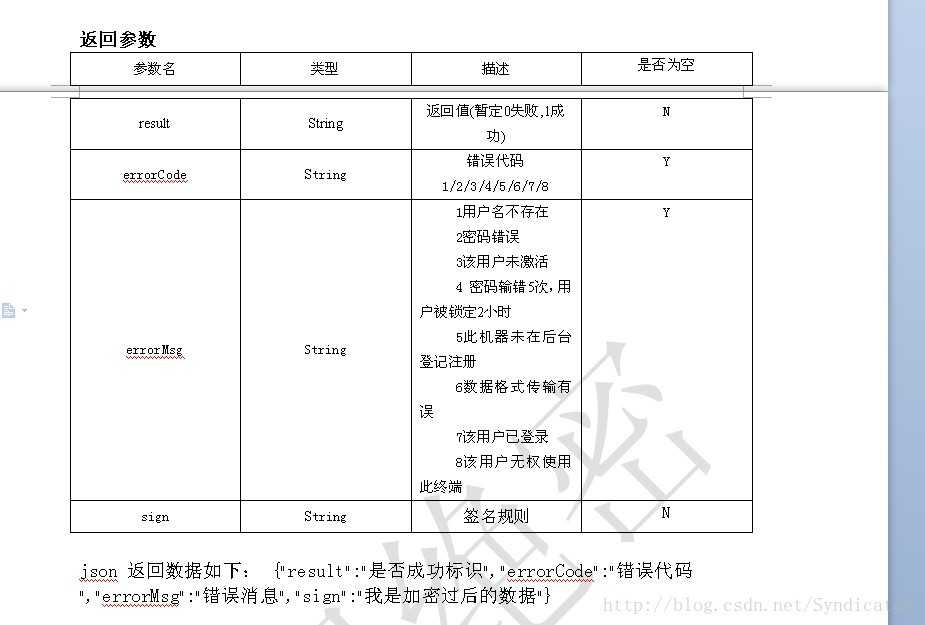标签:mime fork copy nes word ora sign parse orm
网络接口如下图:
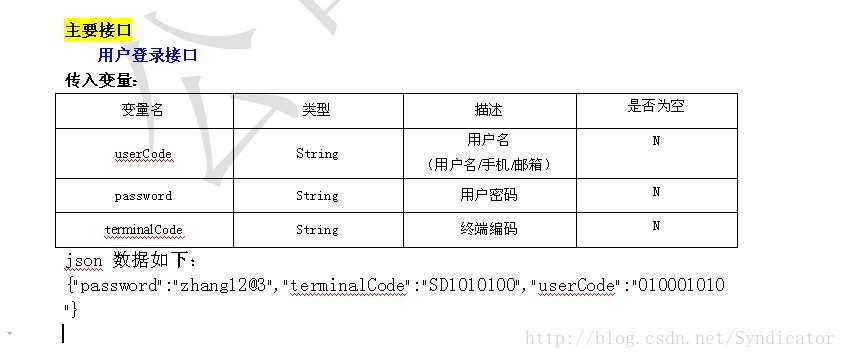
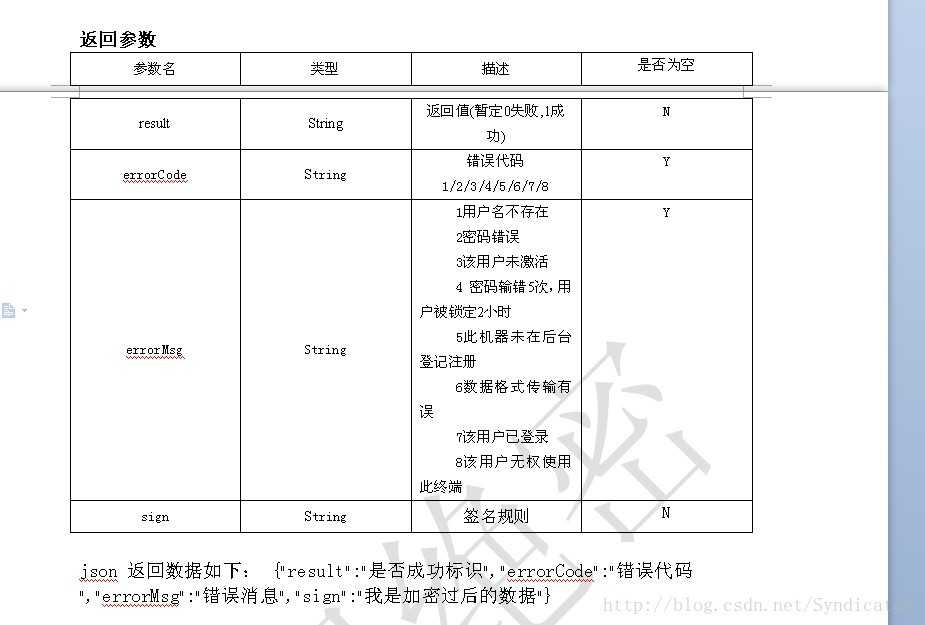
浏览器演示如下:http://xxx.xxx.xxx.xxx/web/login!doLogin?data={"password":"yy123","userCode":"yyy123","terminalCode":"123"}
返回信息是一个json格式的字符串:{"errorMsg":"登录成功!","result":"1","sign":"56519e7b026a4f0e82eeb6496fd5c555"}
现在我想用TIdhttp控件来传递json格式的数据。那么它的方法是Get(AURL:string,AResponseContent:TStream);根据意思可知第二个参数是TStream类型的返回值。
那么下面参数aURL:string,aURL:=‘http://xxx.xxx.xxx.xxx/web/login!doLogin?data=‘+jo.ToString;
jo:TJsonObject;通过AddPair()添加数值对。用的是ToString方法。
如果我的jo(json)不是这样写的,我直接通过字符串jsontosend:TStringStream;jsontosend:=tstringream.creat(‘{"password":"yy123","userCode":"yy123","terminalCode":"123"}‘);那么get的时候就是get(aURL+jsontosend.DataString);
注意:这个时候用get(aURL+jsontosend.ToString);是会格式错误的。
中文乱码问题:
就是关于第二个参数aResponseContent,(要重命名)
aResponseContent:TStringStream
aResponseContent:=TStringStream.create(‘ ‘,65001);这样就可以了。至于这个65001请参考:http://blog.sina.com.cn/s/blog_549f50ec01019cgc.html
把它写到TMemo中:Memo1.lines.add(aResponseContent.DataString);
下面是源码:可能没什么用在实现部分uses DBXjson,如果不知道该引用什么,先选择变量或方法,右键,Refactor--Find Unit。添加一个就好了。
- procedure TForm1.btnTestClick(Sender: TObject);
- var
- jo: tjsonobject;
- jp: tjsonpair;
- responsejson: tstringstream;
- aURL: string;
- http: TIdcustomHTTP;
- begin
- jo := tjsonobject.Create;
- try
- jp := tjsonpair.Create(‘terminalCode‘, TEterminalcode.Text);
- jo.AddPair(jp);
- jp := tjsonpair.Create(‘password‘, TEpassword.Text);
- jo.AddPair(jp);
- jo.AddPair(‘userCode‘, tjsonstring.Create(TEusercode.Text));
- aURL := ‘http://112.64.158.30:7777/web/login!doLogin?data=‘;
- responsejson := tstringstream.Create(‘‘, 65001);
- http := TIdHTTP.Create(nil);
- http.HandleRedirects := true;
- http.ReadTimeout := 3000;
- http.Request.Accept := ‘text/javascript‘;
- http.Request.ContentType := ‘application/json‘;
- http.Request.CharSet := ‘utf-8‘;
- http.Request.ContentEncoding := ‘utf-8‘;
- responsejson := tstringstream.Create(‘‘, 65001);
- http.Get(aURL + jo.ToString, responsejson);
- Memo1.Lines.Add(responsejson.DataString);
- finally
- jo.Free;
- responsejson.Free;
- http.Free;
- end;
- end;
这个post方法怎么用都不对,后来才知道,http.Request.ContentType := ‘application/json‘是不对的,应该改为:http.Request.ContentType := ‘application/x-www-form-urlencoded‘;这样就对了。郁闷死,大概服务器接收的不是json类型。关于这类问题可以查看MIME。
- var
- jo: tjsonobject;
- jp: tjsonpair;
- jsontosend: tstringstream;
- responsestr: string;
- aURL: string;
- http: TIdcustomHTTP;
- begin
- jo := tjsonobject.Create;
- try
- jp := tjsonpair.Create(‘terminalCode‘, TEterminalcode.Text);
- jo.AddPair(jp);
- jp := tjsonpair.Create(‘password‘, TEpassword.Text);
- jo.AddPair(jp);
- jo.AddPair(‘userCode‘, tjsonstring.Create(TEusercode.Text));
- aURL := ‘http://xxx.xxx.xxx.xxx/web/login!doLogin‘;
- http := TIdHTTP.Create(nil);
- http.HandleRedirects := true;
- http.ReadTimeout := 3000;
- http.Request.ContentType := ‘application/x-www-form-urlencoded‘;
- http.Request.CharSet := ‘utf-8‘;
- http.Request.ContentEncoding := ‘utf-8‘;
- jsontosend := tstringstream.Create(‘data=‘ + jo.ToString);
- responsestr := http.Post(aURL, jsontosend);
- if getjsonvalue(responsestr, ‘errorMsg‘) = ‘登录成功!‘ then
- TEerrorcode.Text := ‘0‘
- else
- TEerrorcode.Text := getjsonvalue(responsestr, ‘errorCode‘);
- TEresult.Text := getjsonvalue(responsestr, ‘result‘);
- TEerrorMsg.Text := getjsonvalue(responsestr, ‘errorMsg‘);
- TEsign.Text := getjsonvalue(responsestr, ‘sign‘);
- finally
- jo.Free;
- http.Free;
- end;
解析json的函数:其实不用这么麻烦,因为要解析的json格式相同,所以写了一个外部unit。下面是这个getjsonvalue函数:
- unit UnitJSON;
-
- interface
-
- uses DBXJSON, DBXJSONReflect, System.SysUtils;
- function getJSONValue(jsonstr: string; jsonvalue:string): string;
-
- implementation
-
- function getJSONValue(jsonstr: string; jsonvalue:string): string;
- var
- jo: tjsonobject;
- jv: tjsonvalue;
- begin
- jo := nil;
- try
- jo := tjsonobject.Create;
- jo := tjsonobject.ParseJSONValue(tencoding.UTF8.GetBytes(jsonstr), 0)
- as tjsonobject;
- jv := jo.Get(jsonvalue).jsonvalue;
- Result := jv.Value;
- finally
- jo.Free;
- end;
- end;
-
- end.
详细的json字符串解析可以看我写的相关帖子,比较详细,也很容易理解。
http://blog.csdn.net/syndicater/article/details/17302857
Delphi xe5 控件TIdhttp的用法post,get解决中文乱码问题
标签:mime fork copy nes word ora sign parse orm
原文地址:http://www.cnblogs.com/findumars/p/6358516.html