标签:blog env ges change 命令 windows 7 frame nal 安装
进入下载页面如下
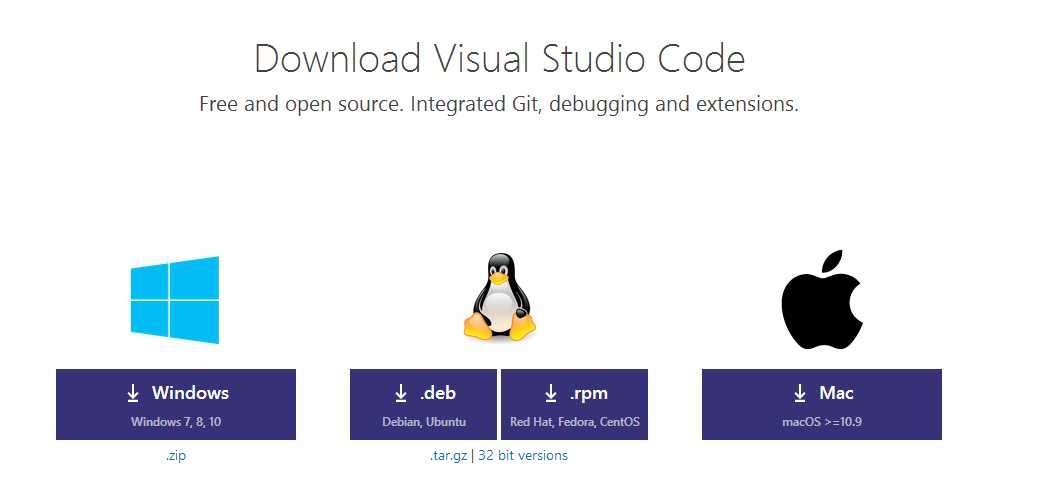
下载完成双击安装
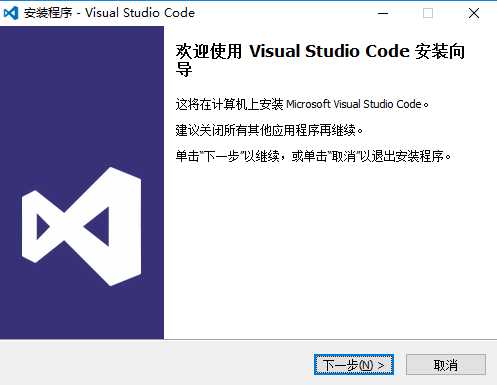
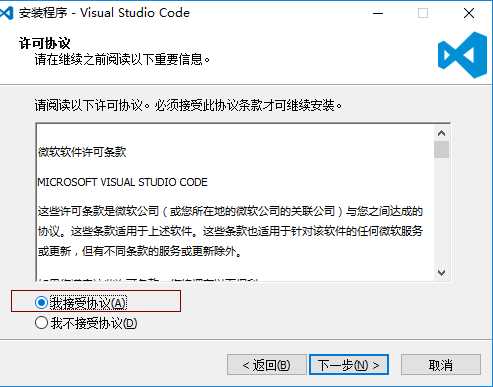
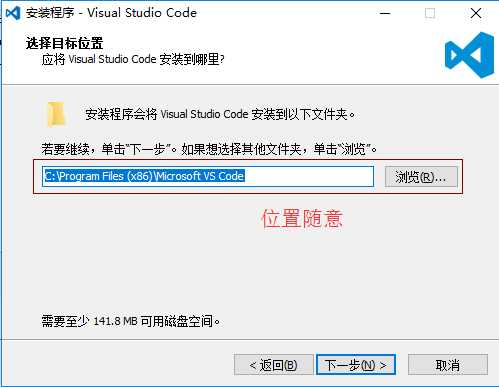
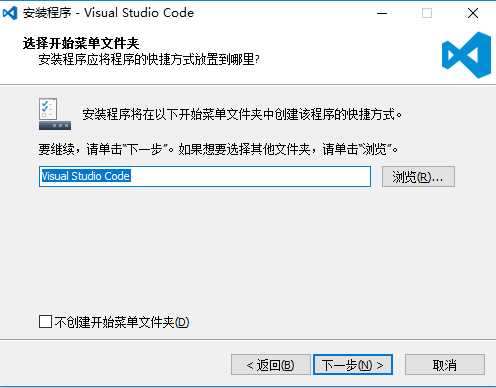
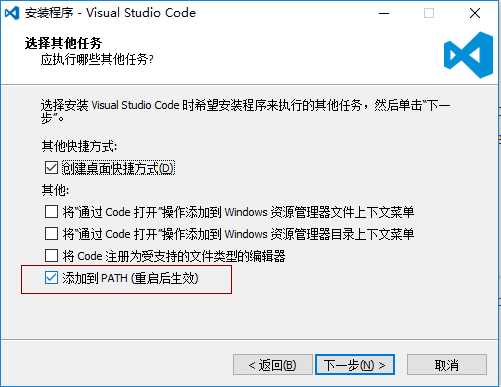
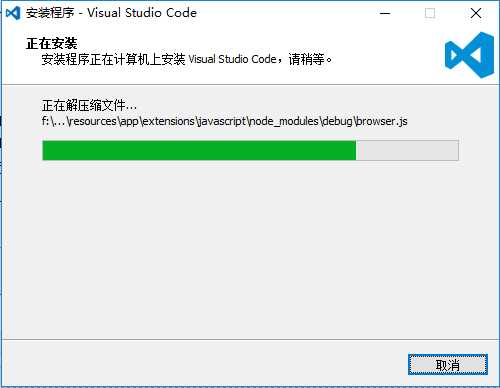

安装完成打开之后如下图,最新版的默认中文就挺好的!
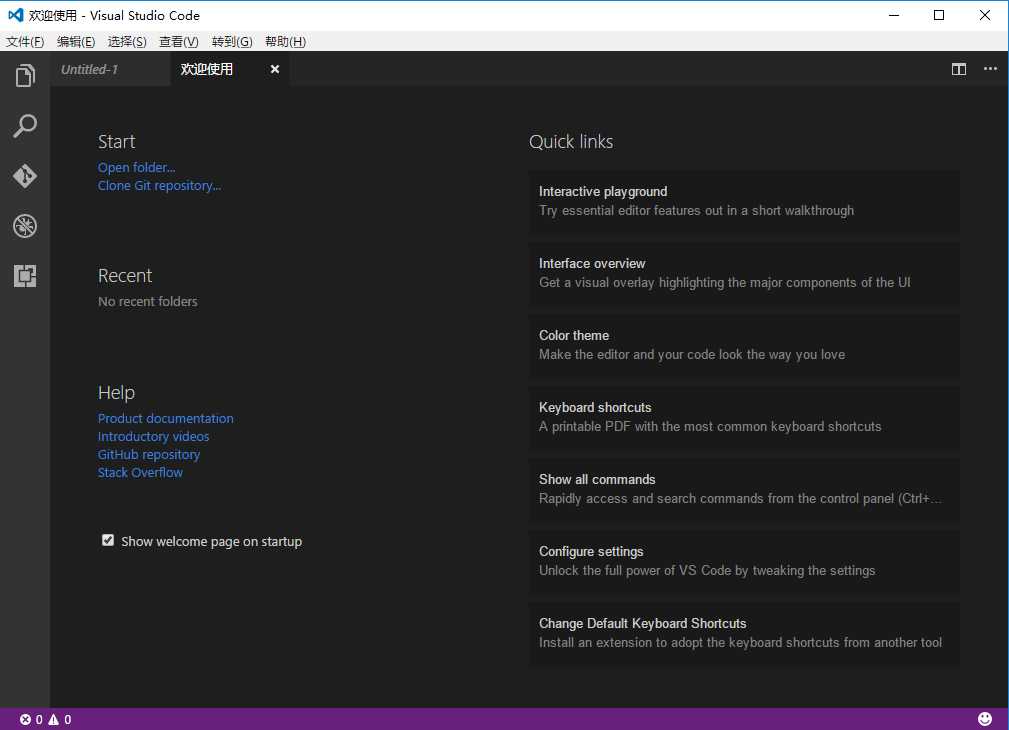
注意下面是微软建议:
Note: .NET Framework 4.5.2 is required for VS Code. If you are using Windows 7, please make sure .NET Framework 4.5.2 is installed.
Tip: Setup will optionally add Visual Studio Code to your
%PATH%, so from the console you can simply typecode .to open VS Code on that folder. You will need to restart your console after the installation for the change to the%PATH%environmental variable to take effect.
翻译如下((⊙﹏⊙)b这是翻译吗):
第一,安装.NET Framework 4.5.2及以上,如果使用win7,请安装 .NET Framework 4.5.2
第二,添加PATH(安装过程选这一项),就可以在终端(命令提示符)下面键入code,回车,就可以打开vs code了
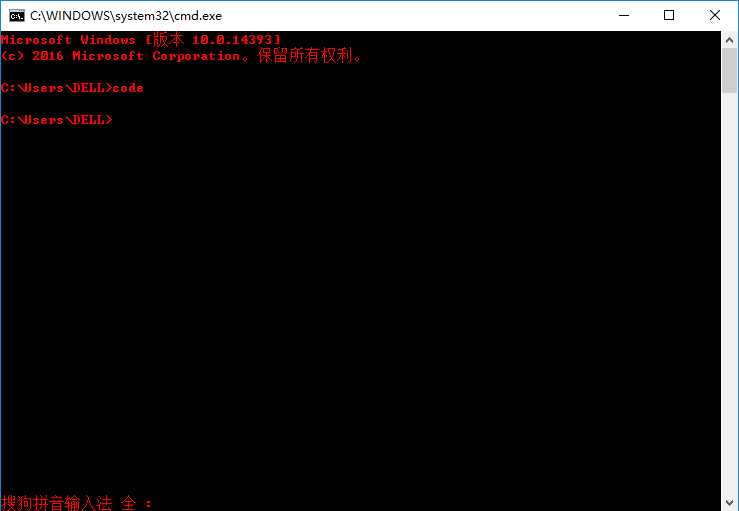
windows下Visual Studio Code 1.9安装
标签:blog env ges change 命令 windows 7 frame nal 安装
原文地址:http://www.cnblogs.com/Alier/p/6362794.html