标签:play get and format images exists btn cti ati
C#通讯录
Windows Form Contact List
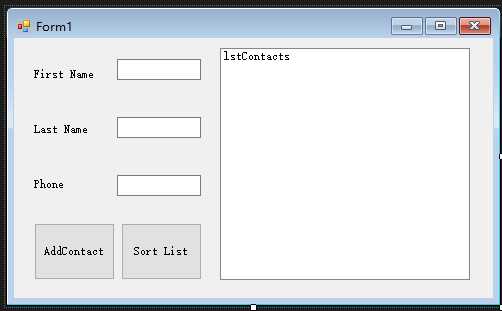
主窗口
using System; using System.Collections.Generic; using System.ComponentModel; using System.Data; using System.Drawing; using System.IO; using System.Linq; using System.Text; using System.Threading.Tasks; using System.Windows.Forms; namespace WindowsFormsApplication2 { public partial class Form1 : Form { public Form1() { InitializeComponent(); } private Contact[] phoneBook = new Contact[1]; private void Write(Contact obj) { StreamWriter sw = new StreamWriter("contact.txt"); sw.WriteLine(phoneBook.Length + 1); sw.WriteLine(obj.FirstName); sw.WriteLine(obj.LastName); sw.WriteLine(obj.Phone); for (int x = 0; x < phoneBook.Length; x++) { sw.WriteLine(phoneBook[x].FirstName); sw.WriteLine(phoneBook[x].LastName); sw.WriteLine(phoneBook[x].Phone); } sw.Close(); } private void Read() { StreamReader sr = new StreamReader("contact.txt"); phoneBook = new Contact[Convert.ToInt32(sr.ReadLine())]; for (int x = 0; x < phoneBook.Length; x++) { phoneBook[x] = new Contact(); phoneBook[x].FirstName = sr.ReadLine(); phoneBook[x].LastName = sr.ReadLine(); phoneBook[x].Phone = sr.ReadLine(); } sr.Close(); } private void Display() { lstContacts.Items.Clear(); for (int x = 0; x < phoneBook.Length; x++) { lstContacts.Items.Add(phoneBook[x].ToString()); } } private void ClearForm() { textFirstName.Text = string.Empty; textLastName.Text = string.Empty; textPhone.Text = string.Empty; } private void btnAddContact_Click(object sender, EventArgs e) { Contact obj = new Contact(); obj._Contact(textFirstName.Text,textLastName.Text,textPhone.Text); //lstContacts.Items.Add(obj.ToString()); BubbleSort(); FileIf(); Write(obj); Read(); Display(); ClearForm(); } private void FileIf() { if (File.Exists("contact.txt")) { return; }else { FileStream NewText = File.Create("contact.txt"); NewText.Close(); } } private void Form1_Load(object sender, EventArgs e) { FileIf(); Read(); Display(); } private void BubbleSort() { Contact temp; bool swap; do { swap = false; for(int x = 0; x<(phoneBook.Length -1);x++) { if (phoneBook[x].LastName.CompareTo(phoneBook[x+1].LastName)>0){ temp = phoneBook[x]; phoneBook[x]=phoneBook[x+1]; phoneBook[x+1]=temp; swap =true; } } }while(swap == true); } private void btnSort_Click(object sender, EventArgs e) { BubbleSort(); Display(); } }//end of class }//end of namespace
Contact类
using System; using System.Collections.Generic; using System.Linq; using System.Text; using System.Threading.Tasks; namespace WindowsFormsApplication2 { class Contact { //public Contact() //{ // FirstName = "landv"; // LastName = "li"; // Phone = "13903120312"; //} //public Contact(string _FirstName, string _LastName, string _Phone) //{ // FirstName = _FirstName; // LastName = _LastName; // Phone = _Phone; //} public void _Contact(string _FirstName, string _LastName, string _Phone) { FirstName = _FirstName; LastName = _LastName; Phone = _Phone; } private string _FirstName; private string _LastName; private string _Phone; public string FirstName { get { return _FirstName; } set { _FirstName = value; } } public string LastName { get { return _LastName; } set { _LastName = value; } } public string Phone { get { return _Phone; } set { if(value.Length == 11) { _Phone = value; } else { _Phone = "11111111111"; } } } public override string ToString() { string output = string.Empty; output += string.Format("{0},{1}", LastName, FirstName); output += string.Format(",{0} {1} {2}", Phone.Substring(0, 3), Phone.Substring(3, 4), Phone.Substring(7, 4)); return output; } }// end of class }//end of namespace
http://files.cnblogs.com/files/landv/WindowsFormContactList.zip
C#通讯录——Windows Form Contact List
标签:play get and format images exists btn cti ati
原文地址:http://www.cnblogs.com/landv/p/6366312.html