标签:style blog http color 使用 io 文件 for
Linux命令(2)man
Man是Linux下常用的求助命令
?
如果是简易安装,需要先yum一个man的包才能使用man命令
#yum install man -y
?
Man-显示线上求助手册(manualpage)manpath-决定线上手册的搜寻路径。
格式:man [section] [name]
线上[name]指定章节[section]的手册页,其中[section]包括:
?
一般来说,我们都是可以直接使用
#man command
?
比如:
#man ls
查询命令"ls"的手册。
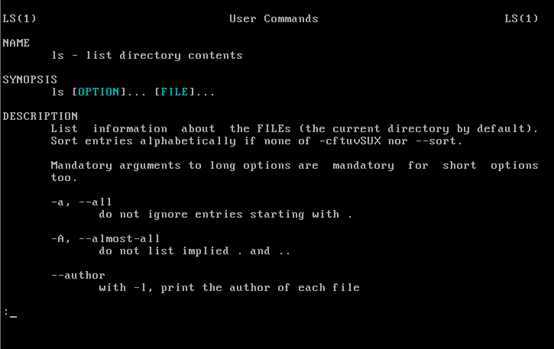
Linux下,男人是无所不能的
?
想使用中文的man的话,需要下载包manpages-zh:http://code.google.com/p/manpages-zh/
按以下步骤执行
#wget http://manpages-zh.googlecode.com/files/manpages-zh-1.5.1.tar.gz
如果没有wget需要先yum一个wget然后再执行上面的命令
yum install wget -y
#tar –xzvf manpages-zh-1.5.1.tar.gz
#cd manpages-zh-1.5.1.tar.gz
#./configure --prefix=/usr/local/zhman --disable-zhtw?
#make
#make install
#vi ~/.bashrc
在.bashrc中增加
Alias cman = ‘man –M /usr/local/zhman/share/man/zh_CN‘
添加完了以后,按下"ESC"键,使用"Shift+:"调出指令栏,输入"WQ"回城保存并退出
#source ~/.bashrc
现在就可以使用中稳定man了,这里用的是cman,因为推荐用英文版的,既然是学习么。多练练英文,不会有错的。毕竟电脑这东西是用英语发明出来的。
标签:style blog http color 使用 io 文件 for
原文地址:http://www.cnblogs.com/sgtb/p/3923634.html