标签:lan exce rda 定义 对象 getbean public print china
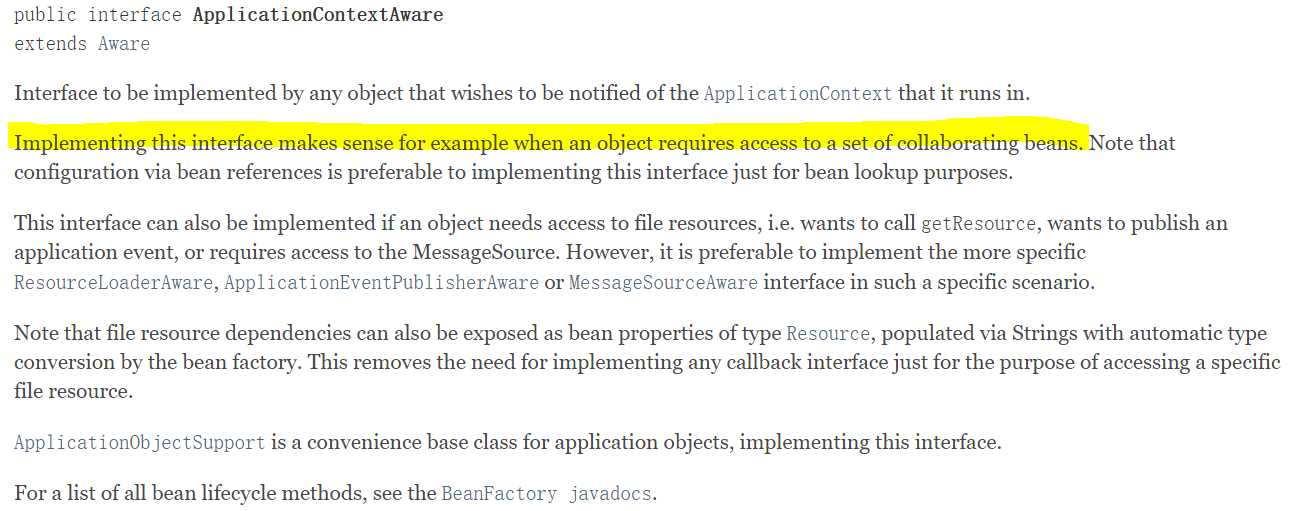
public class SpringContextUtils implements ApplicationContextAware {private static ApplicationContext context;@Overridepublic void setApplicationContext(ApplicationContext context)throws BeansException {SpringContextUtils.context = context;}public static ApplicationContext getContext(){return context;}}
<!--Spring中bean获取的工具类--><bean id="springContextUtils" class="com.zker.common.util.SpringContextUtils" />
/*** 利用Ajax实现注册的用户名重复性校验* @return*/public String ajaxRegister() throws IOException {UserDao userDao = (UserDao)SpringContextUtils.getContext().getBean("userDao");if (userDao.findAdminByLoginName(loginName) != null|| userDao.findUserByLoginName(loginName) != null) {message.setMsg("用户名已存在");message.setStatus(false);} else {message.setMsg("用户名可以注册");message.setStatus(true);}return "register";}
如何手动获取Spring容器中的bean(ApplicationContextAware 接口)
标签:lan exce rda 定义 对象 getbean public print china
原文地址:http://www.cnblogs.com/deng-cc/p/6373670.html