标签:put rem enum 时间 textbox image ons get rect
public ActionResult Create() { return View(); } [HttpPost] public ActionResult Create(Books book) { book.CreateDate = DateTime.Now; dbContext.Book.Add(book); var res = dbContext.SaveChanges(); if (res > 0) { //return Content("添加成功"); return RedirectToAction("Index"); } else { return Content("新增失败"); } } public ActionResult Edit(int id) { var book = dbContext.Book.Find(id); return View(book); } [HttpPost] public ActionResult Edit(Books book) { dbContext.Entry<Books>(book).State = System.Data.Entity.EntityState.Modified; var res = dbContext.SaveChanges(); if (res > 0) { return RedirectToAction("Index"); } else return Content("修改失败!"); } //[HttpPost] //public ActionResult Edit(Books book) //{ // dbContext.Entry<Books>(book).State = System.Data.Entity.EntityState.Modified; // var res = dbContext.SaveChanges(); // if (res > 0) // { // return RedirectToAction("Index"); // } // else // { // return Content("修改失败"); // } //} public ActionResult Delete(int id) { //获取Id的对象 Books book = new Books { Id = id }; dbContext.Entry<Books>(book).State = System.Data.Entity.EntityState.Deleted; var res = dbContext.SaveChanges(); if (res > 0) { return RedirectToAction("Index"); } else return Content("删除失败"); }
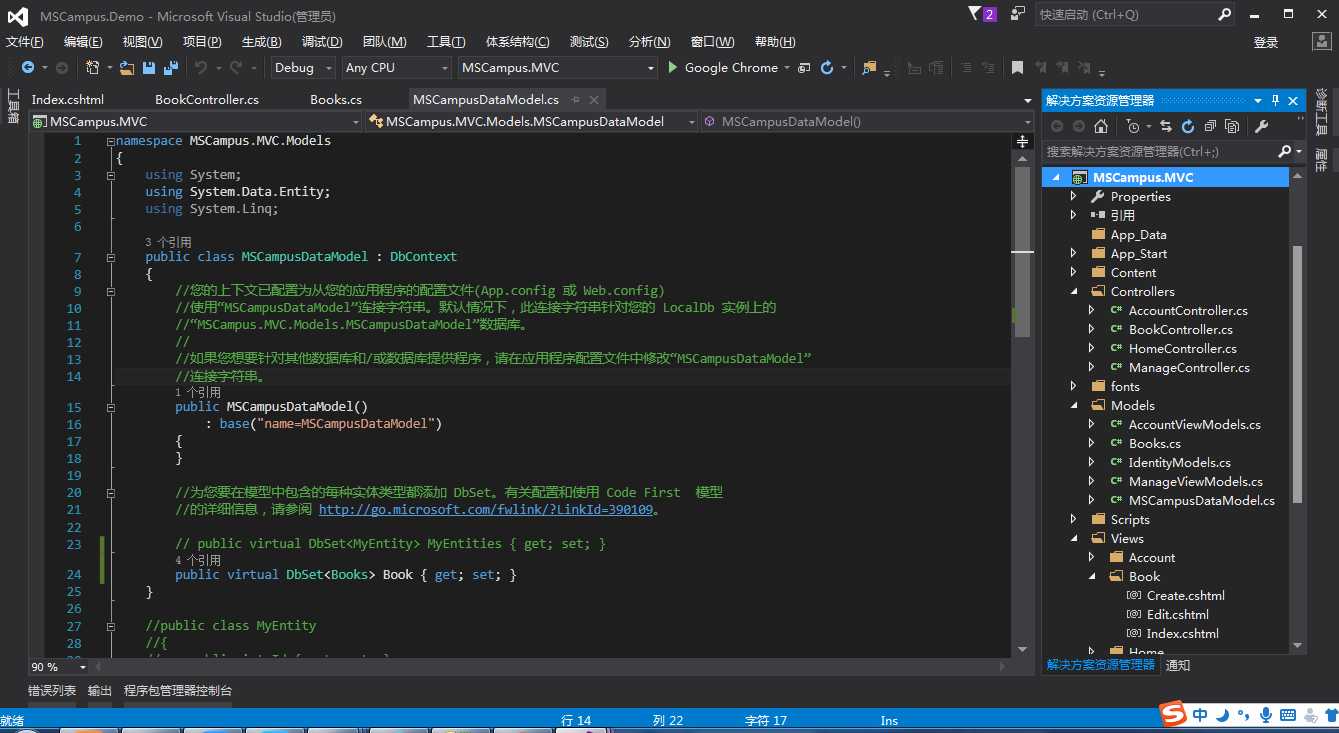
namespace MSCampus.MVC.Models
{
[Table("BookInfos")]
public class Books
{
[Key]
[Display(Name = "编号")]
public int Id { get; set; }
[Display(Name = "名称")]
[Column("BookName")]
public string Name { get; set; }
[Display(Name = "价格")]
public decimal Price { get; set; }
[Display(Name = "分类")]
public string Category { get; set; }
[Display(Name = "创建时间")]
public DateTime CreateDate { get; set; }
}
}
//声明EF数据库上下文
private MSCampusDataModel dbContext = new MSCampusDataModel();
// GET: Book
public ActionResult Index(string txtName, int pageIndex = 1)
{
//EF分页
const int pageSize = 5;
IPagedList<Books> listbook = null;
if (!string.IsNullOrEmpty(txtName))
{
listbook = dbContext.Book.OrderByDescending(n => n.Id)
.Where(n => n.Name.Contains(txtName))
.ToPagedList(pageIndex, pageSize);
}
else
{
listbook = dbContext.Book.OrderByDescending(n => n.Id)
.ToPagedList(pageIndex, pageSize);
}
ViewBag.QueryTitle = txtName;
return View(listbook);
//var list = dbContext.Book;
//return View(list);
}
@model IEnumerable<MSCampus.MVC.Models.Books>
@using X.PagedList
@using X.PagedList.Mvc
@{
ViewBag.Title = "Index";
}
<h2>Index</h2>
<p>
@Html.ActionLink("Create New", "Create")
</p>
@using (Html.BeginForm("Index", "Book"))
{
<div class="form-inline" style="margin:20px;">
<div class="form-group">
<label for="inputPassword2" class="sr-only">Title</label>
@Html.TextBox("txtName", ViewData["QueryTitle"], new { @class = "form-control", placeholder = "标题" })
</div>
<button type="submit" class="btn btn-primary">查 询</button>
</div>
}
<table class="table">
<tr>
<th>
@Html.DisplayNameFor(model => model.Name)
</th>
<th>
@Html.DisplayNameFor(model => model.Price)
</th>
<th>
@Html.DisplayNameFor(model => model.Category)
</th>
<th>
@Html.DisplayNameFor(model => model.CreateDate)
</th>
<th></th>
</tr>
@foreach (var item in Model)
{
<tr>
<td>
@Html.DisplayFor(modelItem => item.Name)
</td>
<td>
@Html.DisplayFor(modelItem => item.Price)
</td>
<td>
@Html.DisplayFor(modelItem => item.Category)
</td>
<td>
@Html.DisplayFor(modelItem => item.CreateDate)
</td>
<td>
@Html.ActionLink("Edit", "Edit", new { id = item.Id }) |
@Html.ActionLink("Details", "Details", new { id = item.Id }) |
@Html.ActionLink("Delete", "Delete", new { id = item.Id })
</td>
</tr>
}
</table>
<div style="text-align:center;">
@Html.PagedListPager((IPagedList)Model, pageIndex => (Url.Action("Index", new { pageIndex, txtTitle = ViewData["QueryTitle"] })))
</div>
标签:put rem enum 时间 textbox image ons get rect
原文地址:http://www.cnblogs.com/dongwenfei/p/6371908.html