标签:regular windows 语言 void 科研 end item toe blocks
镇场诗:
清心感悟智慧语,不着世间名与利。学水处下纳百川,舍尽贡高我慢意。
学有小成返哺根,愿铸一良心博客。诚心于此写经验,愿见文者得启发。
——————————————————————————————————————————
introduction:
解析 博客园-博客备份 生成的XML文件,获得所有博文的标题。
code:

1 using System; 2 using System.Collections.Generic; 3 using System.IO; 4 using System.Linq; 5 using System.Net; 6 using System.Text; 7 using System.Text.RegularExpressions; 8 using System.Threading.Tasks; 9 10 11 namespace ConsoleApplication7 12 { 13 class Program 14 { 15 /// <summary> 16 /// 用于计数的,静态变量便于统计 17 /// </summary> 18 static int num = 1; 19 20 /// <summary> 21 /// 用多个正则表达式处理一组文件,并返回一个符合正则表达式的MatchCollection列表 22 /// </summary> 23 /// <param name="pathArray">需要读取的一组文件的绝对路径</param> 24 /// <param name="regularExpressionArray">正则表达式组,可以传递多个正则表达式</param> 25 /// <returns>符合正则表达式的MatchCollection列表</returns> 26 static List<MatchCollection> OutPutTitle(string[] pathArray, string[] regularExpressionArray) 27 { 28 string htmlCode;//存储文件内容的字符串 29 List<MatchCollection> matchesList = new List<MatchCollection>(); //存储 用正则表达式筛选后的结果 30 foreach (var path in pathArray) 31 { 32 //采用流的方式读取,处理大文本做准备 33 using (StreamReader sReader = new StreamReader(path, Encoding.UTF8)) 34 { 35 //读到末尾 36 htmlCode = sReader.ReadToEnd(); 37 //在html源代码中 ‘是 ' 所以,要将'替换成‘ 38 htmlCode = htmlCode.Replace(@"'", @"‘"); 39 htmlCode = htmlCode.Replace(@">", @">"); 40 foreach (var regularExpression in regularExpressionArray) 41 { 42 matchesList.Add(Regex.Matches(htmlCode, regularExpression)); 43 } 44 } 45 } 46 return matchesList; 47 } 48 49 /// <summary> 50 /// 接受正则表达式筛选后的结果列表,将所需的内容保存到文件中 51 /// </summary> 52 /// <param name="matchesList">正则表达式筛选后的结果列表</param> 53 /// <param name="saveFileName">新建文件的名字.扩展名</param> 54 static void CreateFile(List<MatchCollection> matchesList, string saveFileName) 55 { 56 using (StreamWriter sWriter = new StreamWriter(saveFileName)) 57 { 58 foreach (MatchCollection matches in matchesList) 59 { 60 foreach (Match item in matches) 61 { 62 //便于查看输出了些什么内容 63 Console.WriteLine(num.ToString().PadLeft(3, ‘0‘) + " " + item.Groups[1].Value); 64 //如果没有到末尾,我就读一行写一行 65 //0->000 1->001 为了对齐好看 66 sWriter.WriteLine(num.ToString().PadLeft(3, ‘0‘) + " " + item.Groups[1].Value); 67 num++; 68 } 69 } 70 } 71 } 72 73 static void Main(string[] args) 74 { 75 //存储备份文件的 文件夹的绝对路径 ---需要更改 76 string directoryPath = @"C:\Users\Administrator\Desktop\htmlCode"; 77 //注:路径是文件夹的,不是文件的 78 79 //记录生成结果的文件 文件名+类型 ---需要更改 80 string fileName = @"博客园博文标题.txt"; 81 82 List<string> regularExpressionList = new List<string>(); 83 string re1 = @"<item><title>(.+)</title>"; 84 regularExpressionList.Add(re1); 85 string[] regularExpressionArray = regularExpressionList.ToArray(); 86 //只打开指定文件夹下的xml类型文件 87 string[] pathArray = Directory.GetFiles(directoryPath, "*.xml"); 88 List<MatchCollection> matchesList = OutPutTitle(pathArray, regularExpressionArray); 89 CreateFile(matchesList, fileName); 90 Console.WriteLine("输出文件成功"); 91 Console.ReadKey(); 92 } 93 } 94 }
result:
console:
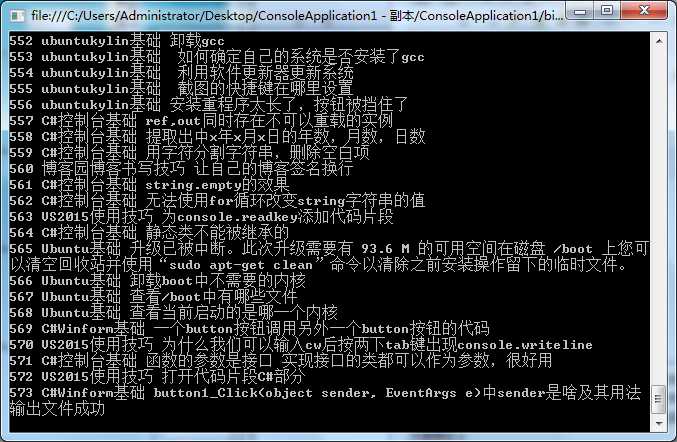
file:
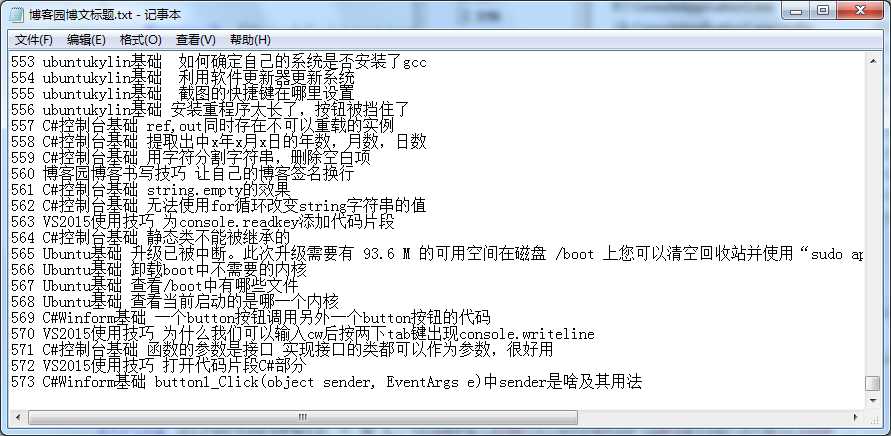
博文的数量:
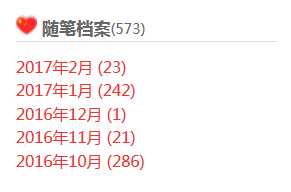
对上了,没有遗漏。
后记:
我在百度上搜索 看看别人有没有做过做过类似的事情,一看真有:
链接: http://www.cnblogs.com/zichi/p/cnblogs-backup.html
然后,这个程序分析的是 一个指定文件夹内所有的xml文件。正则表达式也可以提供多个。
工作流程是:
提供文件夹的绝对路径,提供一个或者多个正则表达式,添加到正则表达式存储列表中。
打开文件夹内,第一个xml文件,用第一个正则表达式分析,将结果添加到类型为List<MatchCollection>的变量中,
用第二个正则表达式分析,将结果添加到类型为List<MatchCollection>的变量中,直至用完提供的所有正则表达式。
第二个xml文件,。。。同上了
然后,将类型为List<MatchCollection>的变量中有用的部分,输出到文件中,进行保存.
注:我是一个新手,就这几十行的代码,写了5个小时,说出来都好笑。不过,第一次分析他人提供的文件,还是很高兴的。
——————————————————————————————————————————
博文的精髓,在技术部分,更在镇场一诗。版本:VS2015 系统:Windows 7
C#是优秀的语言,值得努力学习。我是跟随 传智播客\黑马 .Net视频教程学习的。
如果博文的内容有可以改进的地方,甚至有错误的地方,请留下评论,我一定努力改正,争取铸成一个良心博客。
注:此文仅作为科研学习,如果我无意中侵犯了您的权益,请务必及时告知,我会做出改正。
C#控制台基础 在博客备份xml文件中提取所有博文的标题 (正则,流读取)
标签:regular windows 语言 void 科研 end item toe blocks
原文地址:http://www.cnblogs.com/jinlingzi/p/6376949.html