标签:size code add padding -- http blog htm ges
真实页面效果:就是一张图

html代码:
<!DOCTYPE HTML> <html> <style> body{ padding:0px; margin:0px; } </style> <body> <img src ="images/b.jpg" alt="Planets" usemap ="#planetmap" /> <map id ="planetmap"> <area shape ="rect" coords ="10,10,200,300" href ="sun.htm" alt="Sun" /> <area shape ="circle" coords ="300,200,200" href ="mercur.htm" alt="Mercury" /> <area shape ="circle" coords ="500,240,200" href ="venus.htm" alt="Venus" /> <!--直线--> <area shape="poly " coords="100,240,200,100,100" href="venus.htm" alt="Venus"> <!--三角形--> <area shape="poly " coords="100,240,200,100,100,100" href="venus.htm" alt="Venus"> </map> </body> </html>
PS:
shape 属性与 coords 属性配合,可以规定区域的尺寸、形状和位置。
shape 属性用于定义图像映射中对鼠标敏感的区域的形状:
1、圆形效果图:

2、长方形效果图:
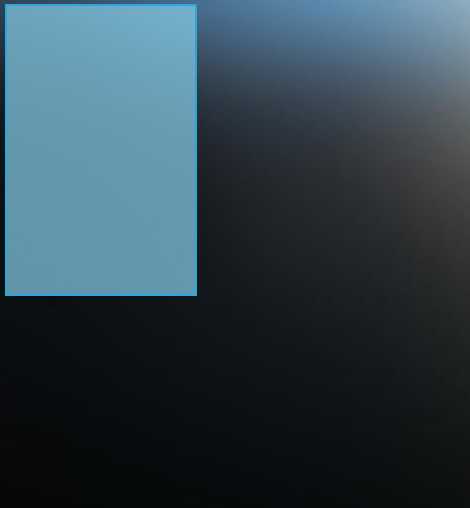
3、直线效果图:

4、三角形效果图:

标签:size code add padding -- http blog htm ges
原文地址:http://www.cnblogs.com/zoro-zero/p/6381475.html