标签:自定义标签 ... extend oid 代码 uri xtend web exce
第一步,做一个类,派生自SimpleTagSupport,“alt+/”选重写doTag()方法。
public class TestTag extends SimpleTagSupport { private String outerTagName="p"; public void setOuterTagName(String outerTagName) { this.outerTagName = outerTagName; } private int count; public void setCount(int count) { this.count = count; } @Override public void doTag() throws JspException, IOException { JspFragment frag = this.getJspBody(); //当前生成的片段 this.getJspContext().getOut().write("<"+outerTagName+">");//添加的属性 for(int i=0;i<count;i++){ frag.invoke(null);//生成输出 } this.getJspContext().getOut().write("</"+outerTagName+">"); } }
第二步,配置
在WEB-INF文件夹中新建一个XML.File文件,扩展名更改为tld,选择XML template,完成创建。
taglib为根元素
<taglib xmlns="http://java.sun.com/xml/ns/javaee" xmlns:xsi="http://www.w3.org/2001/XMLSchema-instance" xsi:schemaLocation="http://java.sun.com/xml/ns/javaee http://java.sun.com/xml/ns/javaee/web-jsptaglibrary_2_1.xsd" version="2.1">
根元素下面写对整个文件的描述
<description>自定义jstl标签</description> 描述
<display-name>JSTL自定义标签</display-name> 显示的名字
<tlib-version>1.1</tlib-version> 版本
<short-name>c</short-name> 前缀
<uri>http://www.itnba.com/maya/myjstl</uri> 唯一标识
<description>自定义jstl标签</description> <display-name>JSTL自定义标签</display-name> <tlib-version>1.1</tlib-version> <short-name>c</short-name> <uri>http://www.itnba.com/maya/myjstl</uri>
后面写<tag>标签
<name>catch</name> 引用时:后面就是这个名字
<tag-class>com.itnba.maya.myel.TestTag</tag-class> com.itnba.maya.myel是第一步做的包名 TestTag是类名
<body-content>scriptless</body-content> 不能写脚本,即不能写<%%>
<required>false</required>是否必填,true是自动生成必须填,false可写可不写
<rtexprvalue>false</rtexprvalue>是否可以用el表达式<tag>
<tag> <description> ...描述 </description> <name>catch</name> <tag-class>com.itnba.maya.myel.TestTag</tag-class> <body-content>scriptless</body-content> <attribute> <description> 第一条属性 </description> <name>outerTagName</name> <required>false</required> <rtexprvalue>false</rtexprvalue> </attribute> <attribute> <description> 第二条属性 </description> <name>count</name> <required>false</required> <rtexprvalue>false</rtexprvalue> </attribute> </tag> </taglib>
第三步,现在就可以引用这个JSTL自定义的标签了
先导一下写好的el函数,
prefix是在${}中用的名,uri是第二步配置中的那个唯一标识
<%@ taglib prefix="c" uri="http://www.itnba.com/maya/myjstl" %>
用prefix名:<tag>中<name>,后面就可以把写好的属性加上
<c:catch outerTagName="h3" count="2"> Hello Lee<br> </c:catch>
这段代码应该显示三号标题,count是循环次数,两次,显示如下图。
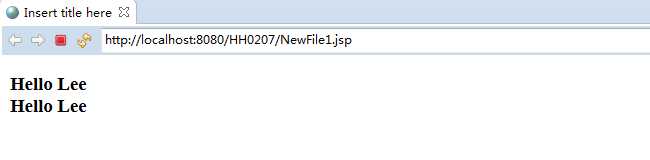
标签:自定义标签 ... extend oid 代码 uri xtend web exce
原文地址:http://www.cnblogs.com/liyh123/p/6395889.html