标签:round set 空间 src UI charset 教程 学习 技术部
镇场诗:
清心感悟智慧语,不着世间名与利。学水处下纳百川,舍尽贡高我慢意。
学有小成返哺根,愿铸一良心博客。诚心于此写经验,愿见文者得启发。
——————————————————————————————————————————
code:
<!DOCTYPE html>
<html>
<head>
<meta http-equiv="Content-Type" content="text/html; charset=utf-8"/>
<title></title>
<style type="text/css">
.box{
width:600px;
border:1px solid red;
margin:30px auto;
}
/*浮动的元素不占box的空间*/
/*一行中,要么全都浮动,要么全不浮动。一定要注意!*/
.box .div1{width:100px;height:100px;background-color:purple; float:right;}
.box .div2{width:100px;height:100px;background-color:green; float:right;}
.box .div3{width:100px;height:100px;background-color:#ff6a00;float:right;}
</style>
</head>
<body>
<div class="box">
<div class="div1"></div>
<div class="div2"></div>
<div class="div3"></div>
</div>
</body>
</html>
result:
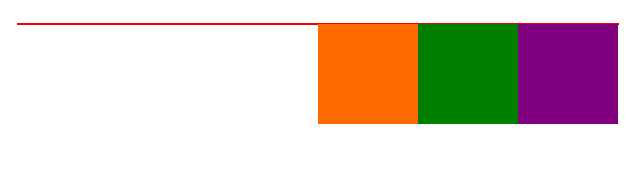
box的边框线重合,则证明box中没有内容。
注:一行中,要么全都浮动,要么全不浮动。一定要注意!
——————————————————————————————————————————
博文的精髓,在技术部分,更在镇场一诗。编辑器 VS2015,浏览器 Firefox。
html+css+js,强,值得努力学习。我跟着传智播客的视频教程学习。
我是一个新手,所以如果博文的内容有可以改进的地方,甚至有错误的地方,请留下评论,我一定努力改正,争取成就一个良心博客。
注:此文仅作为科研学习,如果我无意中侵犯了您的权益,请务必及时告知,我会做出改正。
标签:round set 空间 src UI charset 教程 学习 技术部
原文地址:http://www.cnblogs.com/jinlingzi/p/6404733.html