标签:from 技术分享 数据 传递 cat xhtml 1.0 避免 UI 执行
首先数据库mydb有三个表:
1 info表
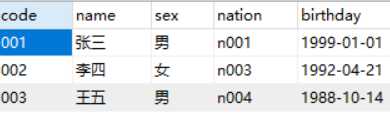
2 users表
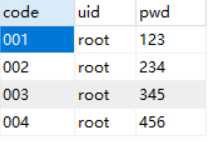
3 sname表

首先先做一个登录主页面 login_1.php
<!DOCTYPE html PUBLIC "-//W3C//DTD XHTML 1.0 Transitional//EN" "http://www.w3.org/TR/xhtml1/DTD/xhtml1-transitional.dtd"> <html xmlns="http://www.w3.org/1999/xhtml"> <head> <meta http-equiv="Content-Type" content="text/html; charset=utf-8" /> <title>无标题文档</title> </head> <body> <h1>登录页面</h1> <!--数据提交到chuli_1.php页面,提交的方法为POST方法--> <form action="chuli_1.php" method="post"> <div>用户名:<input type="text" name="uid" /></div> <div>密码:<input type="password" name="pwd"/></div> <div><input type="submit" value="登录"/></div> </form> </body> </html>
在创建一个chuli_1.php来处理提交的数据
<?php //变量$uid值通过POST方法取得传递过来的uid值 $uid =$_POST["uid"]; //变量$pwd值通过POST方法取得传递过来的pwd值 $pwd =$_POST["pwd"]; //造一个mysql连接对象$db $db = new MySQLi("localhost","root","root","mydb"); //查询数据库users表,满足传递过来的$uid值和users表中的uid值相同 $sql ="select pwd from users where uid = ‘{$uid}‘"; //$result是一个变量,result是访问数据库的对象,它有一个query方法,即根据指定的$sql查询语句去执行一个查询,并将结果返回给$result $result = $db->query($sql); //用$a接收结果,fetch_row为一条数据 $a = $result->fetch_row(); //判断通过POST传递的$pwd值非空(避免sql注入攻击)并且和users表的uid对应的pwd值相同 if(!empty($pwd) && $a[0]==$pwd) { //header("location:main_1.php"); // header() 函数向客户端发送原始的 HTTP 报头 //跳转到这个地址:main_1.php,即返回之前页面 echo"<script>window.location = ‘main_1.php‘;</script>"; } else { echo"用户名或密码错误!"; } ?>
标签:from 技术分享 数据 传递 cat xhtml 1.0 避免 UI 执行
原文地址:http://www.cnblogs.com/shenzikun1314/p/6420129.html