标签:nload item base 共享 ada 依赖项 win 顺序 prefab
依赖性打包的作用在于避免资源冗余,同时提高资源加载和卸载的灵活性,其重要性不言而喻。在4.x版本的AssetBundle打包系统中,涉及一对 BuildPipeline.PushAssetDependencies和BuildPipeline.PopAssetDependencies接口,从官方文档中可以大致了解其用法:http://docs.unity3d.com/ScriptReference/BuildPipeline.PushAssetDependencies.html
可以简单地认为,PushAssetDependencies是将资源进栈,PopAssetDependencies是让资源出栈,每打一个包,引擎都会检查当前栈中所有的依赖项,查看是否有相同资源已经在栈中。如有,则与其相关的AssetBundle建立依赖关系。
BuildPipeline.PushAssetDependencies():依赖资源进栈;
BuildPipeline.PopAssetDependencies():依赖资源出栈。
直接看代码,下面为打包示例代码,Prefab1和Prefab2共享贴图资源Tex1,在打包时将Tex1单独打包,而Prefab1和Prefab2对应的assetbundle包中不实际包含Tex1资源,而是记录Tex1资源的引用:
using UnityEditor; using UnityEngine; using System.IO; using System.Collections; using System.Collections.Generic; public class PushAndPop { [MenuItem("Test/BuildAssetBundle")] static void Execute() { string SavePath = "C:\\"; BuildAssetBundleOptions buildOp = BuildAssetBundleOptions.CollectDependencies | BuildAssetBundleOptions.CompleteAssets | BuildAssetBundleOptions.DeterministicAssetBundle; BuildPipeline.PushAssetDependencies(); // 共享资源Tex1.tga Object sharedAsset = AssetDatabase.LoadMainAssetAtPath("Assets/Resources/Test/Tex1.png"); BuildPipeline.BuildAssetBundle(sharedAsset, null, SavePath + sharedAsset.name + ".assetbundle", buildOp, BuildTarget.StandaloneWindows); // Prefab1,引用了Tex1.png BuildPipeline.PushAssetDependencies(); Object p1Asset = AssetDatabase.LoadMainAssetAtPath("Assets/Resources/Test/P1.prefab"); BuildPipeline.BuildAssetBundle(p1Asset, null, SavePath + p1Asset.name + ".assetbundle", buildOp, BuildTarget.StandaloneWindows); BuildPipeline.PopAssetDependencies(); // Prefab2,引用了Tex1.png BuildPipeline.PushAssetDependencies(); Object p2Asset = AssetDatabase.LoadMainAssetAtPath("Assets/Resources/Test/P2.prefab"); BuildPipeline.BuildAssetBundle(p2Asset, null, SavePath + p2Asset.name + ".assetbundle", buildOp, BuildTarget.StandaloneWindows); BuildPipeline.PopAssetDependencies(); BuildPipeline.PopAssetDependencies(); EditorUtility.DisplayDialog("", "Completed", "OK"); AssetDatabase.Refresh(); } }
可以看到,Push和Pos都是成对使用,一个Push/Pop对就相当于一个Layer(层),层可以嵌套,内层可以依赖外层的资源。也就是说内层某资源在打包时,如果其引用的某个资源已经在外层加载了,那么内层的这个资源包就会包含该资源的引用而不是资源本身。Push/Pop实际上维持了一个依赖的堆栈。
那么,在加载依赖资源包时,需要注意的是:先加载依赖的资源,然后加载其他资源,需要确保这个顺序。下面的代码演示如何使用依赖资源包:
using UnityEngine; using System.Collections; public class NewBehaviourScript : MonoBehaviour { void OnGUI() { // 清空本地缓存 if (GUI.Button(new Rect(0f, 0f, 100f, 20f), Caching.spaceOccupied.ToString())) { Caching.CleanCache(); } if (GUI.Button(new Rect(0f, 30f, 100f, 20f), "Load Share Res")) { StartCoroutine(Load(@"file://C:\Tex1.assetbundle", 1)); } if (GUI.Button(new Rect(0f, 60f, 100f, 20f), "Load And Instantiate Prefab")) { StartCoroutine(LoadAndInstantiate(@"file://C:\P1.assetbundle", 1)); StartCoroutine(LoadAndInstantiate(@"file://C:\P2.assetbundle", 1)); } } // 加载 IEnumerator Load(string url, int version) { WWW www = WWW.LoadFromCacheOrDownload(url, version); yield return www; } // 加载并实例化 IEnumerator LoadAndInstantiate(string url, int version) { WWW www = WWW.LoadFromCacheOrDownload(url, version); yield return www; if (!System.String.IsNullOrEmpty(www.error)) { Debug.Log(www.error); } else { Object main = www.assetBundle.mainAsset; GameObject.Instantiate(main); } } }
先按第二个按钮,然后再按第三个按钮就能够正确显示两个Prefab,如果直接进行第三步操作,则实例化出来的Prefab会缺少贴图。
另外我们可以从assetbundle包的大小来看一下:
如果不打依赖包,两个prefab都打完整包,得到的包的大小为:
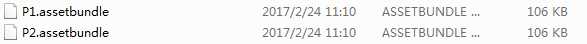
如果打依赖包,得到的包的大小为:
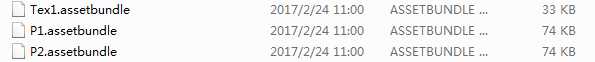
Unity AssetBundle共享资源打包/依赖资源打包
标签:nload item base 共享 ada 依赖项 win 顺序 prefab
原文地址:http://www.cnblogs.com/jiangshuai52511/p/6437686.html