标签:style blog http color os io 文件 ar
1.打开如下的安装
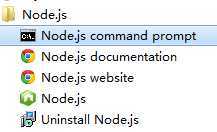
2.输入node -v,显示node的版本号
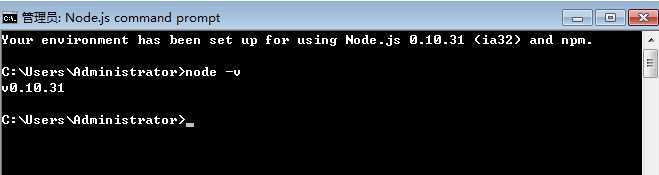
3.输入node --help.显示帮助命令
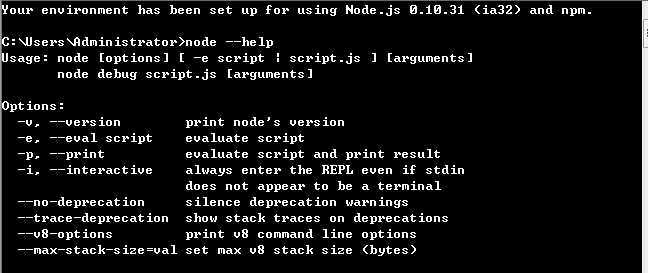
4.自己用一个文本编辑器编写一下代码,保存为text.js,然后在控制台输入node.exe text.js的路径(直接把这个js文件拖到控制台自动显示路径),按下回车键
var http = require("http");
http.createServer(function(request, response) {
response.writeHead(200, {"Content-Type": "text/html"});
response.write("Hello World");
response.end();
}).listen(3000);
现在我们就开启了一个Web服务,注意不要关闭刚才的控制台程序,然后打开浏览器,在地址栏中输入“http://localhost/:3000”。
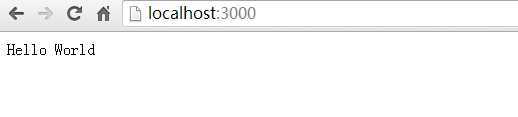
node.js在windows下的学习笔记(2)---简单熟悉一些命令,布布扣,bubuko.com
node.js在windows下的学习笔记(2)---简单熟悉一些命令
标签:style blog http color os io 文件 ar
原文地址:http://www.cnblogs.com/michaeljunlove/p/3925842.html