标签:XML ext print 若是 框架 实现 开发 void property
Spring:
Spring 框架图:
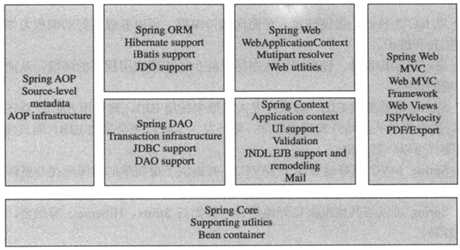
下面我们开始 Spring 第一个经典项目:HelloWorld
普通模式的Helloworld:
1 package com.itdjx.spring.beans; 2 3 /** 4 * @author Wáng Chéng Dá 5 * @create 2017-02-28 10:38 6 */ 7 public class HelloWorld { 8 9 private String name; 10 11 public String getName() { 12 return name; 13 } 14 15 public void setName(String name) { 16 this.name = name; 17 } 18 19 public void hello() { 20 System.out.println("hello " + this.getName()); 21 } 22 }
package com.itdjx.spring.beans; /** * @author Wáng Chéng Dá * @create 2017-02-28 10:39 */ public class Main { public static void main(String[] args) { HelloWorld helloWorld = new HelloWorld(); helloWorld.setName("itdx"); helloWorld.hello(); } }
控制台输出:
| hello itdx |
Spring 模式下的HelloWorld:
1 <?xml version="1.0" encoding="UTF-8"?> 2 <beans xmlns="http://www.springframework.org/schema/beans" 3 xmlns:xsi="http://www.w3.org/2001/XMLSchema-instance" 4 xsi:schemaLocation="http://www.springframework.org/schema/beans http://www.springframework.org/schema/beans/spring-beans.xsd"> 5 6 <!--配饰Bean--> 7 <bean id="helloWorld" class="com.itdjx.spring.beans.HelloWorld"> 8 <property name="name" value="String"/> 9 </bean> 10 </beans>
1 package com.itdjx.spring.beans; 2 3 import org.springframework.context.ApplicationContext; 4 import org.springframework.context.support.ClassPathXmlApplicationContext; 5 6 /** 7 * @author Wáng Chéng Dá 8 * @create 2017-02-28 10:39 9 */ 10 public class Main { 11 12 13 public static void main(String[] args) { 14 15 //Spring模式下 16 /** 17 * 1.创建 Spring 的 IOC 容器 18 * 2.从 IOC 容器中获取 Bean 实例 19 */ 20 ApplicationContext ctx = new ClassPathXmlApplicationContext("applicationContext.xml"); 21 HelloWorld helloWorld = (HelloWorld) ctx.getBean("helloWorld"); 22 helloWorld.hello(); 23 24 } 25 }
控制台输出:
| hello String |
通过控制台输出可以看出,HelloWorld 中那么属性的值在配置文件 <property name="name" value="String"/> 中就已经被赋好了,所以 HelloWorld 中 name 属性值对应 value 的值。
若是修改 Helloworld 中 setName 为 SetName1 的话,配置文件 <property name="name" value="String"/> 中的 name 属性值就得需要改成 name="name1"。
下面我们更直观的看一下Spring框架的加载流程:
1 package com.itdjx.spring.beans; 2 3 /** 4 * @author Wáng Chéng Dá 5 * @create 2017-02-28 10:38 6 */ 7 public class HelloWorld { 8 9 private String name; 10 11 public String getName() { 12 return name; 13 } 14 15 public void setName(String name) { 16 System.out.println("HelloWorld setName(): " + name); 17 this.name = name; 18 } 19 20 public void hello() { 21 System.out.println("hello " + this.getName()); 22 } 23 24 public HelloWorld() { 25 System.out.println("HelloWorld Constructor..."); 26 } 27 }
1 package com.itdjx.spring.beans; 2 3 import org.springframework.context.ApplicationContext; 4 import org.springframework.context.support.ClassPathXmlApplicationContext; 5 6 /** 7 * @author Wáng Chéng Dá 8 * @create 2017-02-28 10:39 9 */ 10 public class Main { 11 12 13 public static void main(String[] args) { 14 15 //Spring模式下 16 /** 17 * 1.创建 Spring 的 IOC 容器 18 * 2.从 IOC 容器中获取 Bean 实例 19 */ 20 ApplicationContext ctx = new ClassPathXmlApplicationContext("applicationContext.xml"); 21 // HelloWorld helloWorld = (HelloWorld) ctx.getBean("helloWorld"); 22 // helloWorld.hello(); 23 24 } 25 }
控制台输出:
|
HelloWorld Constructor... |
从上面的代码和控制台输出我们可以看出:在创建 Spring 的 IOC 容器时 , Spring 就已经把 HelloWorld 初始化 。首先加载无参构造器初始化 HelloWorld 对象 , 之后调用 setName() 方法给已经初始化的对象赋值。
配置文件与类的关系:
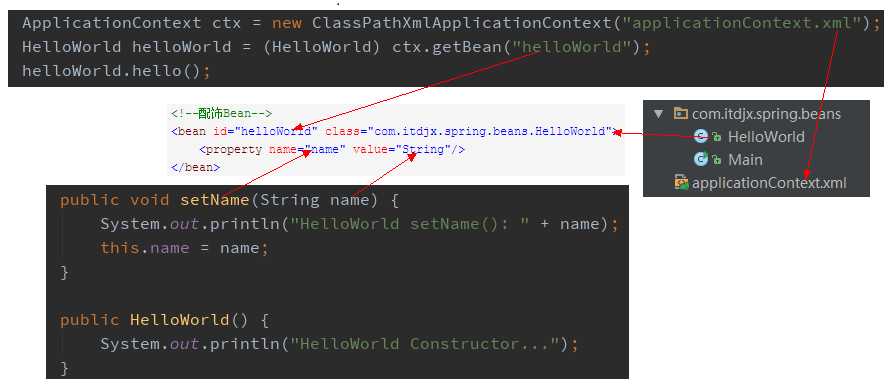
标签:XML ext print 若是 框架 实现 开发 void property
原文地址:http://www.cnblogs.com/goodcheap/p/6478163.html